Topics
Replies
swingfish
11 Apr 2024, 06:41
RE: bot stops working after some time
PanagiotisCharalampous said:
Hi swingfish,
Do OnTick() and OnBar() get triggered? Do your methods still get called? Does the code get blocked somewhere else?
The bot uses both OnBar() and onTimer() but it's a choice i can make in a setting to make via a setting.
the bot does print a status text on the chart its deployed, and this does stop updating, so i guess the OnBar,OnTick and OnTimer are not called anymore.
when i stop the bot it takes much longer for it to stop, and when i start it again it does work just fine for some time.
and yes like you wrote it surely has somethings to do with my terrible code, i just don't know how to diagnose it.
it does write a file, calculates exposure and displays it, keeps profit/loss in a variable thats written to the filesystem.
it also has a feature to auto-hedge and other things, but all those things are disabled via settings and are never called.
i could add some printouts but those would create alot of log-traffic and the whole loop is running rather quickly as it really just writes the file OnBar only (this is to prevent too much harddisc traffic) and otherwise just recalculates the risk values based on realtime data such as equity/balance/and so on.
@swingfish
swingfish
13 Feb 2023, 11:11
( Updated at: 21 Dec 2023, 09:23 )
RE:
PanagiotisChar said:
Hi SwingFish,
Here you go
I was under the impression this setting is individual now, but it turns out it's just moved to the "Charts" section.
but thanks for the hint, that make me actively looking for it in the settings ;)
the setting "Change symbol from Tradewatch" actually stop's the behavour originated from the Position and order list.
@swingfish
swingfish
10 Jan 2023, 12:30
RE:
PanagiotisChar said:
Hi there,
You can try this indicator
Need help? Join us on Telegram
Need premium support? Trade with us
sync objects works great, but i would not use it on a small timeframe chart, as it constantly reads files, leading to a massive drop in performance over time.
i use it to sync M15 and H4 ... works perfectly
@swingfish
swingfish
10 Jan 2023, 12:29
good idea the cAlgo app could easy have this, but now with all of them are married (which i still think is a step back)
it will be hard to get such features inplements as the focus on features is now far broader than it was with just the cAlgo application.
@swingfish
swingfish
10 Jan 2023, 12:27
RE:
Paccheo said:
When will the desktop Mac version be released?
ctrader massively rely on .Net frameworks, wich are not easy to port to MacOs, so do not hold your breath to get this working either via wine or natively, preprogrammed problems.
that's the only reason why i do run Windows Computers (anything else is OSX here)
@swingfish
swingfish
09 Jan 2023, 04:58
RE: RE:
HV_OFFICIEL said:
Hi there, i would actually disagree, there are questions with answers and i will try to make it very simple.
-Do you provide Financial advice? No! Then you are not required to obtain any licenses.
-Do you manage investors funds? No! Then you are not required to obtain any licenses.
-Do you teach any financial services? No! Then you are not required to obtain any licenses.
-Do you sell or promote any financial materials such as signals or education? No! Then you are not required to obtain any licenses.
Then they ask you, what do you provide? I sell and buy financial instruments with a regulated broker as my personal investments however my profile is open to the public for performance tracking, oh Great! what is the benefit of opening your profile to the public? Well, if they wish to copy my personal ideas, they can do so without any upfront fees. Its completely Legal!
Cheers!
that's correct! ;)
@swingfish
swingfish
04 Jan 2023, 06:34
RE: Problem dito
Moongirl said:
by me to. not allways. time to time Problem
what can we do !?
i re downloaded the Spotware cTrader in order to do the downgrade, as the link is brokenn in the help section for the downgrade, i tought its broker related, but the Spotware version also leads to a broken link.
but with the spotware version it seems not happening that often (it still does) i can't really reproduce or trigger it, it feels random
@swingfish
swingfish
03 Aug 2022, 07:27
RE:
pynaa said:
Every so often the pairs i have on the desktop change, IE EURJPY on the left USDJPY on the right, I take a trade and then realise they have switched. More than once this as resulted in a financial loss. How can this be fixed? I need to lock the pairs in.
i have similar experience, but i don;t think it's related to ctrader, it seems there is some sort of overlap in hotkeys, I use SHareMouse to control my Trading computer, and this did happen to me a few times when the mouse was in the trading screen and I used the arrow keys, it's a but hard to reproduce. and it never happened when using a keyboard directly connected, so i'd assume it's a hotkey conflict.
@swingfish
swingfish
03 Aug 2022, 07:23
RE:
PanagiotisCharalampous said:
Hi swingfish,
We were not able to reproduce this behavior. Can you please provide us with the following?
- Troubleshooting information with a link to this page.
- Your GPU.
- Please advise what exactly do you do at 0:22 of the video.
Best Regards,
Panagiotis
Xeon E5 2659 (12 C 24T)
GForce 1070Ti with 2 screens connected trough DP and HDMI running at 1920x1080 (not exactly heavy load)
all I do at 0:22 is press the - key on the keyboard (Minus button to zoom out)
@swingfish
swingfish
03 Aug 2022, 07:14
RE:
userUser said:
cTrader desktop 4.2 is freezing when a lot of objects on the chart.
I can only stop cTrader from task manager. It doesn't respond.
Can provide a sample cBot to reproduce the issue.
i had a similar issue when a indicator "repaints" that seems to cause a massive lag, so strong preventing ankers to fail for trendlines. (which is odd)
As example, I used to have an Indicator that re-colors candles based on the relation to the vwap, very simple code, but once this is loaded, its impossible to make.place,edit, maintain trendlines.
i recorded this behavior here:
@swingfish
swingfish
03 Aug 2022, 07:05
( Updated at: 21 Dec 2023, 09:22 )
RE: RE:
gnomitrollxd said:
I already sended a troubleshooting.info.
Since the last update cTrader is lagging heavily rising the CPU and using a lot memory. Before the update everything was fine. The charts sometimes need ages to draw the indicators.
Today i realized that this was mostly occuring trading session Frankfurt New York. Right now with Wellington trading session the CPU and memory usage went down, but when i have Frankfurt and especially New York, it jumps heavily up to over 20-40% and everything slows down making it unable to trade. i don't know what happened after the last update, but this kind of CPU and lag issue seems to affect a lot of other people as i could see it in the Forum.Kind regards
Same here, it just floods the memory, until. there is none left.
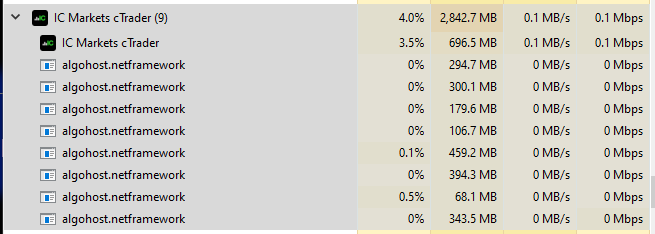
and then stoping QUIETLY algos they literally just stop working completely, with no indication whatsoever.
sometimes (if you lucky) there will be a TINY innfo showing you that something is wrong, referring to a dialog, and that dialog refers to a log, that doesn't exist.
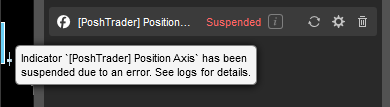
don't get me wrong, cTrader is the best thing that happened to thee retail trading industry, but the management just makes it growth like driving with the Handbreak on.
@swingfish
swingfish
03 Aug 2022, 06:55
( Updated at: 03 Aug 2022, 06:59 )
RE: RE:
douglascvas said:
userUser said:
If cTrader would offer a dialog window on whether to update now or later, would be good. We could wait to update until all the bugs are fixed.
It does have that but is does not help that much because you only see the problems after you did the upgrade.
i do have a "lastest" ctrader installed directly from spotware, so I know what's about to happen .. and can work towards it, but some things are just unsolvable, or the update get's pushed anyway. just for the sake of the timeline.
you can "sort of" prevent updates, just NEVER stop ctrader or restart your computer. :)
Once you do, the new version will be forced on you. and just like many, many times in the past, simply making money turns into dealing with major issues that come with the new version.
I'm not the type of "in the past things were better" .. not at all, but this type of issue are unbelievably annoying not only for traders but also for brokers, and I'm sure one of the reasons why the adaption is so low for ctrader generally. Imagine you have 500k ctrader clients as a broker, and then a software update like the 4.2.17 comes in creating thousands of support tickets the Broker can't even deal with properly because there is no changelog either.
nobory will blame Spotware for F&$(g it up, all the bad rep is going to the broker.
There is no way of telling for brokers, traders or tech staff that doesn't work for spotware,
if the problem is client based or actually related to the update as no one really knows what has been changed.
That's not exactly what I would call "transparency"
@swingfish
swingfish
03 Aug 2022, 06:46
( Updated at: 03 Aug 2022, 06:47 )
RE:
PanagiotisCharalampous said:
Hi swingfish,
Algo settings have no more "reset/default" feature, the only way to get the defaults is to unload and reload the algo from the chart.
Can you please clarify what do you mean here?
older version had a option to load the defaults (not a dealbreaker, just annoying)
cAlgo
ChartObjects.DrawText with 0.1 size doesn;t always show up for some reasonStaticPosition.TopRight seems to be ignored (its always at the left)
ChartObjects.DrawText that plot's in the future doesn;t show
We were not able to reproduce the above. Can you share some code where this happens?
InfoLocation = StaticPosition.TopRight;
...
if (symbolPnL == 0)
{
ChartObjects.DrawText(Symbol.Code + "_SymbolPnL", symbolTextDisplayed, InfoLocation, Colors.White);
}
else
{
ChartObjects.DrawText(Symbol.Code + "_SymbolPnL", symbolTextDisplayed, InfoLocation, symbolPnL > 0 ? Colors.Lime : Colors.Tomato);
}
this results in text to be show on TOP LEFT since the 4.2.17 update
ChartObjects.DrawText("vwapdst", " " + Math.Round((Math.Abs(vWapA - Symbol.Bid) / Symbol.PipSize), 1), index + 5, VWAP[index], VerticalAlignment.Center, HorizontalAlignment.Center, Colors.Gray);
This is plotting a pip value in the future so it can be easy seen, the number is just gone since 4.2.17
the line issue around DrawLine seems to have an issue when the thickness is below 0.3 and the occupancy below 80, then lines just disappear.
@swingfish
swingfish
01 Aug 2022, 12:59
Detached windows are somewhat always in the foreground (which is nice generally), but if the user has no control over it becomes quite difficult to navigate the desktop landscape without hiding windows, which makes the detached window feature kind of pointless.
For example, my Position window is detached and overlaps the main window, so I can see it at all times on the main screen, in the previous version this did respect application focus, but now it's just always on top, if I want to change the timeframe I have to actually minimize the position window or move it away in order to be able to reach the buttons.
in combination with the little to no keyboard integration, this is sort of a problem, when windows do overlap each other, this issue only seems to be a problem when the main window is in fullscreen mode, switching between detached windows seems to work just fine.
however using only detached windows (all floating) is a problem in itself as not everything can be deetached.
@swingfish
swingfish
01 Aug 2022, 12:46
( Updated at: 21 Dec 2023, 09:22 )
RE: RE:
every few minutes, indicators and cbots just freezing, the error refers to the tab it's loaded in and the tab it's loaded in refers to a log that doesn't exist.
the journal has no information in it regarding this, and the log folder in AppData is empty, so where can one find out what's wrong?
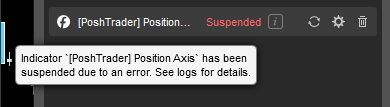
@swingfish
swingfish
01 Aug 2022, 08:16
RE:
one more thing, it's impossible to type a "." in most of the price fields.
which makes adjusting of trendlines, targets and other things pretty much impossible without some major working around.
this is probably just a worse version of the previous issue where localisations prevented filling of Commas and Dot's which i complained about since 2 years now ;)
@swingfish
swingfish
29 Jul 2022, 05:05
RE:
Spotware said:
one of the biggest selections of technical improvements within several years that benefit you - our cTrader community developers.
great, lot's of new things, including breaking basic charting functionality as it is now impossible to place/maintain or manage simple trendlines.
which in essence, makes trading simply impossible.
@swingfish
swingfish
20 Feb 2022, 06:04
one additional note, and the main reason I was (and still am) against the decision of Spotware to remove the old Copy feature
being replaced with the now new "copy" which isn't Copy but a Financial management tool that actively allocates funds to traders/strategies,
this is not only a bad business decision by Spotware, as the old system worked perfectly fine.
As this is not a copy service like it was before (eg. a service provided by spotware for a fee) but active investment/fund management which requires proper regulation.
Keep in mind, regulation is not a wildcard for all financial activities!
Brokers may be regulated but that doesn't make them Hedge Funds or Investment Firms by default allowing them to engage in such activities.
if you look up regulations, most brokers do not have the flag for Fund management checked, as this is not what brokers do (different scope of activities)
(example: if your company build bridges, that doesn't make it an Architect or city planner) :)
this is why Metaquotes MAMM/PAMM Systems are highly questionable and only run by brokers that are regulated in some odd places, as the major regulators have a serious problem with those activities. the new cTrader Copy system is essentially the same, which puts this on a short leash, it's just a matter of time when the major regulators put an end to this and force brokers to stop offering it, or force the providers of strategies to be regulated investment firms.
Spotware is just a Service provider for a Software solution, there is nothing illegal going on here, the only thing that matters is the path the money goes, not the tools that are used.
keep in mind, regulators are "reactive" not "proactive" meaning once there is a major complaint against a bad player using cTrader Copy, regulators will have a look at the system and determine its faith after the damage was done.
@swingfish
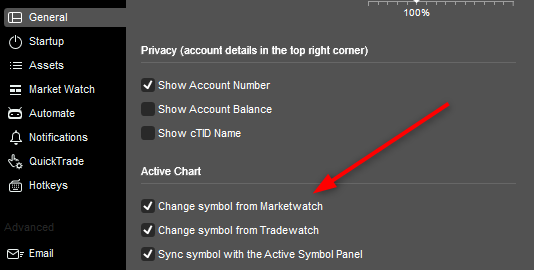
swingfish
11 Apr 2024, 11:39
RE: RE: RE: bot stops working after some time
PanagiotisCharalampous said:
i can send it to you if you want to see the worst code written in ctrader history ;)
@swingfish