Topics
Replies
MK-cTrader
22 Jun 2016, 01:42
Have the same issue.
Maybe this helps
http://help.spotware.com/trading/positions#Close
Scroll down to close groups of positions
This feature works only in cTrader web version !
@MK-cTrader
MK-cTrader
20 Jun 2016, 19:39
( Updated at: 21 Dec 2023, 09:20 )
RE:
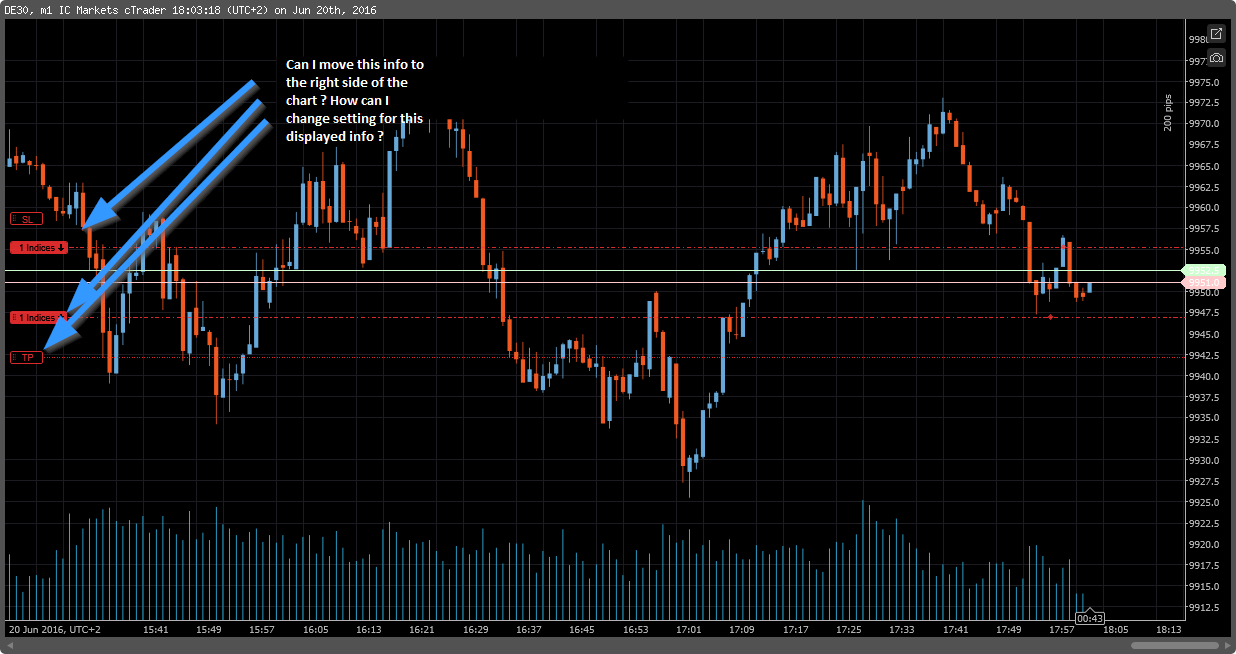 MK-cTrader said:
MK-cTrader said:
Is it possible to move the positon information SL and TP stuff from the left side of the chart to th right side ?
Also, how can I remove the volume from the chart ?
@MK-cTrader
MK-cTrader
20 Jun 2016, 18:32
entered price vs filled price = slippage
Dear kricka,
thanks for your time to explain all the stuff and offer your help, really appreciated.
I am fully aware of the latency, VPS ... issues.
I am talking about Pending order like Limit orders, TP and SL orders which do reside colocated onced placed.
Can you implement something like a statistic of (entered price) vs (filled price) = slippage ?
Visualisation could be done like /algos/indicators/show/834
A column or something like volume log is doing would be great, to get a feel for slippage.
Hopefully cTrader will implement direct...
Thx
@MK-cTrader
MK-cTrader
17 Jun 2016, 19:30
also i would be happy to see on Entry and Exit if slippage occured and how much.
is this possible with your tool ?
@MK-cTrader
MK-cTrader
17 Jun 2016, 19:29
RE: Slippage
kricka said:
I agree that would be very helpful to get that kind of information in the History. To know if there is any slippage you can have a look the Bought and Sold cBot. Very easy to see if the latest closed position has any positive or negative slippage.
Download and information link: Bought and Sold cBot
Hi,
I have installed it but I cannot find any info on positve / negative slippage for the last trade.
Perhaps I am missing here something, so a hint would be appreciated.
@MK-cTrader
MK-cTrader
17 Jun 2016, 19:03
solved ... my mistake
hi,
sorry my mistake, i was looking for Enhanced Alert in cBot instead of Indicator.
it works fine ! well done.
Thx
@MK-cTrader
MK-cTrader
17 Jun 2016, 19:00
Enhanced Alert cbot after install in cBots list
Hi,
have downloaded your enhanced alerts installed it but now it does not show in the cBot list.
So I cannot start it. Any idea whats wrong ?
Thx
@MK-cTrader
MK-cTrader
22 Jun 2016, 01:50
Have the same issue.
Maybe this helps
http://help.spotware.com/trading/positions#Close
Scroll down to close groups of positions
This feature works only in cTrader web version !
@MK-cTrader