Topics
Replies
remz
25 Jul 2013, 11:27
feedback on Ichimoku
Hello,
the previously uploaded image is not good, I will upload it again. What I wanted to show you is that Ichimoku is not working properly on the webtrader in my opinion. With default settings and 0 shift the kumo is not where it should be. When I change shift to 26 periods, all elements are shifted forward. Only the kumo should be shifted 26 periods ahead. The Tenkan Sen and Kijun Sen should stay at current price. The chikou should be shifted back 26 periods and the kumo should be shifted forward 26 periods as default. You have it right on the C-trader desktop.
Regards,
Remz
@remz
remz
24 Jul 2013, 16:01
RE: RE:
remz said:Dear Support,
first of all, thank you for the indicator, I have been waiting for it. Will you have the option to change the colours of the elements to "none" as it's possible in Metatrader? It would really help when you use only certain elements of the indi or you use several layers of the indicator of different timeframes on the same chart. Thank you!
Regards,
Remz
Hello,
It is possible to do this currently with cTrader Web.
Thank you! I will try it!
@remz
remz
08 Jul 2013, 12:31
RE:
After NFP on Friday, C-trader live has frozen and after several restarts it stayed that way for more than half an hour. I called my broker and they said it was a program problem, meanwhile MT4 was running fine with the same broker. The gap, slippage you are referring to might be a result of this outage in that time period and not a regular issue under normal conditions. But I agree with your earlier post that they should come back to market with C-trader at a time when it is ready for trading. I might give it one more try but I think I will go back to MT4. I attach the live chartshot of the AUDUSD, 14:30 NFP for me, I am London +1. The next candle you see after the second gap is at 15:09, after the outage I mentioned.
As for Liquid Markets issue. There was a problem on Liquid Markets liquidity provider side, it stopped sending prices to the cTrader Live feed for a while, that's why MT4 and cTrader Demo was working. The broker is aware of this issues.
Thank you!
@remz
remz
07 Jul 2013, 15:18
RE:
Hello,
After NFP on Friday, C-trader live has frozen and after several restarts it stayed that way for more than half an hour. I called my broker and they said it was a program problem, meanwhile MT4 was running fine with the same broker. The gap, slippage you are referring to might be a result of this outage in that time period and not a regular issue under normal conditions. But I agree with your earlier post that they should come back to market with C-trader at a time when it is ready for trading. I might give it one more try but I think I will go back to MT4. I attach the live chartshot of the AUDUSD, 14:30 NFP for me, I am London +1. The next candle you see after the second gap is at 15:09, after the outage I mentioned.
Regards,
Remz
@remz
remz
07 Jul 2013, 15:16
Hello,
After NFP on Friday, C-trader live has frozen and after several restarts it stayed that way for more than half an hour. I called my broker and they said it was a program problem, meanwhile MT4 was running fine with the same broker. The gap, slippage you are referring to might be a result of this outage in that time period and not a regular issue under normal conditions. But I agree with your earlier post that they should come back to market with C-trader at a time when it is ready for trading. I might give it one more try but I think I will go back to MT4. I attach the live chartshot of the AUDUSD, 14:30 NFP for me, I am London +1. The next candle you see after the second gap is at 15:09, after the outage I mentioned.
Regards,
Remz
@remz
remz
04 Jul 2013, 17:40
RE:
Hello,
In the settings make sure that you either set it to single click or double click and that you are using the appropriate action. As far as technical errors are concerned, this is usually due to invalid parameters set for either volume, take profit or stop loss, etc. Make sure that all settings are correct and let us know if the problem persists.
You may send us an email with information about your account and platform information as well as the symbol and approximate time you used for this trade attempt so that we can investigate this further.
I use the same settings 9 times out of 10. If I change something, that is the SL value. And now for the first time I changed the volume, I used the drop down menu for choosing the value, so no typing error. And later it was filled with these settings, only it was not the entry I wanted, so no invalid parameters for sure. I will send you an email. Where should I send it? Thank you!
@remz
remz
24 Jun 2013, 17:18
RE:
Hello,
We will consider adding a default sound file into the API. In the meantime:
It seems that you may be trying to access files in a folder other than the one used in the indicator you downloaded.
To confirm please modify the code to the sample code below so that you will be providing the full path.Notifications.PlaySound(@"C:\SampleDestination\SampleSound.mp3"); // for instance with the above example it would be: Notifications.PlaySound(@"C:\Windows\Media\tada.wav");What other issues are you having with cTrader? We appreciate and always take user feedback into consideration.
using System;
using System.IO;
using System.Collections.Generic;
using cAlgo.API;
using cAlgo.API.Indicators;
namespace cAlgo.Indicators
{
[Indicator(IsOverlay = true, AutoRescale = false)]
public class PriceAlarmSound : Indicator
{
const Colors AskColor = Colors.DeepSkyBlue;
const Colors BidColor = Colors.Red;
[Parameter(DefaultValue = "filename.wav")]
public string Filename { get; set; }
[Parameter()]
public double Price { get; set; }
[Parameter("Spot price (Bid: 1, Ask: 2)", DefaultValue = 1, MinValue = 1, MaxValue = 2)]
public double BidOrAsk { get; set; }
[Output("Bid Target", Color = BidColor, LineStyle = LineStyle.Lines)]
public IndicatorDataSeries BidTarget { get; set; }
[Output("Ask Target", Color = AskColor, LineStyle = LineStyle.Lines)]
public IndicatorDataSeries AskTarget { get; set; }
[Output("Played Notification", Color = Colors.Gray, LineStyle = LineStyle.Lines)]
public IndicatorDataSeries PlayedNotificationLine { get; set; }
bool spotPriceWasAbove;
int tickCount;
bool triggered;
static HashSet<Notification> PlayedNotifications = new HashSet<Notification>();
protected override void Initialize()
{
if (Price == 0)
MarketData.GetMarketDepth(Symbol).Updated += AnimateWarning;
if (BidOrAsk == 1)
spotPriceWasAbove = Symbol.Bid > Price;
else
spotPriceWasAbove = Symbol.Ask > Price;
if (NotificationWasPlayed())
{
triggered = true;
}
}
private void AnimateWarning()
{
if (tickCount++ % 2 == 0)
ChartObjects.DrawText("warning", "Please specify the Price", StaticPosition.Center, Colors.Red);
else
ChartObjects.DrawText("warning", "Please specify the Price", StaticPosition.Center, Colors.White);
}
public override void Calculate(int index)
{
if (triggered)
{
PlayedNotificationLine[index] = Price;
return;
}
if (BidOrAsk == 1)
BidTarget[index] = Price;
else
AskTarget[index] = Price;
if (IsRealTime)
{
var color = BidOrAsk == 1 ? BidColor : AskColor;
var spotPrice = BidOrAsk == 1 ? Symbol.Bid : Symbol.Ask;
var distance = Math.Round(Math.Abs(Price - spotPrice) / Symbol.PipSize, 1);
ChartObjects.DrawText("distance", " " + distance + " pips left", index, Price, VerticalAlignment.Center, HorizontalAlignment.Right, color);
if (spotPriceWasAbove && spotPrice <= Price
|| !spotPriceWasAbove && spotPrice >= Price)
{
var windowsFolder = Environment.GetFolderPath(Environment.SpecialFolder.Windows);
Notifications.PlaySound(Path.Combine(windowsFolder, "Media", Filename));
triggered = true;
FillLine(BidTarget, double.NaN);
FillLine(AskTarget, double.NaN);
FillLine(PlayedNotificationLine, Price);
ChartObjects.RemoveObject("distance");
PlayedNotifications.Add(CreateNotification());
}
}
}
private void FillLine(IndicatorDataSeries dataSeries, double price)
{
for (var i = 0; i < MarketSeries.Close.Count; i++)
dataSeries[i] = price;
}
private bool NotificationWasPlayed()
{
return PlayedNotifications.Contains(CreateNotification());
}
private Notification CreateNotification()
{
return new Notification()
{
Symbol = Symbol.Code,
Price = Price,
BidIsSpotPrice = BidOrAsk == 1
};
}
}
struct Notification
{
public string Symbol;
public double Price;
public bool BidIsSpotPrice;
}
}
Hello Support,
this is the code I have in my C-algo, modified according to your earlier suggestions. I have the filename window line, where I can manually modify the filename. And it is working fine if I use the "tada.wav", but if I change it to any other file (and I only changed it to files that are in the same folder), it is working but does not play any sound.
My other issues with C-trader (I have a live account):
-the alarm sound should be running until switched off, not just a one time alerting. It's unlikely that I notice a one time notice when I am away from the computer, but if the sound is played continuously I will notice it.
-C-trader loses connection, happened several times. My internet connection is very good, I run bloomberg tv all day so I immediately know if there is any connection loss. It just loses connection and does not come back. I have to turn the program off and log back in.
-lack of historical data, you need years of data even on lower timeframes to see if a system could work
-I use Ichimoku Kinko Hyo, and neither that are available for download are fully functional. There should be the option to turn off certain elements (lines) if someone doesn't uses all of them. Plus the kumo cannot be filled.
-it is only a suggestion: in the quick trade execution settings, there could be another line. Like a breakeven value in pips. Or the best would be something, when the trade reaches X pips in profit the SL should be set to Y pips.
For all mentioned above I still have to use MT4 parallel to C-trader. I look at MT4 and I only use C-trader for execution, mainly for its quick trade option.
Thank you for your consideration.
@remz
remz
24 Jun 2013, 10:45
RE:
It is meant to play anything in the Media folder(C:\Windows\Media). So the files you try need to be located there otherwise it won't find them. check for error messages in the log.
You can change the code to find the file in a different folder or just provide the path as an input.
Check this out:
Thank you for trying to help, but I also have other issues with C-trader and until all of them are fixed I will have to use MT4.
@remz
remz
07 Jun 2013, 16:32
RE:
You already modified it earlier when you changed the filename :). Just copy the indicator (so you always have the original).
Try to modify the code according to the earlier post which explains how to make the filename an input parameter.
Once again:
Add this code:
[Parameter(DefaultValue = "filename.wav")] public string Filename { get; set; }The above should be added outside of any method, e.g. where the other [Parameter] attributes are, for instance right before this:
[Parameter()] public double Price { get; set; }Then just like you modified to use a different filename
Notifications.PlaySound(Path.Combine(windowsFolder, "Media", "kereslek.wav"));Do the same but instead of "kereslek.wav" type Filename (without any quotes, Filename is a variable name)
So it should look like this:
Notifications.PlaySound(Path.Combine(windowsFolder, "Media", Filename));Then when you add an instance you can provide the filename (which should be within the Media folder).
To start learning c# visit the following sites:
http://www.csharp-station.com/Tutorial.aspx
http://msdn.microsoft.com/en-us/library/67ef8sbd.aspx
I modified it and I think it's working as it should, I can change the filename (see the attachment). However apart of the default tada.wav it doesn't play any sound, and I have tried 3 different ones. Anyway, thank you for the help!
@remz
remz
06 Jun 2013, 10:16
RE:
The indicator has been tested and does play the sound. Are you adding a price level in the input parameters? If so, please send us all the parameters you are using with it so that we can test it again. Also, please make sure your speakers are working properly and the platform sound is ON.
In order to modify the code so that you can add the filename as an input parameter add the following code:
// ... const Colors BidColor = Colors.Red; // Add New Input Variable "Filename" [Parameter(DefaultValue = "tada.wav")] public string Filename { get; set; } [Parameter()] public double Price { get; set; } // ...
and modify the code that plays the soundfile to this:Notifications.PlaySound(Path.Combine(windowsFolder, "Media", Filename));
Sound was on, speakers were ok, and I added price level, indi worked but still no sound. I deleted and downloaded again the indi, built it, now it is working perfectly, but I won't be able to (can't) modify the code and with this default sound it is of no use. Would you be able to change the uploaded price alarm indi to play some proper alarm sound, and play it until turned off manually?
Thank you!
@remz
remz
05 Jun 2013, 10:51
RE:
It uses the windows file tada.wav which is located in the C:\Windows\Media folder. You can try increasing the volume or changing to any of the other files within this folder, since the sound of this file is very subtle.
If you need help with the code let us know.
We do have price alarms in our future plans.
You are right, it's very subtle. The volume is ok, I guess it's something else. I can't code, so I just changed the tada.wav to another file (kereslek.wav) from the same folder, saved and built the indicator.
Notifications.PlaySound(Path.Combine(windowsFolder, "Media", "kereslek.wav"));
The indi is working, but it still doesn't play the sound, so I guess it's not so simple. Is there any easy way to change the file, that a non-programmer could change or there might be some other problem?
Thank you!
@remz
remz
24 May 2013, 15:30
RE:
Yes, there will be in the future.
The program is ready and you don't need to do any programming just download and build it in cAlgo.
To add a downloaded indicator to your cTrader platform, follow the steps below:
- Download or move the Indicator to My Documents > cAlgo > Sources > Indicators.
- Open the cAlgo platform. If you don't already have it, you can download cAlgo from your broker's website (or download here if you're just using the demo from Spotware.com)
- Click on the Indicators tab from the Robots/Indicators menu on the left.
- Find the Indicator you want to use.
- Click the Build icon
. If the build is successful, the icon appearance will change to
The Indicator will now be available in your cTrader platform.
Sorry, I didn't notice that. Thank you!
@remz
remz
29 Apr 2013, 12:39
RE:
This issue has been fixed with the new update which if is not available to you yet it will be by Monday. You can test it with a demo account on Spotware cTrader and cAlgo. If you have not received the update yet, please sign out and sign back in again and see if the position remains.
After signing back the position has been closed. Thank you!
@remz
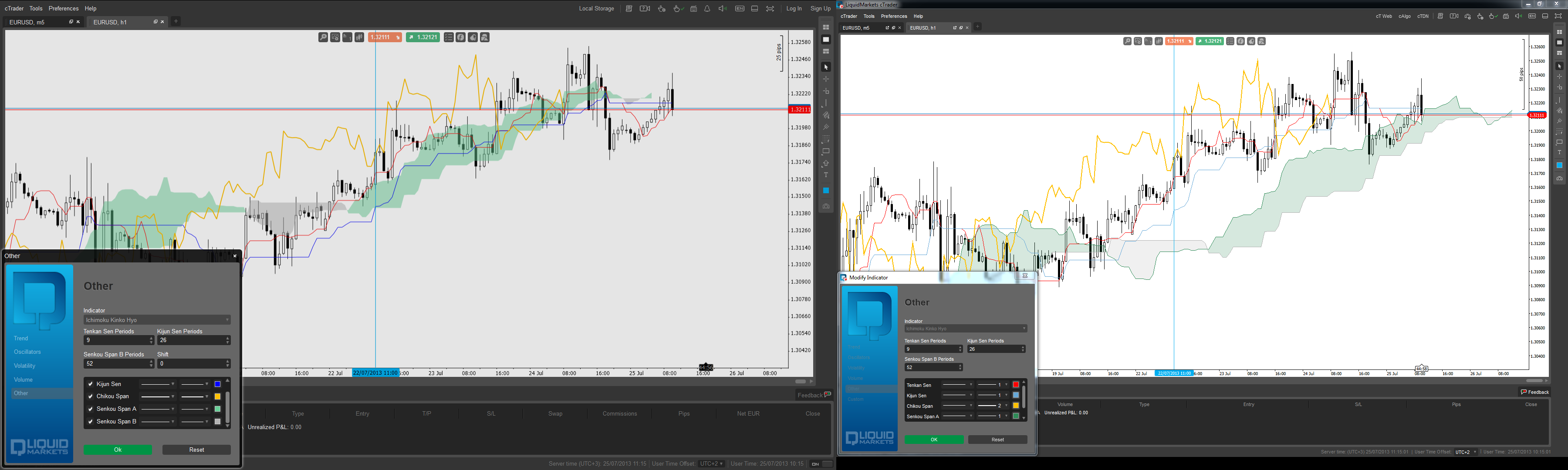

remz
25 Jul 2013, 11:33
RE: feedback on Ichimoku
I cannot upload the photo without distorting it, because I took it on 2 screens for seeing it side by side. If you want I can send it to you.
@remz