Topics
Replies
MrsWatanabe
10 Nov 2024, 22:09
RE: RE: Layout not saved
MeiFungLim said:
PanagiotisCharalampous said:
Hi there,
Can you record a video so that we can understand what the issue is?
Best regards,
Panagiotis
I'll try illustrate what happened with a screenshot when it disarrayed, instead of a video.
(Because It is impossible to record the disarraying process which will happen when I am away from the keyboard - sleeping/running/taking a break, etc, and it is not possible to video record my chart for 7-8 hours. The video in this case, if captured, will only examplify the already disarrayed tabs instead of the process of being disarrayed. A screenshot of what happened after being disarrayed, will do the work as a video does i.e. to examplify the already disarrayed tabs).
As mentioned earlier, the issue is my tabs become disarrayed which happened after I logged back in i.e. after I logged off to go to sleep or after I logged off to go for a break - a run/a meal, etc).
I will illustrate with the aid of a screenshot as best as I can.
To illustrate, below is a screenshot of my laid out charts (I do multi frame analysis, 1 instrument (s&p 200) and 1 lead indicator (us 30)).In this window, you can see that: as I only trade s&p 200 and am doing multi time frame analysis, my charts are laid out in chronologically in tabs in this category: from Daily to 1 tick - Daily, 4H, 1H, 15 minutes, 5 minutes, 1 minute and 1 tick.
Each chart contains in a tab (Daily chart tab to tick chart tab) plays an important role in my multi time frame analysis which I do quickly before I enter into each trade, thus each chart is laid out open neatly in chronological order (from biggest timeframe to smallest timeframe). This way I can form a multi frame analytical view of the price before I enter into a trade (I only have about half an hour before each trade to do the analysis).
To illustrate the difference in the tab:
For example in the Daily timeframe, I do not have much drawings (no lines) to gain an overview of the daily trend. Clean picture.
But in the smaller timeframes, (4H to 15 minutes) I will have more drawings in order to gain a better picture of the strategic levels of entry/exit, especially more (drawings) in the 5 minutes chart tab to tick chart tab, (the more drawings are there) to refine my entry and exit.
To illustrate when the charts become disarrayed:
When disarrayed, the initially Daily chart tab could go to the middle or to the last or wherever in the window - row of tabs.
I will insert a picture and a video after I log back in.
The initially tick chart tab could become the first tab or the second or again wherever.
Then the initially 4H tab could become the seventh or the fifth or again wherever.
The issues lie on the total of these 2 things:
1. The tab itself cannot be re-arranged, I cannot simply just shift it around
2. Even it does move, it is beyond frustrating to lay the seven tabs (from Daily chart tab to tick chart tab) again.
Why is it frustrating? Because to trade consistently profitably alone is extremely hard, like we all know. And to achieve that I must have certain mindset (disciplined and calm, at the very least). Those mindsets cannot be achieved if my tool is not working properly (I came to the app because the web kept mucking up).
So I hope my explanation is clear to illustrate the frustrating problems.
And you can help this disarraying of saved tabs to be resolved with this example.
Thanks
I have just logged back in, and as I said earlier, this is the screenshot of the disarrayed tabs (again the proceess of being disarrayed cannot be captured in the video because I was asleep, as you'd have seen in the time posted earlier).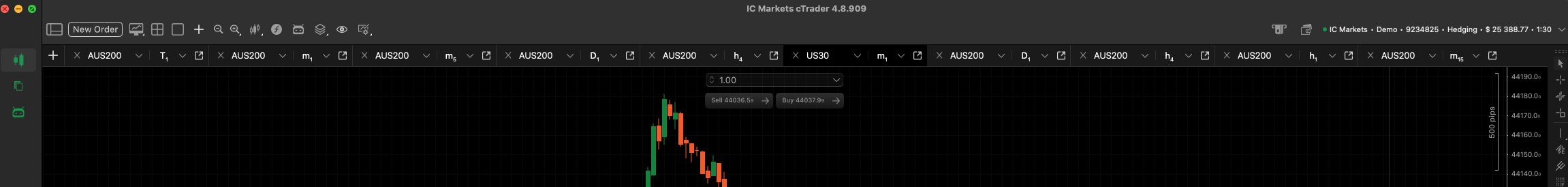
To speel it ouit, my multi time frame analysis from Daily to tick has now become all voer the place.
C trader, be it web or app, has proven to be not working for me. Web was multi functioning - not saving, causing me a lot of heading whilst trading. App is also not saving. A basic siple key feature in a chart, faulty. Not something I'd ever encountered before. Giving me unnecessary problems.
@MrsWatanabe
MrsWatanabe
10 Nov 2024, 22:09
RE: RE: Layout not saved
MeiFungLim said:
PanagiotisCharalampous said:
Hi there,
Can you record a video so that we can understand what the issue is?
Best regards,
Panagiotis
I'll try illustrate what happened with a screenshot when it disarrayed, instead of a video.
(Because It is impossible to record the disarraying process which will happen when I am away from the keyboard - sleeping/running/taking a break, etc, and it is not possible to video record my chart for 7-8 hours. The video in this case, if captured, will only examplify the already disarrayed tabs instead of the process of being disarrayed. A screenshot of what happened after being disarrayed, will do the work as a video does i.e. to examplify the already disarrayed tabs).
As mentioned earlier, the issue is my tabs become disarrayed which happened after I logged back in i.e. after I logged off to go to sleep or after I logged off to go for a break - a run/a meal, etc).
I will illustrate with the aid of a screenshot as best as I can.
To illustrate, below is a screenshot of my laid out charts (I do multi frame analysis, 1 instrument (s&p 200) and 1 lead indicator (us 30)).In this window, you can see that: as I only trade s&p 200 and am doing multi time frame analysis, my charts are laid out in chronologically in tabs in this category: from Daily to 1 tick - Daily, 4H, 1H, 15 minutes, 5 minutes, 1 minute and 1 tick.
Each chart contains in a tab (Daily chart tab to tick chart tab) plays an important role in my multi time frame analysis which I do quickly before I enter into each trade, thus each chart is laid out open neatly in chronological order (from biggest timeframe to smallest timeframe). This way I can form a multi frame analytical view of the price before I enter into a trade (I only have about half an hour before each trade to do the analysis).
To illustrate the difference in the tab:
For example in the Daily timeframe, I do not have much drawings (no lines) to gain an overview of the daily trend. Clean picture.
But in the smaller timeframes, (4H to 15 minutes) I will have more drawings in order to gain a better picture of the strategic levels of entry/exit, especially more (drawings) in the 5 minutes chart tab to tick chart tab, (the more drawings are there) to refine my entry and exit.
To illustrate when the charts become disarrayed:
When disarrayed, the initially Daily chart tab could go to the middle or to the last or wherever in the window - row of tabs.
I will insert a picture and a video after I log back in.
The initially tick chart tab could become the first tab or the second or again wherever.
Then the initially 4H tab could become the seventh or the fifth or again wherever.
The issues lie on the total of these 2 things:
1. The tab itself cannot be re-arranged, I cannot simply just shift it around
2. Even it does move, it is beyond frustrating to lay the seven tabs (from Daily chart tab to tick chart tab) again.
Why is it frustrating? Because to trade consistently profitably alone is extremely hard, like we all know. And to achieve that I must have certain mindset (disciplined and calm, at the very least). Those mindsets cannot be achieved if my tool is not working properly (I came to the app because the web kept mucking up).
So I hope my explanation is clear to illustrate the frustrating problems.
And you can help this disarraying of saved tabs to be resolved with this example.
Thanks
I have just logged back in, and as I said earlier, this is the screenshot of the disarrayed tabs (again the proceess of being disarrayed cannot be captured in the video because I was asleep, as you'd have seen in the time posted earlier).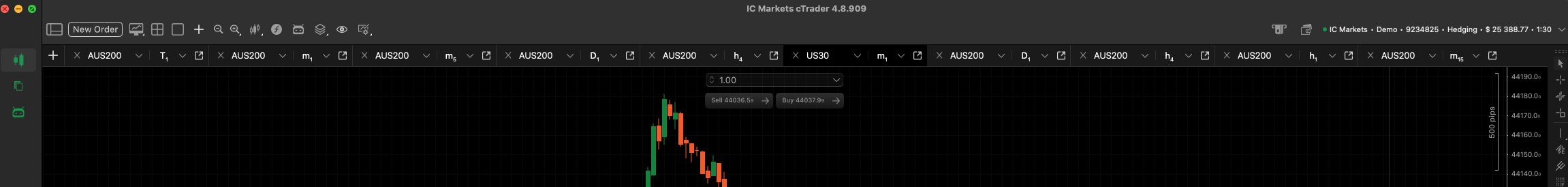
To speel it ouit, my multi time frame analysis from Daily to tick has now become all voer the place.
C trader, be it web or app, has proven to be not working for me. Web was multi functioning - not saving, causing me a lot of heading whilst trading. App is also not saving. A basic siple key feature in a chart, faulty. Not something I'd ever encountered before. Giving me unnecessary problems.
@MrsWatanabe
MrsWatanabe
09 Nov 2024, 20:15
( Updated at: 10 Nov 2024, 15:35 )
RE: Layout not saved
PanagiotisCharalampous said:
Hi there,
Can you record a video so that we can understand what the issue is?
Best regards,
Panagiotis
I'll try illustrate what happened with a screenshot when it disarrayed, instead of a video.
(Because It is impossible to record the disarraying process which will happen when I am away from the keyboard - sleeping/running/taking a break, etc, and it is not possible to video record my chart for 7-8 hours. The video in this case, if captured, will only examplify the already disarrayed tabs instead of the process of being disarrayed. A screenshot of what happened after being disarrayed, will do the work as a video does i.e. to examplify the already disarrayed tabs).
As mentioned earlier, the issue is my tabs become disarrayed which happened after I logged back in i.e. after I logged off to go to sleep or after I logged off to go for a break - a run/a meal, etc).
I will illustrate with the aid of a screenshot as best as I can.
To illustrate, below is a screenshot of my laid out charts (I do multi frame analysis, 1 instrument (s&p 200) and 1 lead indicator (us 30)).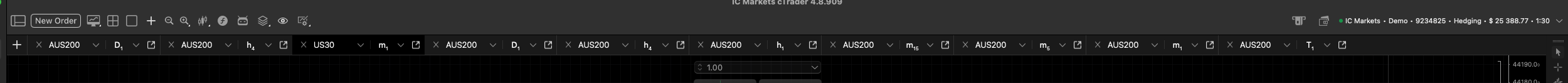
In this window, you can see that: as I only trade s&p 200 and am doing multi time frame analysis, my charts are laid out in chronologically in tabs in this category: from Daily to 1 tick - Daily, 4H, 1H, 15 minutes, 5 minutes, 1 minute and 1 tick.
Each chart contains in a tab (Daily chart tab to tick chart tab) plays an important role in my multi time frame analysis which I do quickly before I enter into each trade, thus each chart is laid out open neatly in chronological order (from biggest timeframe to smallest timeframe). This way I can form a multi frame analytical view of the price before I enter into a trade (I only have about half an hour before each trade to do the analysis).
To illustrate the difference in the tab:
For example in the Daily timeframe, I do not have much drawings (no lines) to gain an overview of the daily trend. Clean picture.
But in the smaller timeframes, (4H to 15 minutes) I will have more drawings in order to gain a better picture of the strategic levels of entry/exit, especially more (drawings) in the 5 minutes chart tab to tick chart tab, (the more drawings are there) to refine my entry and exit.
To illustrate when the charts become disarrayed:
When disarrayed, the initially Daily chart tab could go to the middle or to the last or wherever in the window - row of tabs.
I will insert a picture and a video after I log back in.
The initially tick chart tab could become the first tab or the second or again wherever.
Then the initially 4H tab could become the seventh or the fifth or again wherever.
The issues lie on the total of these 2 things:
1. The tab itself cannot be re-arranged, I cannot simply just shift it around
2. Even it does move, it is beyond frustrating to lay the seven tabs (from Daily chart tab to tick chart tab) again.
Why is it frustrating? Because to trade consistently profitably alone is extremely hard, like we all know. And to achieve that I must have certain mindset (disciplined and calm, at the very least). Those mindsets cannot be achieved if my tool is not working properly (I came to the app because the web kept mucking up).
So I hope my explanation is clear to illustrate the frustrating problems.
And you can help this disarraying of saved tabs to be resolved with this example.
Thanks
@MrsWatanabe
MrsWatanabe
09 Nov 2024, 20:14
( Updated at: 10 Nov 2024, 15:35 )
RE: Layout not saved
PanagiotisCharalampous said:
Hi there,
Can you record a video so that we can understand what the issue is?
Best regards,
Panagiotis
I'll try illustrate what happened with a screenshot when it disarrayed, instead of a video.
(Because It is impossible to record the disarraying process which will happen when I am away from the keyboard - sleeping/running/taking a break, etc, and it is not possible to video record my chart for 7-8 hours. The video in this case, if captured, will only examplify the already disarrayed tabs instead of the process of being disarrayed. A screenshot of what happened after being disarrayed, will do the work as a video does i.e. to examplify the already disarrayed tabs).
As mentioned earlier, the issue is my tabs become disarrayed which happened after I logged back in i.e. after I logged off to go to sleep or after I logged off to go for a break - a run/a meal, etc).
I will illustrate with the aid of a screenshot as best as I can.
To illustrate, below is a screenshot of my laid out charts (I do multi frame analysis, 1 instrument (s&p 200) and 1 lead indicator (us 30)).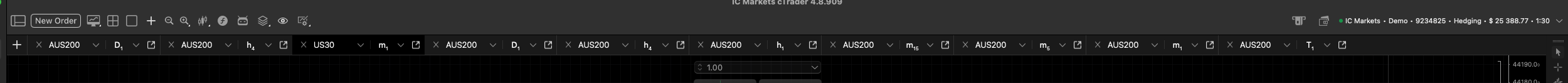
In this window, you can see that: as I only trade s&p 200 and am doing multi time frame analysis, my charts are laid out in chronologically in tabs in this category: from Daily to 1 tick - Daily, 4H, 1H, 15 minutes, 5 minutes, 1 minute and 1 tick.
Each chart contains in a tab (Daily chart tab to tick chart tab) plays an important role in my multi time frame analysis which I do quickly before I enter into each trade, thus each chart is laid out open neatly in chronological order (from biggest timeframe to smallest timeframe). This way I can form a multi frame analytical view of the price before I enter into a trade (I only have about half an hour before each trade to do the analysis).
To illustrate the difference in the tab:
For example in the Daily timeframe, I do not have much drawings (no lines) to gain an overview of the daily trend. Clean picture.
But in the smaller timeframes, (4H to 15 minutes) I will have more drawings in order to gain a better picture of the strategic levels of entry/exit, especially more (drawings) in the 5 minutes chart tab to tick chart tab, (the more drawings are there) to refine my entry and exit.
To illustrate when the charts become disarrayed:
When disarrayed, the initially Daily chart tab could go to the middle or to the last or wherever in the window - row of tabs.
I will insert a picture and a video after I log back in.
The initially tick chart tab could become the first tab or the second or again wherever.
Then the initially 4H tab could become the seventh or the fifth or again wherever.
The issues lie on the total of these 2 things:
1. The tab itself cannot be re-arranged, I cannot simply just shift it around
2. Even it does move, it is beyond frustrating to lay the seven tabs (from Daily chart tab to tick chart tab) again.
Why is it frustrating? Because to trade consistently profitably alone is extremely hard, like we all know. And to achieve that I must have certain mindset (disciplined and calm, at the very least). Those mindsets cannot be achieved if my tool is not working properly (I came to the app because the web kept mucking up).
So I hope my explanation is clear to illustrate the frustrating problems.
And you can help this disarraying of saved tabs to be resolved with this example.
Thanks
@MrsWatanabe
MrsWatanabe
25 Nov 2024, 21:36 ( Updated at: 25 Nov 2024, 21:37 )
\
@MrsWatanabe