Topics
Replies
jkurrat
01 Jun 2024, 12:37
Additional facts
Interestingly, monthly account statements which I receive via email do not have this bug. The amount of deposits and withdrawals listed in the “Summary” section are the amounts during that month, not the lifetime of the account. So this bug apparently only occurs when creating statements manually.
@jkurrat
jkurrat
31 May 2024, 04:17
RE: Bug in cTrader account statement - withdrawal amount total
Here is how I generated the statement. At the top of the first page of the account statement you see the time period Jan 1, 2023 - Dec 31, 2023. On the last page you have the section “transactions”. This section only lists withdrawals/deposits during this time period. However, in the last section “summary” the totals that are shown are not for this time period. Instead they are for the lifetime of the account. You can easily generate an account statement yourself to verify this. Also, I believe that there is no way to display the total of deposits or withdrawals for a specific time period.
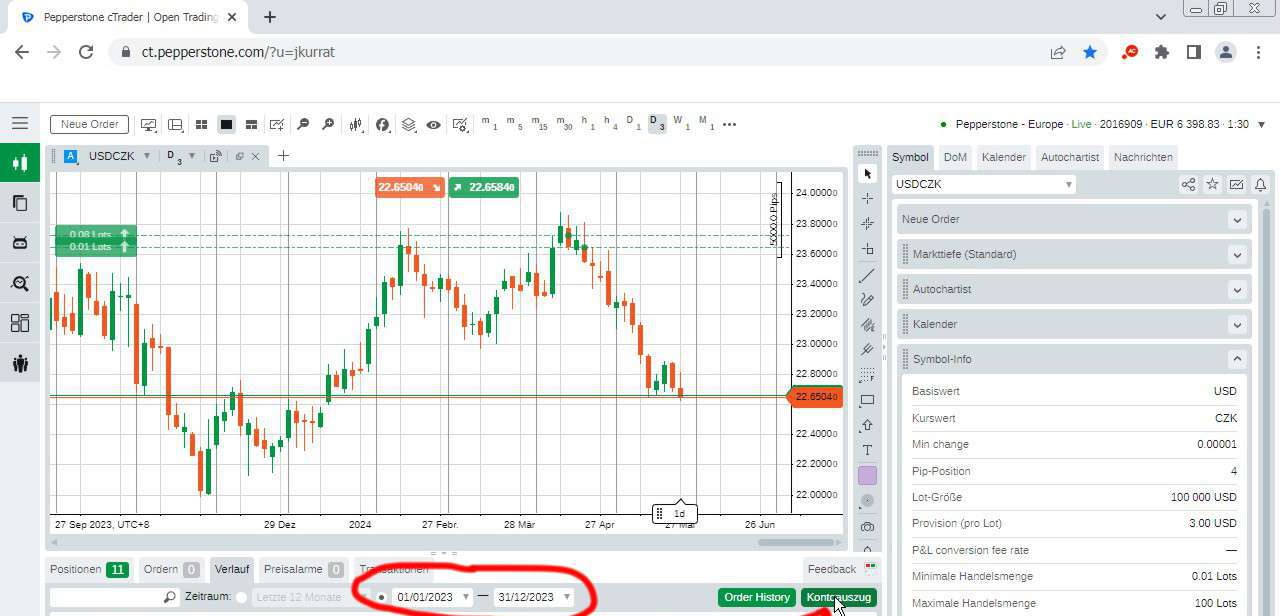
PanagiotisCharalampous said:
Hi there,
Can you share screenshots demonstrating this bug?
Best regards,
Panagiotis
@jkurrat
jkurrat
24 Oct 2023, 23:51
( Updated at: 25 Oct 2023, 05:49 )
RE: TimeInForce parameter ignored when placing orders.
Here is the relevant section in the OpenAPIMessages.cs file of the OpenAPINet SDK that sets the default TimeInForce value. It is possible that this line:
“get { if ((_hasBits0 & 256) != 0) { return timeInForce_; } else { return TimeInForceDefaultValue; } }” does not realize that the value is set to a non-default value.
//////////////////////////////////////////////////////////////////////////////////////////////
private global::ProtoOATimeInForce timeInForce_;
/// <summary>
/// The specific order execution or expiration instruction - GOOD_TILL_DATE, GOOD_TILL_CANCEL, IMMEDIATE_OR_CANCEL, FILL_OR_KILL, MARKET_ON_OPEN.
/// </summary>
[global::System.Diagnostics.DebuggerNonUserCodeAttribute]
[global::System.CodeDom.Compiler.GeneratedCode("protoc", null)]
public global::ProtoOATimeInForce TimeInForce {
get { if ((_hasBits0 & 256) != 0) { return timeInForce_; } else { return TimeInForceDefaultValue; } }
set {
_hasBits0 |= 256;
timeInForce_ = value;
}
}
/// <summary>Gets whether the "timeInForce" field is set</summary>
[global::System.Diagnostics.DebuggerNonUserCodeAttribute]
[global::System.CodeDom.Compiler.GeneratedCode("protoc", null)]
public bool HasTimeInForce {
get { return (_hasBits0 & 256) != 0; }
}
/// <summary>Clears the value of the "timeInForce" field</summary>
[global::System.Diagnostics.DebuggerNonUserCodeAttribute]
[global::System.CodeDom.Compiler.GeneratedCode("protoc", null)]
public void ClearTimeInForce() {
_hasBits0 &= ~256;
}
@jkurrat
jkurrat
24 Oct 2023, 15:07
( Updated at: 25 Oct 2023, 05:49 )
RE: TimeInForce parameter ignored when placing orders.
Spotware said:
Dear trader,
Can you please let us know the project you are using and provide us the exact point of the modification as well as the modified code?
Best regards,
cTrader Team
My project is a Visual Studio 2022 NET 6.0 project using your latest OpenAPINet code. Below is the code from my source file that is sending the limit order request. I am checking the status of the order using cTrader web (logged into the cTrader account on a web browser). Regardless of whether the TimeInForce parameter is set to "ImmediateOrCancel" or "GoodTillDate", the resulting order is always a GTC order which must be cancelled manually.
Excerpt from my project code:
using Google.Protobuf;
using OpenAPI.Net;
using OpenAPI.Net.Auth;
using OpenAPI.Net.Helpers;
var NewOrderReq = new ProtoOANewOrderReq()
{
CtidTraderAccountId = _accountID,
SymbolId = TradeToken.cTraderSymbolID,
TradeSide = ProtoOATradeSide.Buy,
Volume = OrderVolume * 100,
LimitPrice = OrderPrice,
OrderType = ProtoOAOrderType.Limit,
TimeInForce = ProtoOATimeInForce.ImmediateOrCancel // this parameter is ignored !!!!!!!!!!!!!!!!
// TimeInForce = ProtoOATimeInForce.GoodTillDate // this parameter is ignored !!!!!!!!!!!!!!!!
};
_client.SendMessage(NewOrderReq).Wait();
Please note that when placing an order using the old OpenAPI package, I can place a GoodTillDate Order. Below is an excerpt of the old OpenAPIMessagesFactory.cs file:
public ProtoMessage CreateLimitOrderRequest(long accountId, string accessToken, int symbolId, ProtoOATradeSide tradeSide, long volume, double limitPrice, string clientMsgId = null)
{
var _msg = ProtoOANewOrderReq.CreateBuilder(); ;
_msg.SetCtidTraderAccountId(accountId);
_msg.SetSymbolId(symbolId);
_msg.SetOrderType(ProtoOAOrderType.LIMIT);
_msg.SetTradeSide(tradeSide);
_msg.SetVolume(volume);
_msg.SetLimitPrice(limitPrice);
_msg.SetTimeInForce(ProtoOATimeInForce.GOOD_TILL_DATE); // This works !!!!!!!!!!!!!!!!!!!!!!!!!!!!!!!!!!!!!!!!!!!!!!!!!!!
_msg.SetComment("TradingApiTest.CreateLimitOrderRequest");
DateTime epoch = new DateTime(1970, 1, 1, 0, 0, 0, DateTimeKind.Utc);
_msg.SetExpirationTimestamp((long)(DateTime.UtcNow.AddMinutes(1) - epoch).TotalMilliseconds); // this will keep the order for 1 minute
return CreateMessage((uint)_msg.PayloadType, _msg.Build().ToByteString(), clientMsgId);
}
@jkurrat
jkurrat
24 Oct 2023, 15:07
( Updated at: 25 Oct 2023, 05:49 )
RE: TimeInForce parameter ignored when placing orders.
Spotware said:
Dear trader,
Can you please let us know the project you are using and provide us the exact point of the modification as well as the modified code?
Best regards,
cTrader Team
My project is a Visual Studio 2022 NET 6.0 project using your latest OpenAPINet code. Below is the code from my source file that is sending the limit order request. I am checking the status of the order using cTrader web (logged into the cTrader account on a web browser). Regardless of whether the TimeInForce parameter is set to "ImmediateOrCancel" or "GoodTillDate", the resulting order is always a GTC order which must be cancelled manually.
Excerpt from my project code:
using Google.Protobuf;
using OpenAPI.Net;
using OpenAPI.Net.Auth;
using OpenAPI.Net.Helpers;
var NewOrderReq = new ProtoOANewOrderReq()
{
CtidTraderAccountId = _accountID,
SymbolId = TradeToken.cTraderSymbolID,
TradeSide = ProtoOATradeSide.Buy,
Volume = OrderVolume * 100,
LimitPrice = OrderPrice,
OrderType = ProtoOAOrderType.Limit,
TimeInForce = ProtoOATimeInForce.ImmediateOrCancel // this parameter is ignored !!!!!!!!!!!!!!!!
// TimeInForce = ProtoOATimeInForce.GoodTillDate // this parameter is ignored !!!!!!!!!!!!!!!!
};
_client.SendMessage(NewOrderReq).Wait();
Please note that when placing an order using the old OpenAPI package, I can place a GoodTillDate Order. Below is an excerpt of the old OpenAPIMessagesFactory.cs file:
public ProtoMessage CreateLimitOrderRequest(long accountId, string accessToken, int symbolId, ProtoOATradeSide tradeSide, long volume, double limitPrice, string clientMsgId = null)
{
var _msg = ProtoOANewOrderReq.CreateBuilder(); ;
_msg.SetCtidTraderAccountId(accountId);
_msg.SetSymbolId(symbolId);
_msg.SetOrderType(ProtoOAOrderType.LIMIT);
_msg.SetTradeSide(tradeSide);
_msg.SetVolume(volume);
_msg.SetLimitPrice(limitPrice);
_msg.SetTimeInForce(ProtoOATimeInForce.GOOD_TILL_DATE); // This works !!!!!!!!!!!!!!!!!!!!!!!!!!!!!!!!!!!!!!!!!!!!!!!!!!!
_msg.SetComment("TradingApiTest.CreateLimitOrderRequest");
DateTime epoch = new DateTime(1970, 1, 1, 0, 0, 0, DateTimeKind.Utc);
_msg.SetExpirationTimestamp((long)(DateTime.UtcNow.AddMinutes(1) - epoch).TotalMilliseconds); // this will keep the order for 1 minute
return CreateMessage((uint)_msg.PayloadType, _msg.Build().ToByteString(), clientMsgId);
}
@jkurrat
jkurrat
01 Aug 2024, 00:43
RE: RE: Bug in cTrader account statement - withdrawal amount total
Has anyone looked at this? It has been months since I posted this bug.
@jkurrat