Blank Chart
16 Jun 2015, 08:50
When you select the chart (+) you want to run your cBot on there should be a selection called "Blank Chart". You then get a completely blank chart with no information on it. The chart name could be nameable or called "Information" or something similar to that. The reason for the need of a blank chart is you do not want anything to the disturb the information coming through from your cBot.
The "Bought and Sold 2.0" cBot is an example. The robot gives information only and there is no need for any instrument information. The way it is now you have to disable the viewing options and the color options to the same color as the background to get a good viewing. Still there is some unnecessary info on the chart. Picture below after disabling the viewing options and color options as it is now.

This is the way I like to present the "Bought and Sold 2.0" cBot. No need for the user to change anything other then maybe the background color.
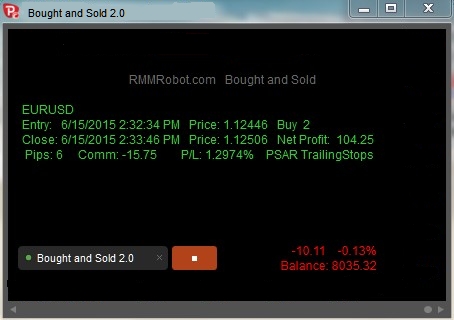
Download: Bought and Sold 2.0
