[Suggestion 29][Full Clean Uninstallation Option in cTrader Desktop]
12 Jan 2025, 18:13
Hi,
1. Context:
I have noticed that after uninstalling the cTrader Desktop (Windows) 5.1.11, several files, directories and user settings remain on my PC (Windows 10 Pro).
2. Problem:
2.1 The current uninstallation process does not remove all the associated files, leaving behind user-specific data and configurations, which requires manual intervention to clean up.
2.2 Additionally, the cTrader Desktop uninstaller does not prompt the user with any options during the process, unlike MetaTrader 5, which provides a checkbox to delete user personal data.
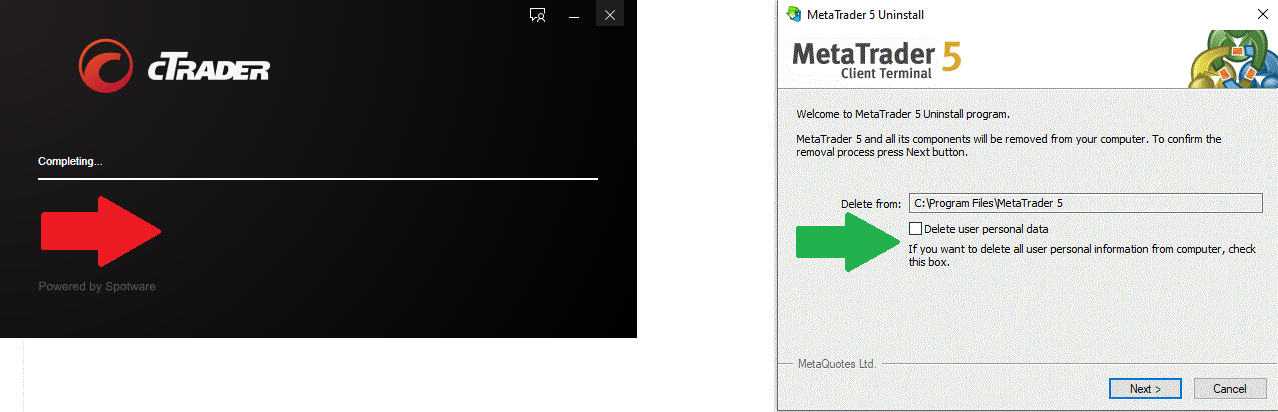
This lack of an option for cleaning up residual files makes the uninstallation less thorough.
3. Proposed Solution:
I would like to request the implementation of a full clean uninstallation option in cTrader Desktop (Windows), where the uninstaller prompts the user to choose whether to delete all user-related files, settings, and configurations.
This would ensure a thorough removal of all data, providing a complete uninstallation experience, without the need for users to manually search and delete residual files.
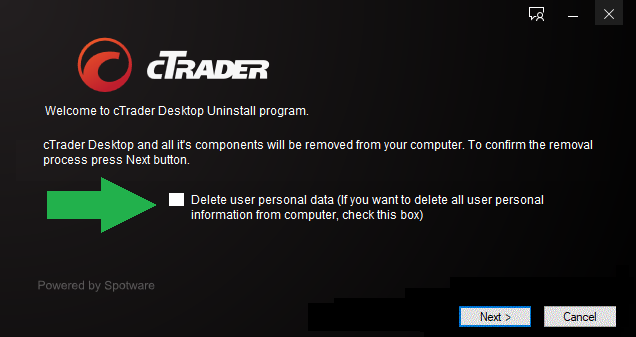
4. What do you think about this suggestion ?
Thank you for considering this request and I’m happy to provide additional details or insights if needed.

FredLee600
13 Feb 2025, 07:33 ( Updated at: 24 Feb 2025, 12:32 )
Your suggestion makes a lot of sense, as a complete uninstallation option would improve user experience by preventing leftover files from accumulating. My brother is a software developer, and he frequently shares large code repositories and documentation with his team. Filemail allows him to send these files securely without worrying about size restrictions. It’s a game-changer for remote teams who need a reliable way to transfer large amounts of data.
@FredLee600