[Suggestion 23][Option to Collapse/Expand cBots Instances in the Algo Menu]
[Suggestion 23][Option to Collapse/Expand cBots Instances in the Algo Menu]
06 Jan 2025, 22:44
Hi,
1. Context:
In the Algo menu of the cTrader Desktop (Windows) 5.1.11, all cBot instances are currently displayed in an expanded view by default.
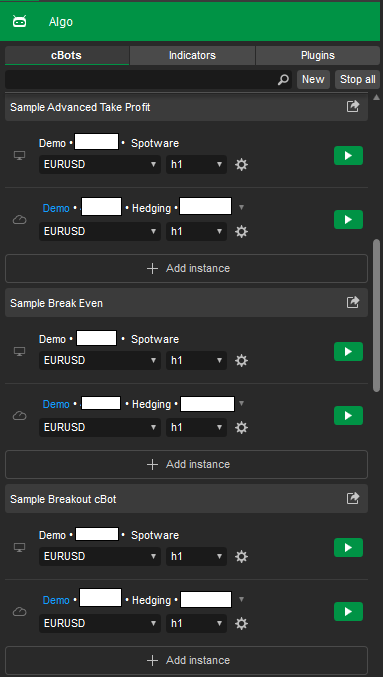
2. Problem:
This default behavior means that each cBot shows all its instances and associated details, creating unnecessary scrolling and visual clutter.
As a result, the interface becomes harder to navigate, especially when managing multiple cBots.
The lack of a collapse/expand option makes it less efficient to manage cBots and users who prefer a cleaner view must still navigate through all instances, even when they don’t need to see their details.
3. Proposed solution:
Introduce a feature to collapse or expand the cBot instances.
3.1 This could be implemented through "+" and "-" icons next to each cBot name, allowing users to manually collapse or expand instances.
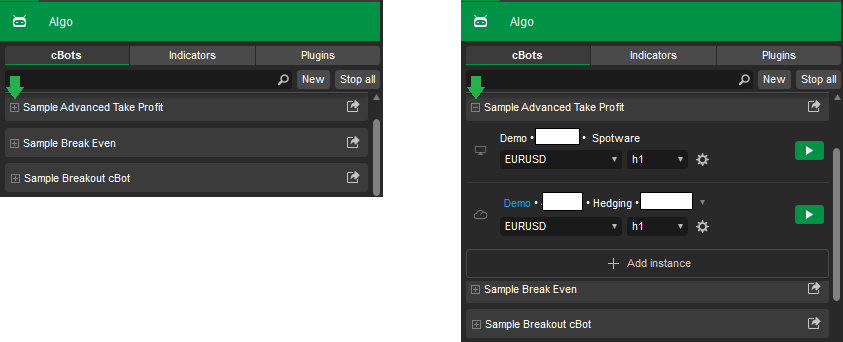
3.2 The default view will be collapsed upon the first installation of cTrader Desktop or after a reset of settings.
3.3 Also, the state (collapsed or expanded) for each cBot should be remembered per user, so that the preferences are preserved and not reset when reopening the cTrader Desktop.
3.4 A global setting could also be added to allow users to choose the default view (collapsed or expanded).
This feature would make the interface cleaner and improve usability, especially for users managing a large number of cBots.
4. What do you think about this suggestion ?
Thank you for considering this request and I’m happy to provide additional details or insights if needed.

firemyst
21 Jan 2025, 00:16 ( Updated at: 21 Jan 2025, 21:08 )
Great idea!
@firemyst