[Suggestion 10][Keep Only One Version of cTrader Desktop After Update]
[Suggestion 10][Keep Only One Version of cTrader Desktop After Update]
19 Oct 2024, 16:13
Hi,
I recently noticed that cTrader Desktop automatically updated from version 5.0.38 to 5.0.39, but the previous version 5.0.38 is still present on the PC.
1. Why does cTrader Desktop keep two versions after an update ?
2. I suggest that there be only one version of cTrader Desktop on the PC after an update, automatically removing the previous version to eliminate redundant files, so users do not have to perform a manual clean installation.
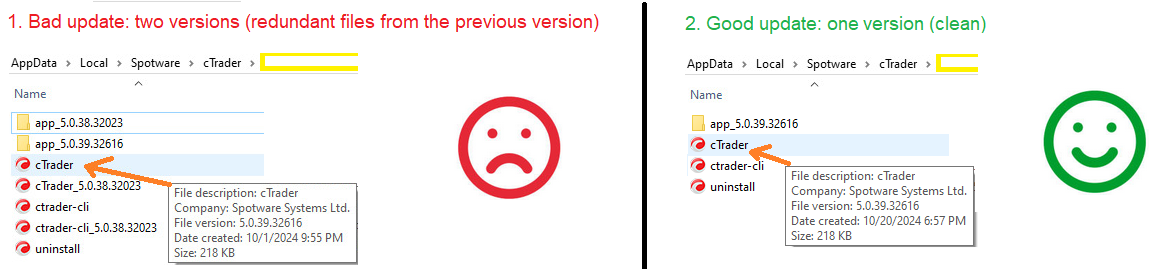
Thank you !
Replies
R0bot
19 Oct 2024, 17:41
( Updated at: 19 Oct 2024, 18:01 )
PanagiotisCharalampous said:
Does this create any issues for you?
1. For me, an update means that the old version is replaced by the new one, not that both versions remain on my computer.
2. Since I have the latest version after update, I don't understand how having the previous version would be helpful.
3. At this moment, the previous version not only doesn't help me, but also takes up unnecessary space.
4. Also, my simple desire is to have only the latest version after an update, not two versions.
@R0bot
PanagiotisCharalampous
20 Oct 2024, 05:21
RE: [Question 2][Why Does cTrader Keep Two Versions After an Update ?]
R0bot said:
PanagiotisCharalampous said:
Does this create any issues for you?
1. For me, an update means that the old version is replaced by the new one, not that both versions remain on my computer.
2. Since I have the latest version after update, I don't understand how having the previous version would be helpful.
3. At this moment, the previous version not only doesn't help me, but also takes up unnecessary space.
4. Also, my simple desire is to have only the latest version after an update, not two versions.
My question is if this creates any practical issues for you regarding using the application. If you are only concerned about the space, just attempt a clean installation
@PanagiotisCharalampous
R0bot
20 Oct 2024, 08:45
( Updated at: 20 Oct 2024, 14:27 )
PanagiotisCharalampous said:
My question is if this creates any practical issues for you regarding using the application.
1. For me, at the moment, having two versions after an update doesn't create any practical issues regarding using cTrader Desktop.
However, this doesn't mean that it's normal or that I agree with having 2 versions or even multiple versions (such as 10), on my computer.
2. This topic is not about whether having two versions after an update creates any practical issues regarding using cTrader Desktop.
I created this topic simply to receive a direct answer to the question 'Why does cTrader keep two versions after an update ?', specifically to understand the reasons behind this.
If you are only concerned about the space, just attempt a clean installation
3. I don't want to perform a clean installation every time there's an cTrader Desktop update.
I simply want to have a straightforward, clean update, meaning the old version should be replaced by the new one.
@R0bot
PanagiotisCharalampous
20 Oct 2024, 14:33
RE: [Question 2][Why Does cTrader Keep Two Versions After an Update ?]
R0bot said:
PanagiotisCharalampous said:
My question is if this creates any practical issues for you regarding using the application.
1. For me, at the moment, having two versions after an update doesn't create any practical issues regarding using cTrader Desktop.
However, this doesn't mean that it's normal or that I agree with having 2 versions or even multiple versions (such as 10), on my computer.
2. This topic is not about whether having two versions after an update creates any practical issues regarding using cTrader Desktop.
I created this topic simply to receive a direct answer to the question 'Why does cTrader keep two versions after an update ?', specifically to understand the reasons behind this.
If you are only concerned about the space, just attempt a clean installation
3. I don't want to perform a clean installation every time there's an cTrader Desktop update.
I simply want to have a straightforward, clean update, meaning the old version should be replaced by the new one.
We will check but if it doesn't create any issues, it will be treated as a low priority.
@PanagiotisCharalampous

PanagiotisCharalampous
19 Oct 2024, 17:13
Hi there,
Does this create any issues for you?
Best regards,
Panagiotis
@PanagiotisCharalampous