Eliminate market participants
30 Oct 2022, 18:32
Eliminate market participants
Hello,
How do I turn off the market participants under the buy sell button in the order window ?
It disturbs enormously ! All Psyche !!!
Thanx
cc

Replies
Anonymus272
08 Nov 2022, 07:34
( Updated at: 21 Dec 2023, 09:23 )
RE: RE: Market Sentiment
ctid1934331 said:
Moongirl said:
Eliminate market participants
Hello,
How do I turn off the market participants under the buy sell button in the order window ?
It disturbs enormously ! All Psyche !!!
Thanx
cc
1) Right click on your chart
2) Select Viewing Options from the drop down menu
3) Then uncheck Market Sentiment.
You're done!
No go... Have you do it ?
@Anonymus272
TommyDee
09 Nov 2022, 12:13
Disable Market Sentiment Indication
1) Right click on your chart
2) Select Viewing Options from the drop down menu
3) Then uncheck Market Sentiment.
You're done!
No go... Have you do it ?
Good day!
Yes I have done it and it works.
Please look at the center image below.
The first image has the sentiment indicator enabled.

Now I will deactivate the indicator following the steps I outlined in my original reply.
1) Right click on an empty spot on the chart that you want to disable the sentiment indicator...
A menu will pop-up like so....

From the menu select Viewing Options

Once you select Viewing Options another menu will be displayed and on the bottom there is a checked selection for Market Sentiment
Uncheck that (this will hide the Sentiment indicator ONLY ON THIS CHART)
OK So now you will notice that the sentiment indicator is no longer shown on this specific chart...

I hope this helped
Have a great day!
@TommyDee
Anonymus272
09 Nov 2022, 16:32
( Updated at: 21 Dec 2023, 09:23 )
RE: Disable Market Sentiment Indication
TommyDee said:
1) Right click on your chart
2) Select Viewing Options from the drop down menu
3) Then uncheck Market Sentiment.
You're done!
No go... Have you do it ?
Good day!
Yes I have done it and it works.Please look at the center image below.
The first image has the sentiment indicator enabled.
Now I will deactivate the indicator following the steps I outlined in my original reply.
1) Right click on an empty spot on the chart that you want to disable the sentiment indicator...
A menu will pop-up like so....
From the menu select Viewing Options
Once you select Viewing Options another menu will be displayed and on the bottom there is a checked selection for Market Sentiment
Uncheck that (this will hide the Sentiment indicator ONLY ON THIS CHART)
OK So now you will notice that the sentiment indicator is no longer shown on this specific chart...
I hope this helped
Have a great day!
Thank you, for the effort !
I have removed the market mood in all windows.
As I said, it is about the order window on the right.
It can not be removed. (Only Quicktrade Buttons, i don´t need this)
And it bothers me so much that I can not use this window.
One of the main reasons of switching from MT5 to CTrader.
What am I doing. A tape on the monitor is probably only a temporary solution I hope ;)
many thanks
moongirl
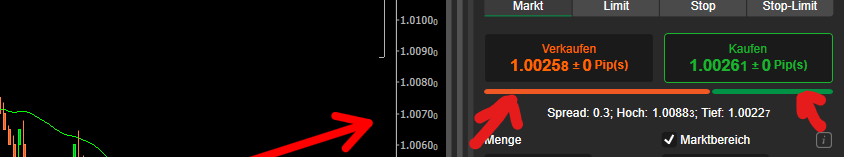
@Anonymus272

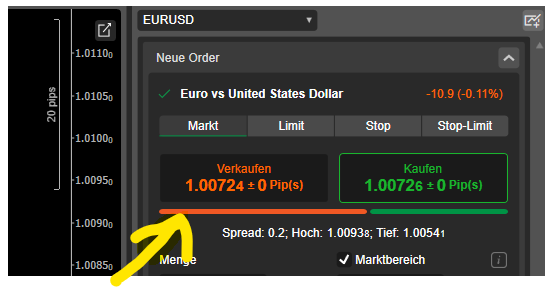
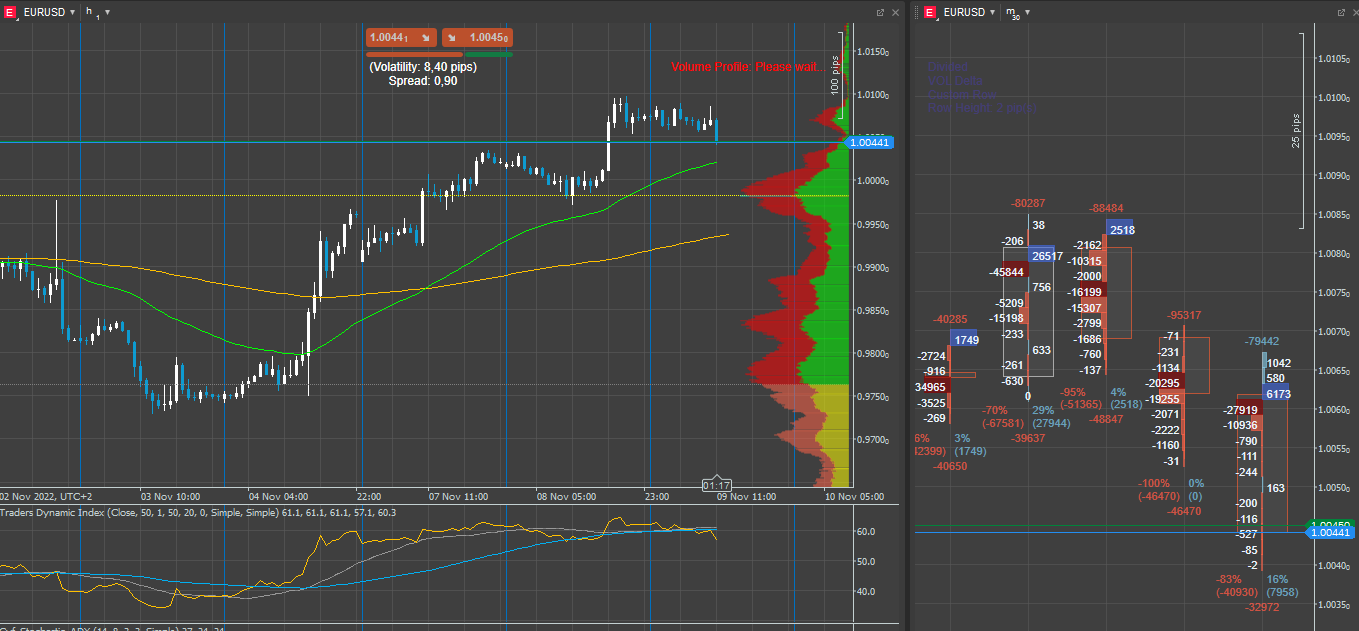
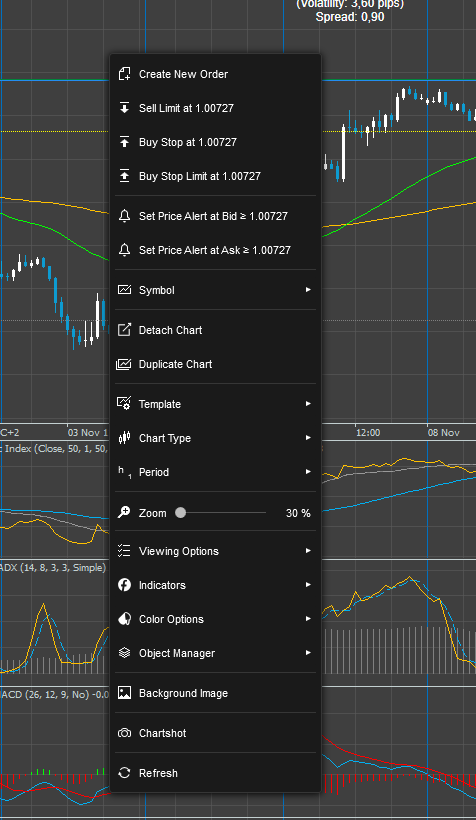
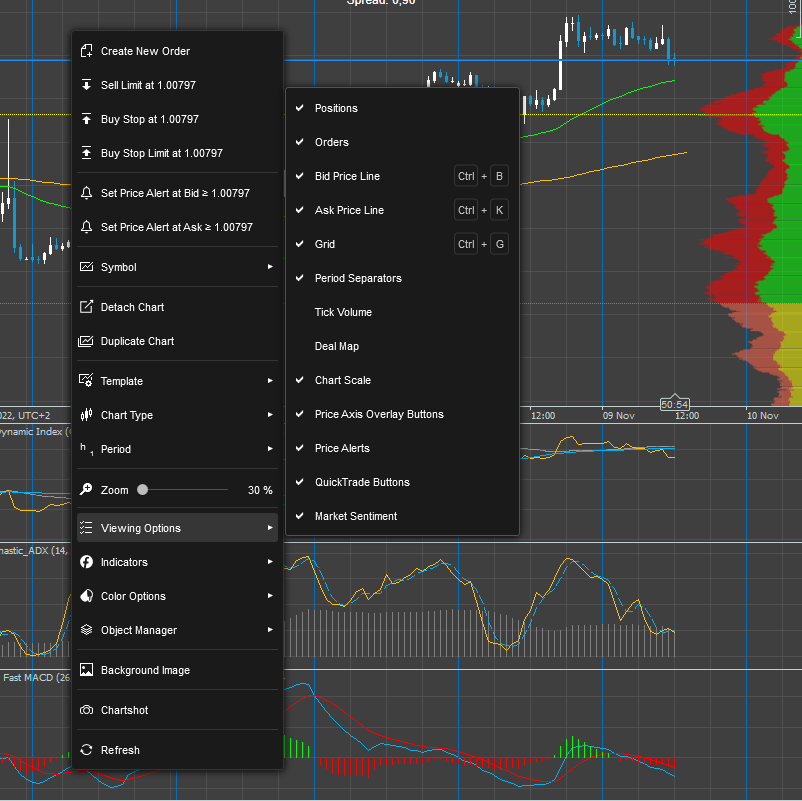

TommyDee
07 Nov 2022, 00:53 ( Updated at: 21 Dec 2023, 09:23 )
RE: Market Sentiment
Moongirl said:
1) Right click on your chart
2) Select Viewing Options from the drop down menu
3) Then uncheck Market Sentiment.
You're done!
@TommyDee