Manage (Close and Delete) Accounts from cTrader Memory
20 Nov 2014, 04:15
The sign-in accounts drop down becomes quite crowded once you have quite a few demo accounts created. Any way to remove those so the ones remaining are the ones you want? Can this also be done if we have the cTDN account logged into cTrader?
Replies
Spotware
24 Nov 2014, 11:28
( Updated at: 21 Dec 2023, 09:20 )
RE:
Zjhehe said:
The sign-in accounts drop down becomes quite crowded once you have quite a few demo accounts created. Any way to remove those so the ones remaining are the ones you want? Can this also be done if we have the cTDN account logged into cTrader?
Hello,
You can remove accounts from the accounts drop down menu. Simply click on the X button on the right side of the account.
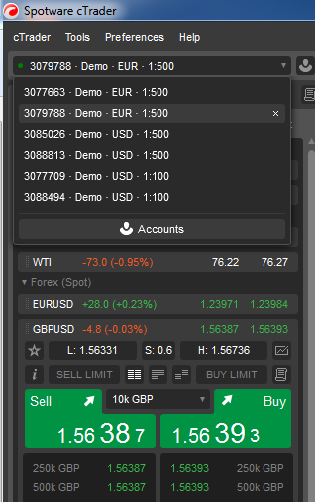
@Spotware
Spotware
24 Nov 2014, 12:49
RE:
Zjhehe said:
Follow-up issue:
If you unlink the account from you cTDN, then the account will appear in the unlink section. However, the password is no longer saved. When you go over to the cTrader tab, it is no longer possible to remove the account from the stored list.
If the account you are trying to remove is the only account currently in the drop down list, then you cannot remove it. Otherwise, you should be able to remove it.
@Spotware
Zjhehe
24 Nov 2014, 16:39
RE: RE:
Spotware said:
Zjhehe said:
Follow-up issue:
If you unlink the account from you cTDN, then the account will appear in the unlink section. However, the password is no longer saved. When you go over to the cTrader tab, it is no longer possible to remove the account from the stored list.
If the account you are trying to remove is the only account currently in the drop down list, then you cannot remove it. Otherwise, you should be able to remove it.
That does not address my issue. If you have unlinked an account, removing it from the drop down list will not cause the unlinked account to disappear. It will still show up in the top right corner where you signed in with you cTDN ID under the unlinked section. It is not possible to remove the unlinked accounts.
@Zjhehe
Zjhehe
27 Nov 2014, 17:30
RE:
Spotware said:
After removing the unlinked account from the drop down list, log-in again either from the cTrader-ID login (top right corner) or using a different demo account and see if the problem persists.
Regards
Ok, this seems to work on a couple of trial and error attempts. However, this issue still exists on your mobile platform. Demo and no longer active live accounts cannot be removed or at least not through the same method in the drop down menu.
@Zjhehe
tarikaltaee@gmail.com
05 Nov 2015, 12:00
Dear Spotware,
I have the same issue, I have a number of old demo account which I am trying to remove, can you advise please, I can't delete them by clicking the "x" as these account seem to be a Cloud accounts, I see a Cloud icon next to them in the drop down list on the top left corner in Ctrader.
Cheers
@tarikaltaee@gmail.com
brubrant@gmail.com
12 Jan 2016, 18:52
RE:
Spotware said:
Dear Trader,
The cloud icon means that the account was linked to your cTID.
Currently we don’t provide users the ability to delete the accounts linked to their cTID. We will provide it in the future. Stay tuned.
Any news on this?
@brubrant@gmail.com
vietdang
20 Sep 2016, 09:51
RE:
Spotware said:
Yes, now you can unlink demo accounts from cTID in cTrader. Although, to unlink live accounts you must do so via cmirror.com and unlink from there.
Hope this helps.
Can you give exact instructions on cmirro.com? I logged into it but cannot find any option to unlink live account.
@vietdang
M.ReZaPashapour
20 Oct 2016, 10:37
remove inactive accounts real?
hi . Why not remove inactive accounts real?
@M.ReZaPashapour
YuriiZelinskyi
20 Oct 2016, 12:08
RE: RE:
vietdang said:
Can you give exact instructions on cmirro.com? I logged into it but cannot find any option to unlink live account.
Hello.
In cMirror platform log in cTID and than just click right button of the mouse over live account number you want to unlink. Than unlink option will pop up.
Have a nice day, comrade trader !
@YuriiZelinskyi
PanagiotisCharalampous
09 Mar 2020, 09:22
Hi acrigney,
To delete an account, you need to contact your broker.
Best Regards,
Panagiotis
@PanagiotisCharalampous

Zjhehe
21 Nov 2014, 19:32
Follow-up issue:
If you unlink the account from you cTDN, then the account will appear in the unlink section. However, the password is no longer saved. When you go over to the cTrader tab, it is no longer possible to remove the account from the stored list.
@Zjhehe