Make Tick/Renko/Range interval user configurable
25 May 2022, 10:18
Please make the interval for Tick, Renko and Range user configurable.
At the moment we are bound to the predefined values which sometimes match given strategies but most of the time not.
The intervals are chosen randomly it seems, like tick 10,20,30,40,50,60,80,90 are available but 70 is missing.
Tick and Renko have 1-9, where range has only 1,2,3,4,5 and 8 and so on.
Replies
ABSolute
25 May 2022, 10:56
RE:
Hi Amusleh,
Thank you for your response.
I'm aware of these custom indicators, but they are a workaround of the actual problem.
These indicators do draw the custom interval but when you want to add other indicators like a simple SMA or EMA it will not work.
It seems it is possible to rewrite the code of the SMA or EMA to use the output of the mentioned indicators above but this is no solution when using proprietary indicators.
It would be better to tackle the problem at the source so any indicator / bot can be used with custom intervals.
@ABSolute
amusleh
25 May 2022, 10:58
RE: RE:
abondi said:
Hi Amusleh,
Thank you for your response.
I'm aware of these custom indicators, but they are a workaround of the actual problem.
These indicators do draw the custom interval but when you want to add other indicators like a simple SMA or EMA it will not work.
It seems it is possible to rewrite the code of the SMA or EMA to use the output of the mentioned indicators above but this is no solution when using proprietary indicators.
It would be better to tackle the problem at the source so any indicator / bot can be used with custom intervals.
Hi,
You can use the above indicators output as source for other indicators if they have a source parameter.
@amusleh
ABSolute
25 May 2022, 11:03
( Updated at: 25 May 2022, 11:15 )
RE: RE: RE:
amusleh said:
abondi said:
Hi Amusleh,
Thank you for your response.
I'm aware of these custom indicators, but they are a workaround of the actual problem.
These indicators do draw the custom interval but when you want to add other indicators like a simple SMA or EMA it will not work.
It seems it is possible to rewrite the code of the SMA or EMA to use the output of the mentioned indicators above but this is no solution when using proprietary indicators.
It would be better to tackle the problem at the source so any indicator / bot can be used with custom intervals.
Hi,
You can use the above indicators output as source for other indicators if they have a source parameter.
Can you point me to how to do this exactly? Like I would like to use a 20EMA on a CustomTickChart of 70 Ticks
@ABSolute
amusleh
25 May 2022, 11:28
( Updated at: 21 Dec 2023, 09:22 )
RE: RE: RE: RE:
abondi said:
amusleh said:
abondi said:
Hi Amusleh,
Thank you for your response.
I'm aware of these custom indicators, but they are a workaround of the actual problem.
These indicators do draw the custom interval but when you want to add other indicators like a simple SMA or EMA it will not work.
It seems it is possible to rewrite the code of the SMA or EMA to use the output of the mentioned indicators above but this is no solution when using proprietary indicators.
It would be better to tackle the problem at the source so any indicator / bot can be used with custom intervals.
Hi,
You can use the above indicators output as source for other indicators if they have a source parameter.
Can you point me to how to do this exactly? Like I would like to use a 20EMA on a CustomTickChart of 70 Ticks
Hi,
You just have to select the custom Tick/Renko indicator outputs on EMA source parameter:
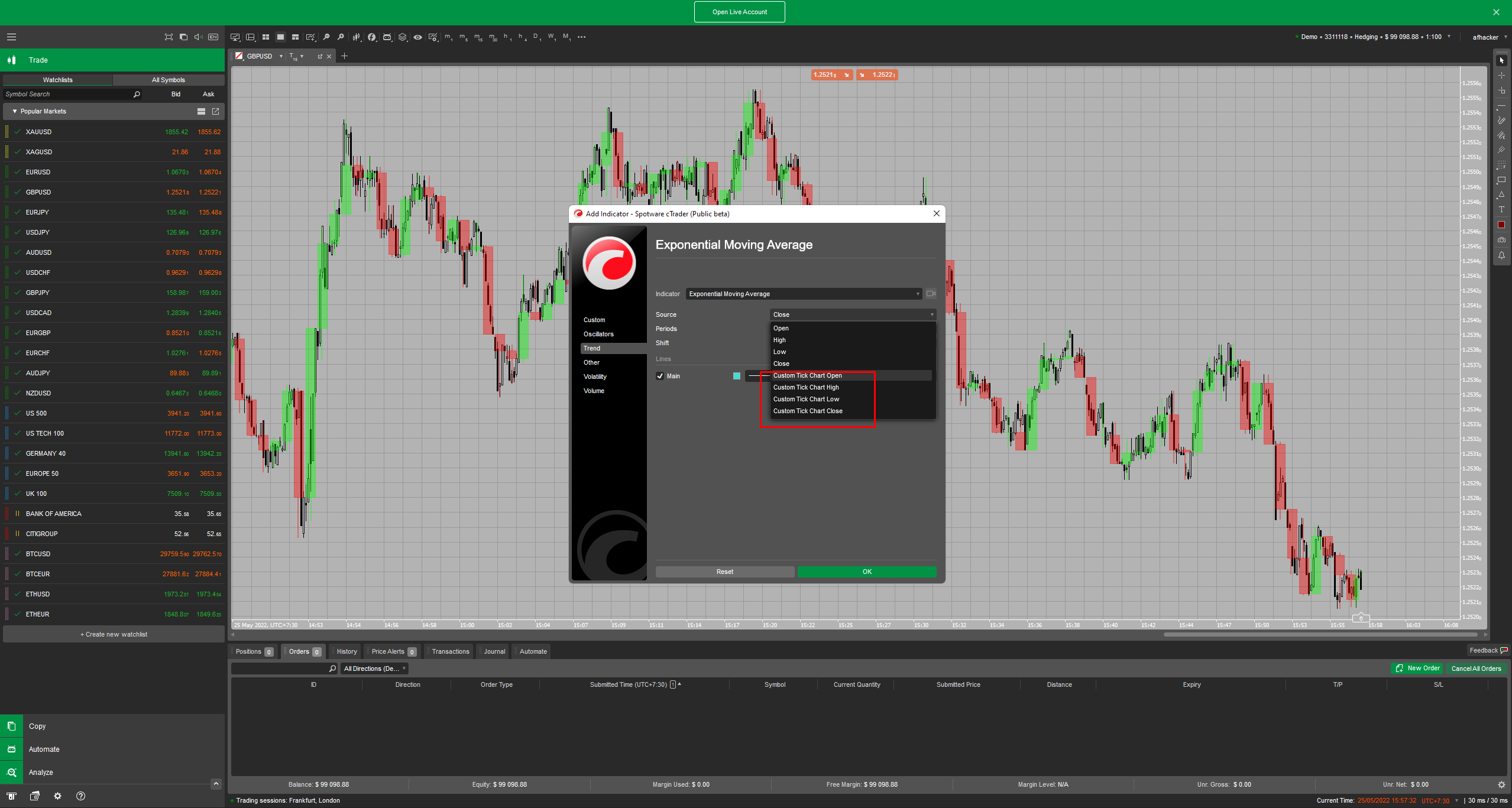
@amusleh
ABSolute
25 May 2022, 11:43
RE: RE: RE: RE: RE:
I just tried that but it seems not to work.
In the image below you see the following setup:
EURUSD set to 10 ticks
CustomTickChart set to 70 ticks
20 EMA with as source "Close" in yellow
20 EMA with as source "CustomTickChart Close" in red
Both EMAs have the same output, that is obviously not correct.
What else can I try to get this to work?

@ABSolute
amusleh
25 May 2022, 12:53
( Updated at: 21 Dec 2023, 09:22 )
RE: RE: RE: RE: RE: RE:
abondi said:
I just tried that but it seems not to work.
In the image below you see the following setup:
EURUSD set to 10 ticks
CustomTickChart set to 70 ticks
20 EMA with as source "Close" in yellow
20 EMA with as source "CustomTickChart Close" in red
Both EMAs have the same output, that is obviously not correct.
What else can I try to get this to work?
Hi,
Looks like a bug on indicator outputs, we will investigate.
@amusleh
... Deleted by UFO ...
amusleh
26 May 2022, 12:50
Hi,
We fixed the issue, please update your Custom Tick chart indicators:
Custom Tick Chart (Non-overlay) Indicator | Algorithmic Forex Trading | cTrader Community
Custom Tick Chart (Overlay) Indicator | Algorithmic Forex Trading | cTrader Community
@amusleh
amusleh
27 May 2022, 10:14
Hi,
The custom tick chart indicator is not an alternative for custom charts, it's a solution based on current platform available features.
We will consider adding custom period charts in future releases based on users interest and votes.
Can you try the indicator new version we just released? I tested it and it's working fine.
@amusleh
amusleh
27 May 2022, 12:37
( Updated at: 21 Dec 2023, 09:22 )
RE: RE:
abondi said:
I tried the latest version of the overlay indicator (V1.2.0.0) and still gives me the same faulty result, see image below.
I have tried restarting the application but no luck.
I use IC markets Raw Trading version 4.1 (latest)
What's the tick size on indicator?
@amusleh
ABSolute
27 May 2022, 15:11
RE: RE: RE: RE: RE:
I tried on cTrader installs of different brokers, same issue.
Luckily a 140 EMA of the underlying 10 Tick chart equals a 20 EMA of a 70 tick chart so I can use that.
But the problem with your script has not been resolved.
Hopefully you will make the interval configurable sooner than later so these issues will be resolved
@ABSolute
amusleh
01 Jun 2022, 12:54
RE: RE: RE: RE: RE: RE:
abondi said:
I tried on cTrader installs of different brokers, same issue.
Luckily a 140 EMA of the underlying 10 Tick chart equals a 20 EMA of a 70 tick chart so I can use that.
But the problem with your script has not been resolved.
Hopefully you will make the interval configurable sooner than later so these issues will be resolved
Hi,
We released a new version of Custom Tick Chart indicator today, please test and let us know if it works or not.
@amusleh
ABSolute
01 Jun 2022, 14:57
RE: RE: RE: RE: RE: RE: RE:
The new version does not make any difference, it still displays the set EMA of the tick size used by the indicator.
e.g. in my case it shows the 20 EMA of the underlying 10 tick chart instead of the 20 EMA of the set 70 ticks in the indicator.
I can reproduce this on every computer I have lying around, with any broker version of cTrader.
Not sure why it does work for you
@ABSolute
amusleh
01 Jun 2022, 15:05
( Updated at: 21 Dec 2023, 09:22 )
RE: RE: RE: RE: RE: RE: RE: RE:
abondi said:
The new version does not make any difference, it still displays the set EMA of the tick size used by the indicator.
e.g. in my case it shows the 20 EMA of the underlying 10 tick chart instead of the 20 EMA of the set 70 ticks in the indicator.
I can reproduce this on every computer I have lying around, with any broker version of cTrader.
Not sure why it does work for you
Hi,
I just tested, and it works fine (70 ticks custom chart based on 10 ticks chart):

The brown line is 20 EMA attached to 10 tick close, which is the actual chart, and the blue line is 20 EMA attached to custom tick chart close output.
Are you sure you are using the latest version? remove the indicator from your cTrader and download the new version, then install it.
@amusleh
... Deleted by UFO ...





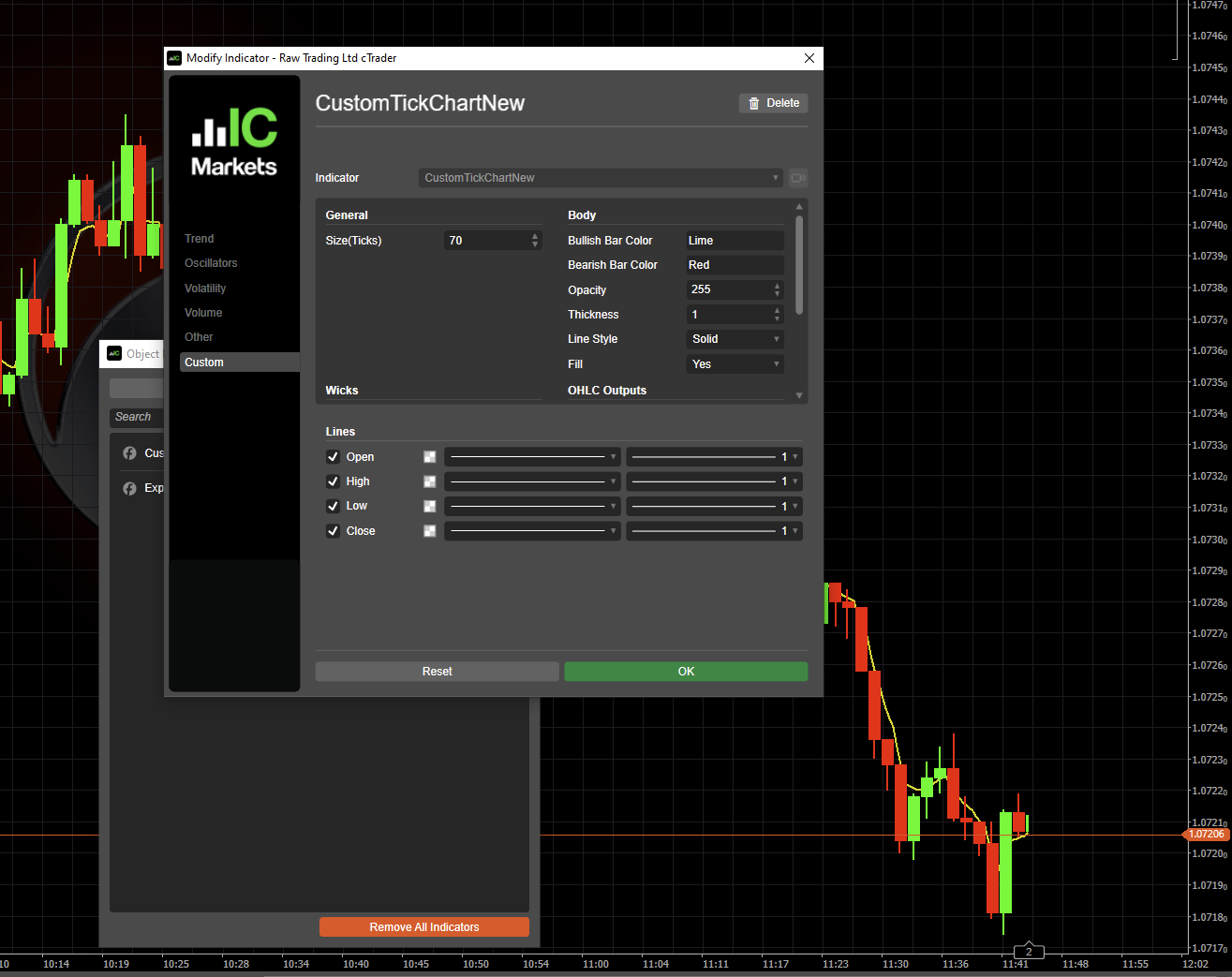
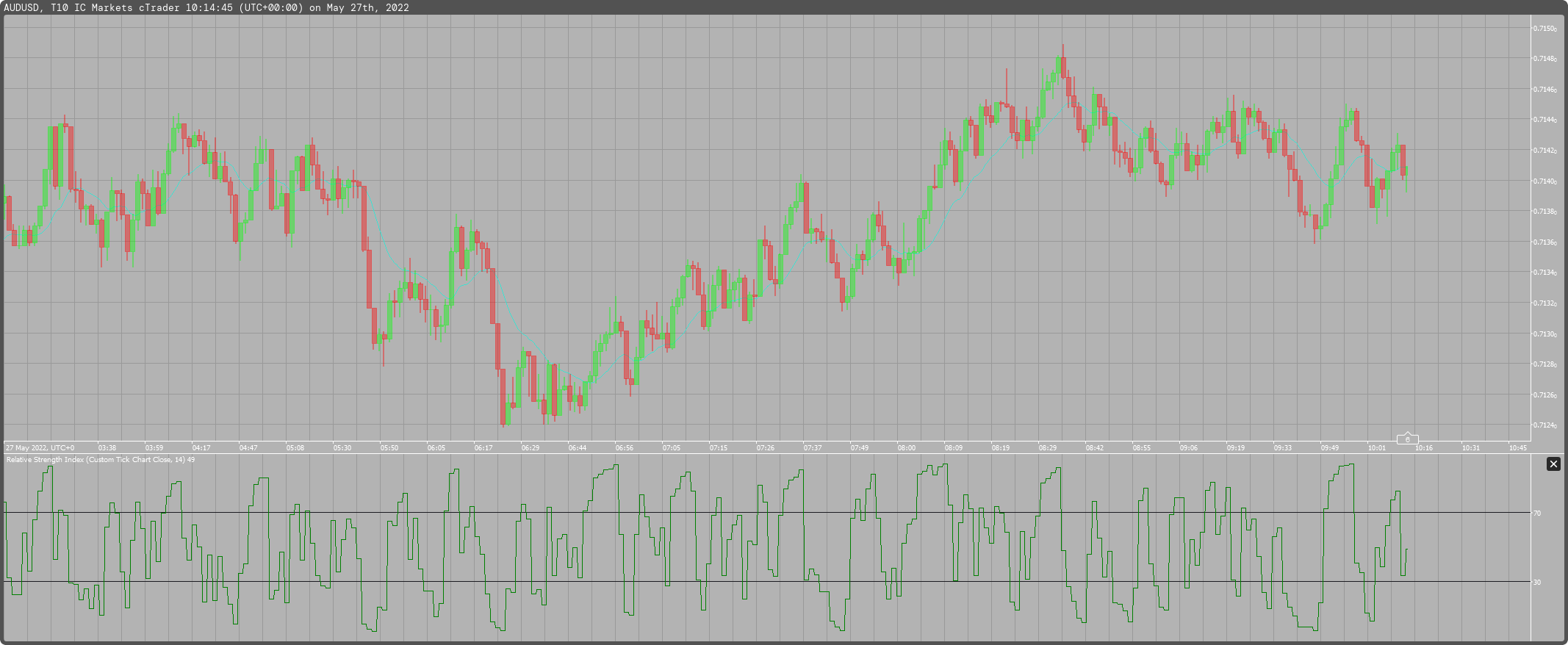
amusleh
25 May 2022, 10:26
Hi,
You can use our custom Tick/Renko chart indicators:
@amusleh