Customizable Renko Timeframes
13 Feb 2022, 19:41
Can I make a suggestion for Renko timeframes to be customizable?
I require a higher precision for the Renko timeframes.
For example, 2, 4, 8, 16, 32, 64, 128 pips.
This would give me greater precision in execution.
If possible, please also provide timeframes smaller than 1 pip, such as 0.2, 0.4 pips etc.
This is because the Renko timeframes of some instruments are expressed differently for different brokers.
For example, XAUUSD is expressed x10 pips bigger in Pepperstone cTrader than in Raw Trading Ltd cTrader (by IC Markets).
I currently prefer the one in Pepperstone because it currently offers more precision of Renko timeframes at the lower bar size.
In my experience, Thinkorswim and TradingView provides customizability of the Renko timeframes currently.
It could go below 1 pip in TradingView. It could go up to 10000 pips in Thinkorswim.
However, the user experience in execution feels better in cTrader for Renko timeframes.
Replies
cefeice
24 Feb 2022, 18:18
RE:
PanagiotisCharalampous said:
Hi cefeice,
Check this indicator. You will find it useful.
Best Regards,
Panagiotis
The indicator is great in having customized renko bars. However, I am using the built in moving average functions of cTrader together with the renko bars. The built in functions of the moving averages in cTrader only corresponds to the main chart's timeframe, so the moving averages will not correspond to the renko bars of the given indicator.
@cefeice
PanagiotisCharalampous
25 Feb 2022, 08:30
Hi cefeice,
You can use the indicator's output as an input to your indicator. See below

Best Regards,
Panagiotis
Join us on Telegram and Facebook
@PanagiotisCharalampous
cefeice
30 Mar 2022, 04:34
( Updated at: 21 Dec 2023, 09:22 )
RE:
PanagiotisCharalampous said:
Hi cefeice,
You can use the indicator's output as an input to your indicator. See below
Best Regards,
Panagiotis
One of the issues of using this indicator is that the current Renko chart size must be smaller than the Custom Renko indicator set size. If it is not smaller, then the indicator will not be displayed. Hence, we will not be able to express Renko in a smaller size than the Renko size provided by cTrader.
@cefeice

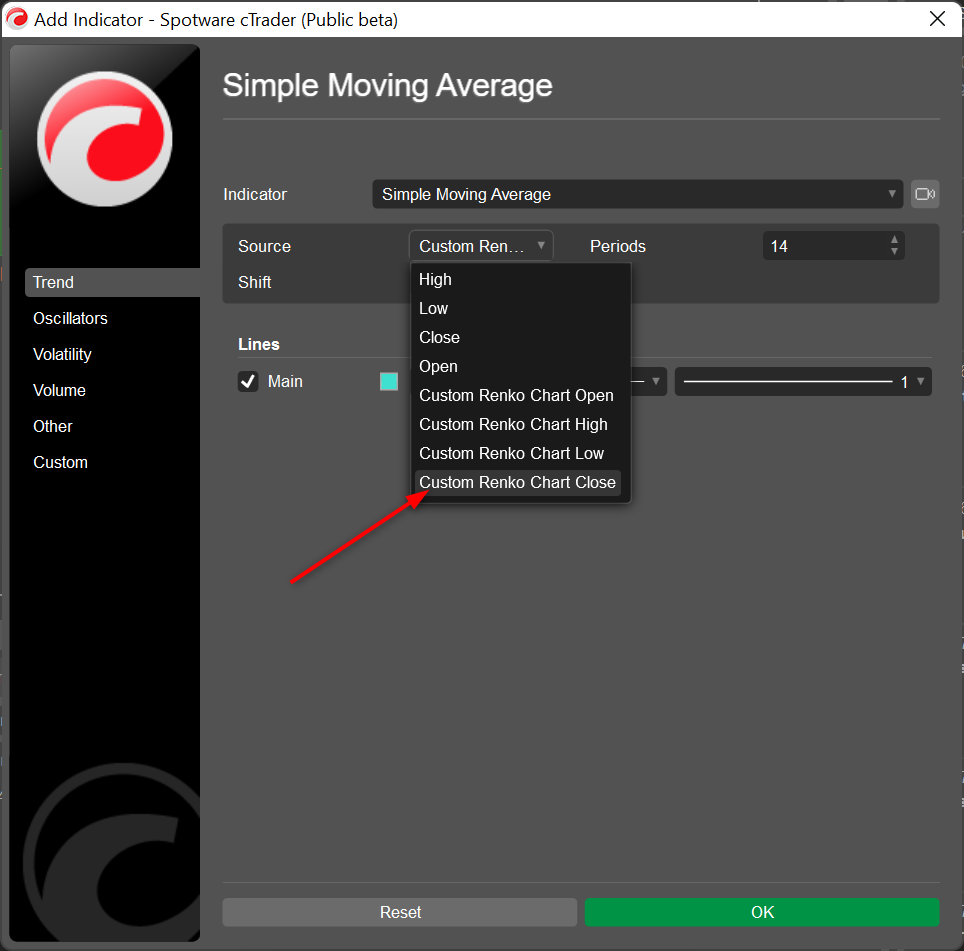
PanagiotisCharalampous
14 Feb 2022, 08:25
Hi cefeice,
Check this indicator. You will find it useful.
Best Regards,
Panagiotis
Join us on Telegram and Facebook
@PanagiotisCharalampous