auto winter time correction
01 Nov 2019, 13:02
Historical data does not auto correct for winter DST (daylight saving time) in CTrader.
Looks like during summer historical data is 1 hour off from server time for winter, and during winter 1 hour off from server time for summer ?
Thank you.
Replies
Tj11
12 Nov 2019, 18:22
( Updated at: 21 Dec 2023, 09:21 )
RE:
Panagiotis Charalampous said:
Hi Tj11,
Can you give us an example of this so that we can investigate?
Best Regards,
Panagiotis
Hi Panagiotis,
First of all, thank you for developing a great alternative to MT4. Storing tick data from each individual broker was a great idea, and also the way CTrader allows providing a trading signal is seriously an edge. I hope CTrader charting capabilities will at least catch up with MT4. Personally, I was not using CTrader due to MT4 charting is much more convenient for trader. I hope it will improve.
About the DST shift.
3rd Nov 2019 was a New York DST shift. And here is the difference. Looks like to me it may affect running cAlgo robot linked to exact times of the day, running using historical news, and downloading the tick/bar data from CTrader. My algo is using exact times of the day, therefore maybe for that algo is better to stay on MT4. Please see the screenshot below. It shows the comparison between CTrader and MT4 platforms for the same broker.

Please let me know if anything else is required, as I really want CTrader to develop.
@Tj11
PanagiotisCharalampous
13 Nov 2019, 09:00
Hi Tj11,
I am not sure what is the problem here. cTrader dsipays based on UTC +/- and not based on a specific timezone, in constrast to MT4 where the timezone is set by the broker. The dates in cTrader are consistent based on UTC time since UTC time doesn't shift anywhere. In MT4 they are dispayed in one timezone before the 4th of November and in another after. If you want your strategy to wotk on a specific timezone, you can always use TimeZones to set the timezone.
Also this comment is not very clear to me
I hope CTrader charting capabilities will at least catch up with MT4
What do you think is better in MT4 charting than in cTrader?
Best Regards,
Panagiotis
@PanagiotisCharalampous
Tj11
13 Nov 2019, 13:31
( Updated at: 21 Dec 2023, 09:21 )
RE:
Panagiotis Charalampous said:
Hi Tj11,
I am not sure what is the problem here. cTrader dsipays based on UTC +/- and not based on a specific timezone, in constrast to MT4 where the timezone is set by the broker. The dates in cTrader are consistent based on UTC time since UTC time doesn't shift anywhere. In MT4 they are dispayed in one timezone before the 4th of November and in another after. If you want your strategy to wotk on a specific timezone, you can always use TimeZones to set the timezone.
Also this comment is not very clear to me
I hope CTrader charting capabilities will at least catch up with MT4
What do you think is better in MT4 charting than in cTrader?
Best Regards,
Panagiotis
Panagiotis,
Here are the things that, I think, CTrader charting is missing :
1. Basics (must have):
a. Access to adjust price1 and price2 of trendlines, rectangles.
b. Filled rectangles hide candles and buy/sell buttons behind.
c. Switching Y axis autoscale on/off in chart settings.
d. X axis autoscroll on/off from chart settings when changing time frames.
2. Good to have :
a. Allow switching off quick buttons attached to every chart to free up horizontal space (screenshot 2a below).
b. Allow adding/removing used/unused buttons for chart objects panel (screenshot 2b below).
c. Allow hiding elements on the top of application (screenshot 2c).
d. Allow hiding elements on the left (screenshot 2d).
screenshots
2a
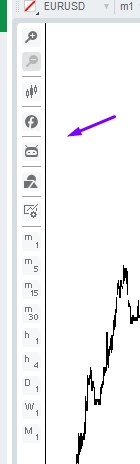
2b

2c

2d

@Tj11

PanagiotisCharalampous
01 Nov 2019, 14:36
Hi Tj11,
Can you give us an example of this so that we can investigate?
Best Regards,
Panagiotis
@PanagiotisCharalampous