Better Reporting
05 Dec 2013, 11:01
I would like to see better reporting methods, charts analysis etc.
Replies
cogs
06 Dec 2013, 11:29
( Updated at: 21 Dec 2023, 09:20 )
I could stuff around with copying it across to excel and filling up my drive with files, but I would rather quick view instant reports created by the platform.
See images below of Forex Control Centre for just one example of how I analyse trades which would be good if you guys could adapt and integrate similar.
Note the extra tabs of further break down and analysis.
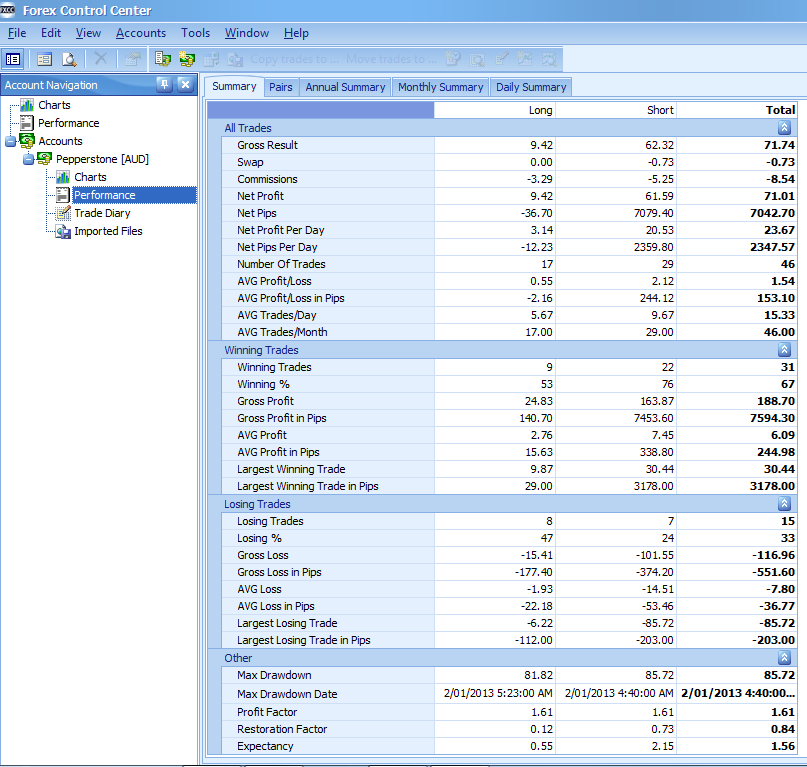
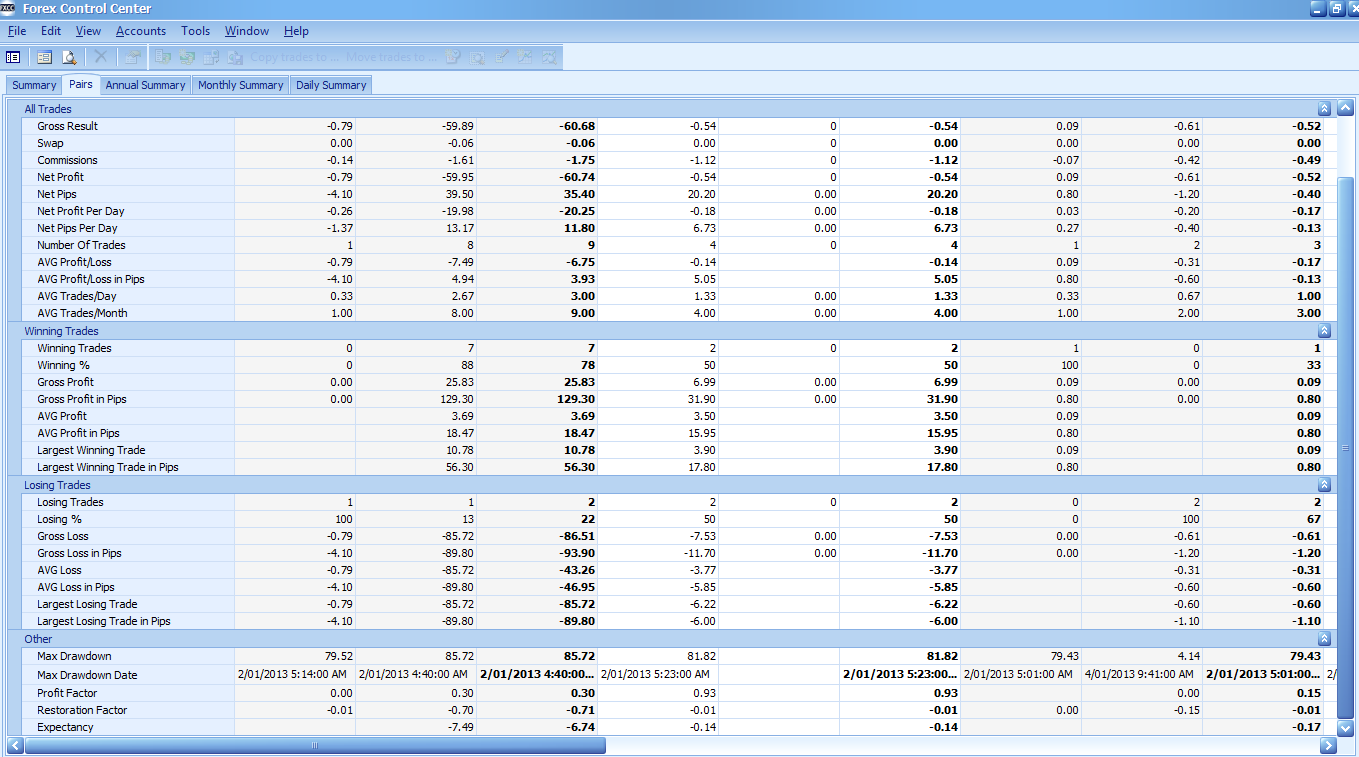
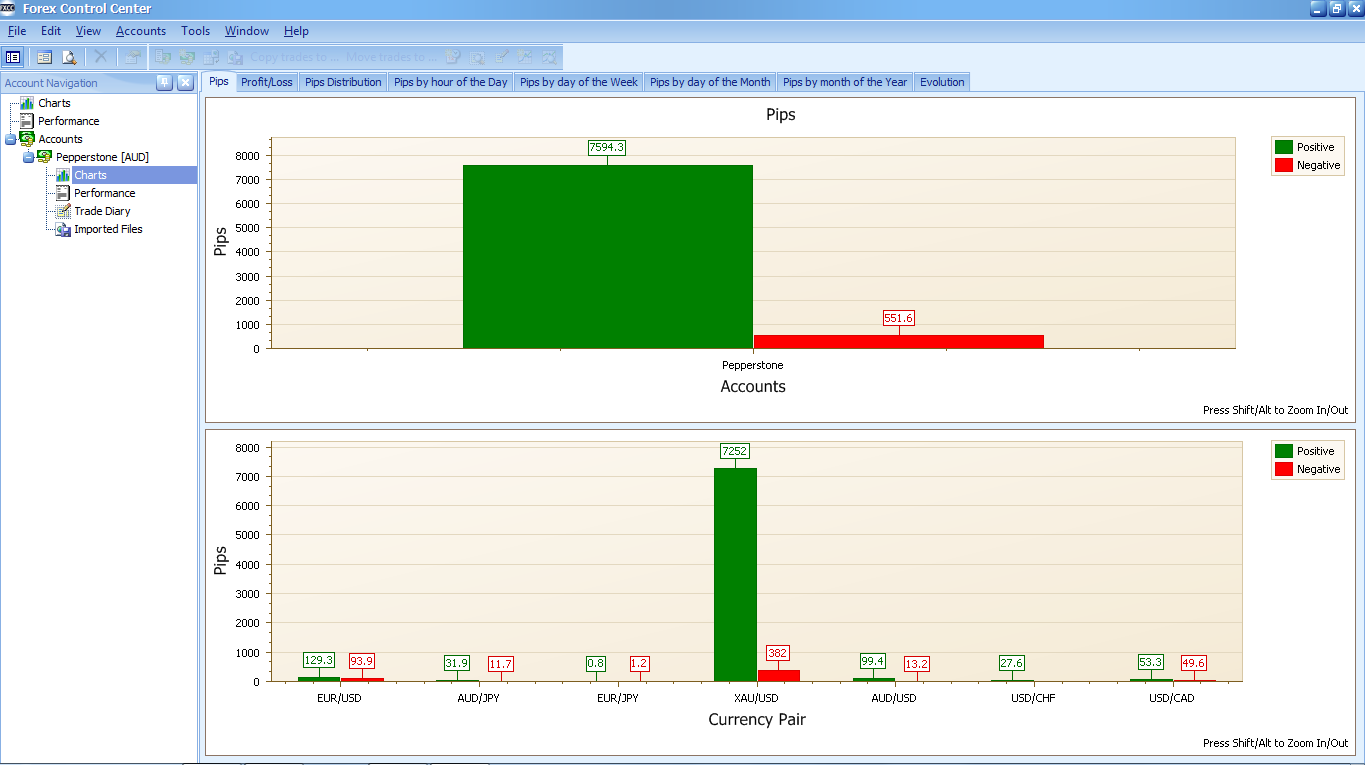
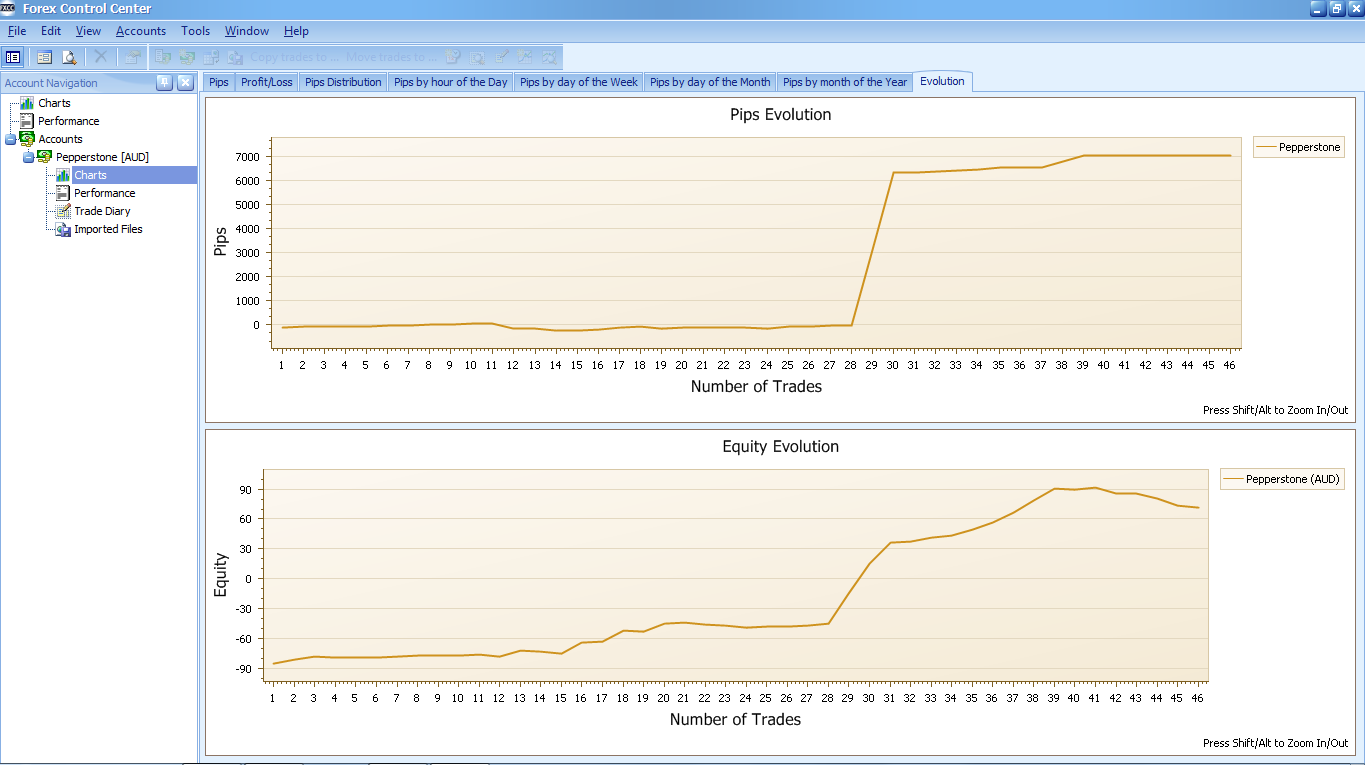
@cogs
Researcher
06 Dec 2013, 12:19
( Updated at: 21 Dec 2023, 09:20 )
You can use algochart.com, but it's still under construction now. Btw, it also supports MT4 backtesting reports. You can also give any feedback to me.
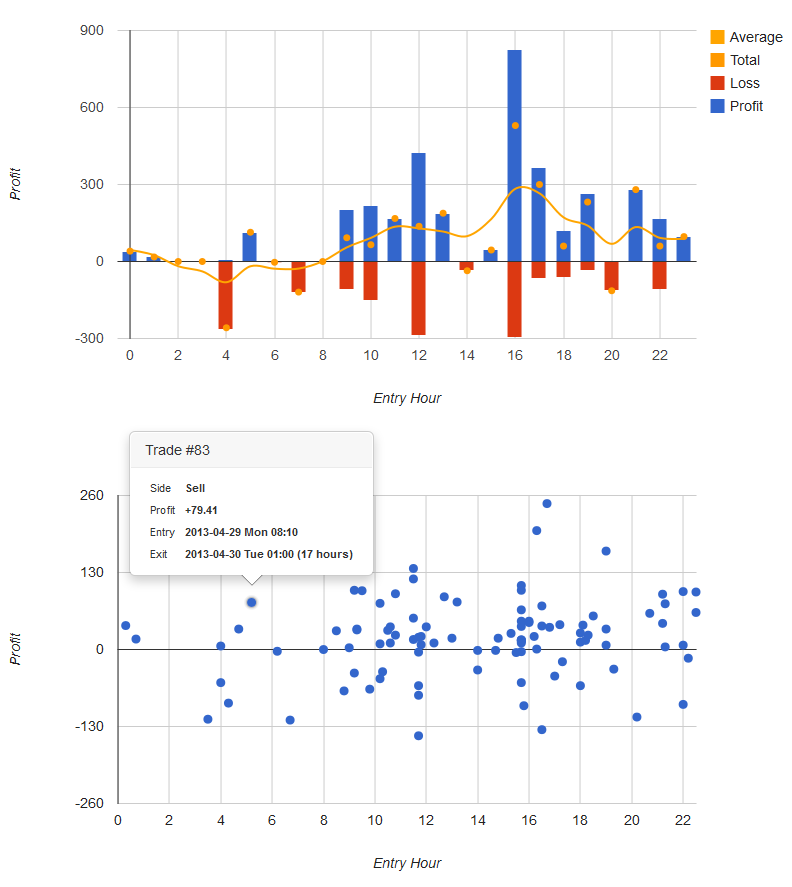
@Researcher
bendyarm
03 Jan 2014, 17:26
RE:
Better in-program reporting would be much appreciated, as per posts above.
It would also be great to:
- Run optimisations with multi-parameter ranges to allow for more meaningful analysis
- Following on from point 1, 3D Chart Analysis that allows comparative analysis of multiple runs of a given robot would be utterly invaluable
- Have programmatical access to 'Report' and 'History' summary data in Backtesting. They could then be accessed by end users of cAlgo in the OnStop method to write the data to a local database (e.g. sql server, excel or whatever the end user prefers) for analysis. I can currently write the data in real time to a db and work out the calculations myself, but it would be much faster and easier to get summary data at the END of a backtest rather than building it with each run of the OnBar/OnTick event
I'm aware the first two options would take time to program but I'm guessing point 3 might be very straightforward to develop?
@bendyarm
Spotware
20 Oct 2014, 11:02
Optimization functionality is available:
http://help.spotware.com/calgo/cbots/optimization
@Spotware

Spotware
05 Dec 2013, 11:49
RE:
cogs said:
Could you please provide some more details? Which reporting/analysis methods would you like?
@Spotware