Link charts in workspace
12 Jul 2017, 00:36
Hi
Is it possible to bind/unbind charts to single pair in a ctrader workspace.
For instance having 5 open charts in workspace, when changing pair symbol in one, all other charts will change to the same pair symbol ?
Replies
Pavloff
12 Jul 2017, 12:01
( Updated at: 21 Dec 2023, 09:20 )
it's coming
Linked charts are in our plans. Development has not started yet, but the requirements are ready and will go to development in a couple of months.
The feature will be combined with "timeframe favourites shortcuts", to the left of every chart. You will be able modify which timeframe shortcuts are present there.
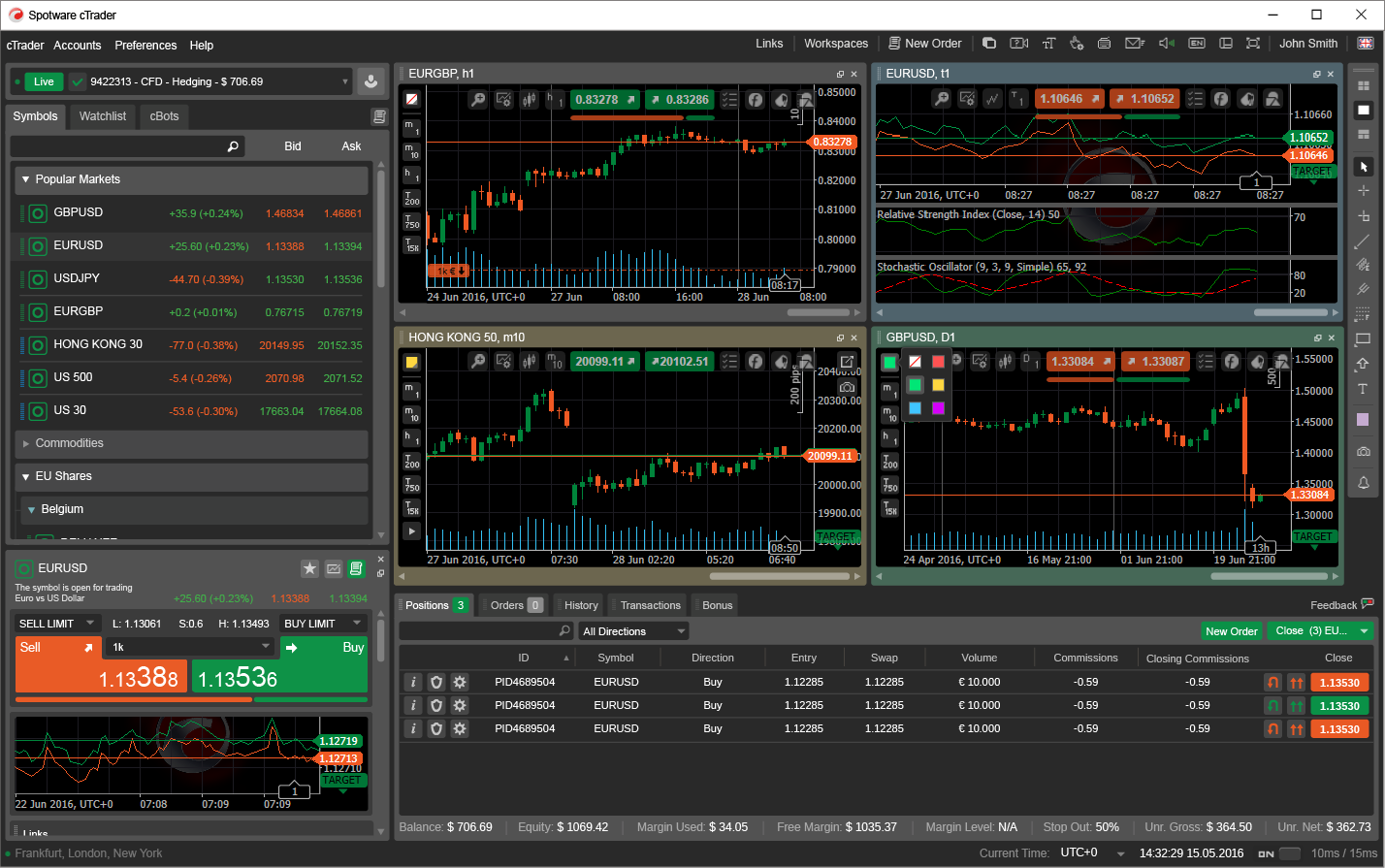
@Pavloff
phil.kenney@gmail.com
22 Mar 2018, 04:24
Any Update on this enhancement ? This would be a very useful feature. (Y)
@phil.kenney@gmail.com
PanagiotisCharalampous
22 Mar 2018, 16:14
Hi all,
Linked charts are planned for the next versions of both cTrader Web and cTrader Desktop. So I am pretty confident that you will have them in less than two years :)
Best Regards,
Panagiotis
@PanagiotisCharalampous
rbpmforex
22 Mar 2018, 17:12
RE:
Futuresmo said:
Hi
Is it possible to bind/unbind charts to single pair in a ctrader workspace.
For instance having 5 open charts in workspace, when changing pair symbol in one, all other charts will change to the same pair symbol ?
Hi, how many monitors do you have?
@rbpmforex
Futuresmo
22 Mar 2018, 18:43
Even with 1 monitor this this useful feature that can save lots of time.
@Futuresmo
rbpmforex
22 Mar 2018, 19:31
RE:
Futuresmo said:
Even with 1 monitor this this useful feature that can save lots of time.
Hello ,
Yes, that helps and a lot.
but if you had more than one monitor, you would open each monitor a working ctrader
and in each environment you open 4 graphs or more of an asset.
if you had 2 of them, you would have 3 assets, 3 if you would have 3 assets.
@rbpmforex

Spotware
12 Jul 2017, 11:51
Hi Futuresmo,
No this is not currently possible. You can post your suggestion at http://vote.spotware.com/
@Spotware