How to make one indicator on top over another
26 Jan 2016, 17:14
Hi, I would like to see "Non lag dot" indicator over "Heiken ashi" indicator. As it is now, I cannot see "Non lag dot", dots are hidden (even if I insert first Heiken and second Non lag). How to resolve that? Many thanks
/algos/indicators/show/197 non lag dot
/algos/indicators/show/60 heikein ashi
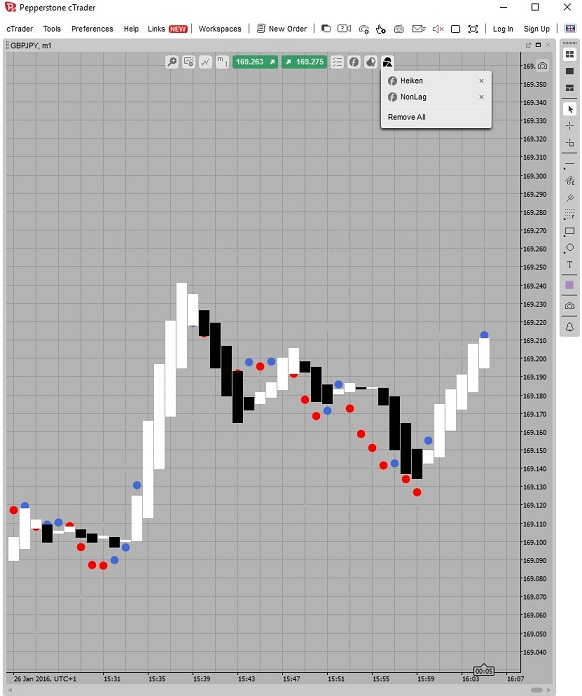
Replies
whis.gg
30 Jan 2016, 15:18
( Updated at: 21 Dec 2023, 09:20 )
You would need to add outputs on Heiken Ashi (OHLC values) and make NonlagDot able to get custom data source (HA values). Then when you are loading indicator you choose HA as source data.
Sample of using Moving Average on Renko Chart.


@whis.gg
Spotware
04 Feb 2016, 15:15
Dear Traders,
Currently, there is no way to choose which indicator will be shown front. We will consider providing users with this ability in the future. Stay tuned.
Additionally, you can post your ideas/suggestions to http://vote.spotware.com/
@Spotware

cyfer
30 Jan 2016, 02:32
Best solution is to choose candle fill colors with some transparency
and the dots with solid colors
AFAIK there is no Z-Depth in cAlgo which is the real solution to this
@cyfer