how to tell if an output is hidden
16 Oct 2014, 18:40
Is there a way to tell programmatically if someone has chosen to hide an output of an indicator? In the picture below I unchecked %k1, I would like to branch on that selection within the code of the indicator.
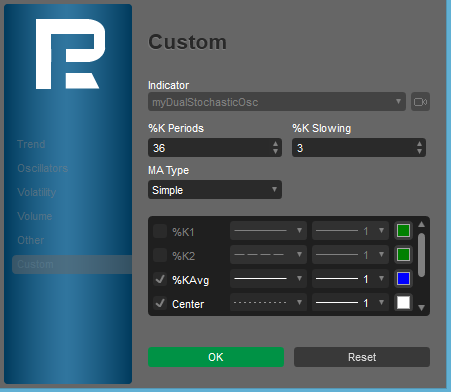
Replies
lec0456
17 Oct 2014, 13:40
no, no. I mean when you check or uncheck the output to be displayed, like %K in the window above: if there a way to read that variable within the code?
Like
if (!PercentK.Hidden){ ChartObjects.DrawText("STOlabel1", DisplayK, index, PercentK[index], VerticalAlignment.Center, HorizontalAlignment.Right, Colors.Green);)
@lec0456
galafrin
18 Oct 2014, 23:21
RE:
lec0456 said:
no, no. I mean when you check or uncheck the output to be displayed, like %K in the window above: if there a way to read that variable within the code?
Like
if (!PercentK.Hidden){ ChartObjects.DrawText("STOlabel1", DisplayK, index, PercentK[index], VerticalAlignment.Center, HorizontalAlignment.Right, Colors.Green);)
In my understanding Calgo does not provide yet access to any user chart settings , like indicator box or graph (candles, bars, etc)
@galafrin
crank
27 Dec 2014, 17:32
( Updated at: 21 Dec 2023, 09:20 )
RE:
How do I use PercentK from the StochasticOscillator for two different symbols? I see the RSI for multi-symbols, but RSI has an "MarketSeries.Close" type input. PercentK any many other indicators don't.
Is there a way to tell programmatically if someone has chosen to hide an output of an indicator? In the picture below I unchecked %k1, I would like to branch on that selection within the code of the indicator.
@crank

Spotware
17 Oct 2014, 09:14
You can hide some lines completely:
@Spotware