How do I delete Custom Indicators from CTrader
28 Sep 2018, 21:07
Please explain how I can delete custom indicators from CTrader indicator list. My list of indicators in the Custom list is getting way too big.
Replies
ghazisameer
08 Oct 2018, 17:19
Do I have to install CAlgo to do this? I have tried numerous times but failed to delete the trial indicators. Please help me with the process of deleting indicators from my ctrader account
@ghazisameer
PanagiotisCharalampous
08 Oct 2018, 17:24
Hi ghazisameer,
cAlgo does not exist anymore. You can do this in cTrader Automate tab. Can you please explain what do you mean by saying it failed? What did you do exactly and what happened?
Best Regards,
Panagiotis
@PanagiotisCharalampous
ghazisameer
08 Oct 2018, 18:12
( Updated at: 21 Dec 2023, 09:20 )
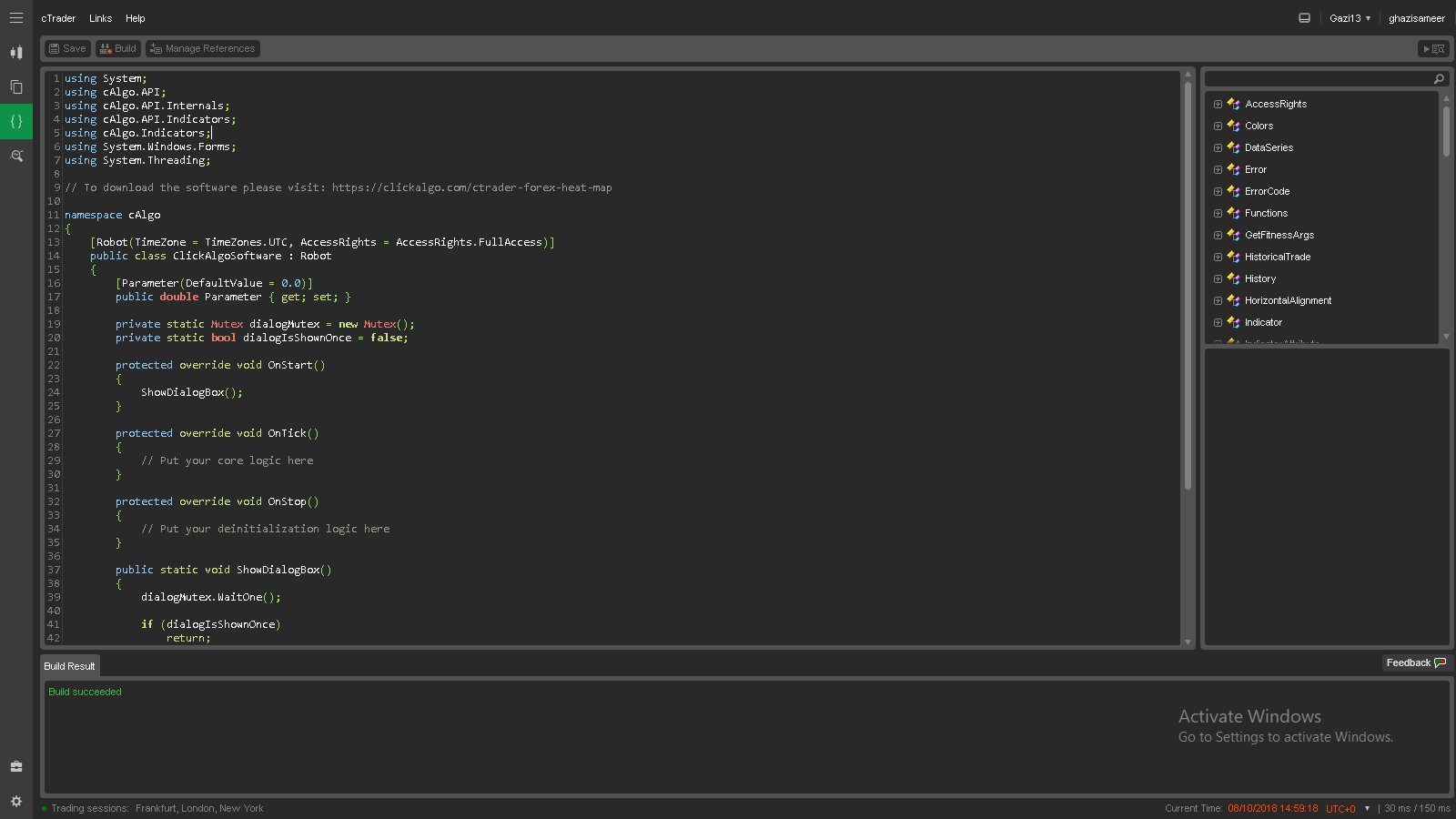
No sign of indicators. Please help.
@ghazisameer
PanagiotisCharalampous
09 Oct 2018, 09:48
Hi ghazisameer,
Try changing the layout using F11.
Best Regards,
Panagiotis
@PanagiotisCharalampous

PanagiotisCharalampous
02 Oct 2018, 10:54 ( Updated at: 21 Dec 2023, 09:20 )
Hi ghazisameer,
Just right click on the indicator and choose "Delete File".
Best Regards,
Panagiotis
@PanagiotisCharalampous