Authentication took too long
16 Jun 2020, 03:53
Here is the first set of lines from a connection attempt fo FxPro
: Connect to h51.p.ctrader.com, resolving..
: IP address h51.p.ctrader.com port 5201, connecting..
: Connected to h51.p.ctrader.com:5201 at 20200616-00:50:08 UTC
< 8=FIX.4.4|9=123|35=A|49= fxpro.XXXXX|56=cServer|34=1|52=20200616-00:50:08|50=QUOTE|57=QUOTE|98=0|141=Y|553=XXXXX|554=XXXXX|108=30|10=074|
< 8=FIX.4.4|9=61|35=0|49= fxpro.XXXXX|56=cServer|34=2|52=20200616-00:50:17|10=242|
> 8=FIX.4.4|9=115|35=5|34=2|49=cServer|50=QUOTE|52=20200616-00:50:28.563|56= fxpro.XXXX|57=QUOTE|58=Authentication took too long|10=232|
: Connection closed by remote peer
What could be causing the error: Authentication took too long
Any help would be appreciated.
Replies
olddirtypipster
16 Jun 2020, 09:06
RE:
I can confirm that this problem still persists. I can also veryfy that my username/password are both correct.
I have even changed my FIX password, as well as used the raw ip address. Still not able to conect without this error.
PanaagiotisCharalampous said:
Hi olddirtypipster,
Can you still reproduce this issue or was it something temporary? If yes, can you confirm that your credentials are correct?
Best Regards,
Panagiotis
@olddirtypipster
olddirtypipster
16 Jun 2020, 09:55
I can confirm that this issue lies solely with FxPro. I connected to pepperstone with no issues.
I have also noticed that FxPro's server is out of sync by 1 hour UTC.
Can anyone confirm that FxPro still supports connection via FIX protcol?
Thanks,
@olddirtypipster
PanagiotisCharalampous
16 Jun 2020, 09:57
Hi olddirtypipster,
It seems you have a space in tag 56. Can you remove it and try again?

Best Regards,
Panagiotis
@PanagiotisCharalampous
olddirtypipster
16 Jun 2020, 10:09
( Updated at: 21 Dec 2023, 09:22 )
RE:
Good spot.
Making the change, now I get
> 8=FIX.4.4|9=106|35=5|34=1|49=cServer|50=Quote|52=20200616-07:07:52.172|56=fxpro.10390051|57=Quote|58=RET_ACCOUNT_DISABLED|10=212|
As far as I am aware, this account is not disabled. I tried several others.
Is it that FxPro is not supporting FIX anymore?
PanagiotisCharalampous said:
Hi olddirtypipster,
It seems you have a space in tag 56. Can you remove it and try again?
Best Regards,
Panagiotis
@olddirtypipster
olddirtypipster
16 Jun 2020, 10:33
( Updated at: 21 Dec 2023, 09:22 )
RE: RE:
This from FxPro:
"kindly note that as already informed Fix API is not something that FxPro offers or supports"
Can anyone confirm that they are unable to connect to FxPro vis FIX API?
olddirtypipster said:
Good spot.
Making the change, now I get
> 8=FIX.4.4|9=106|35=5|34=1|49=cServer|50=Quote|52=20200616-07:07:52.172|56=fxpro.10390051|57=Quote|58=RET_ACCOUNT_DISABLED|10=212|
As far as I am aware, this account is not disabled. I tried several others.
Is it that FxPro is not supporting FIX anymore?
PanagiotisCharalampous said:
Hi olddirtypipster,
It seems you have a space in tag 56. Can you remove it and try again?
Best Regards,
Panagiotis
@olddirtypipster

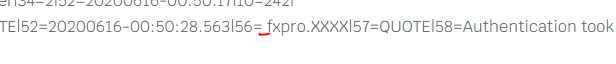
PanagiotisCharalampous
16 Jun 2020, 08:44
Hi olddirtypipster,
Can you still reproduce this issue or was it something temporary? If yes, can you confirm that your credentials are correct?
Best Regards,
Panagiotis
Join us on Telegram
@PanagiotisCharalampous