Ctrader Web keeps reloading and resetting... losing my saved workspace layouts!
Ctrader Web keeps reloading and resetting... losing my saved workspace layouts!
18 Jul 2023, 16:44
This is a huge issue that has been happening for a long time now.
I know I'm not the only one having this exact issue, so please help those of us who are constantly dealing with this frustrating issue Ctrader or anyone who knows the fix!
I've been using Ctrader Web for many years and love it's functionality, tools and simplicity, but here's what keeps happening regularly.
1. Ctrader Web reloads all open windows and workspaces (often)
2. When Ctrader Web refreshes the page all my workspaces have dissapeared and replaced with default EUR/USD settings!
3. When I try to reload my saved workspace from the "Save Current Workspace" menu it doesn't fix the issue and just reloads the default settings again!
This is EXTREMELY FRUSTRATING Ctrader as I spend hours setting up technical analysis, chart layouts, trendlines and key zones only to have them deleted with no way of retrieving my chart layouts, drawings, indicator and window settings (to my knowledge).
Questions:
1. Why does this keep happening consistently over many years (this is not a rare occurence).
2. How can I stop this from happening??
3. Is there a way to retrieve my chart layout settings when this does happen??
Thank you for any help in advance, as I am a long time Ctrader user and would like to keep using Ctrader but this is getting out of hand!
Simon
Note: I am running Ctrader web on the latest chrome browser on Windows 10 on an ASUS laptop.
Replies
sdhilton
19 Jul 2023, 13:26
( Updated at: 21 Dec 2023, 09:23 )
RE:
Spotware said:
Dear trader,
Thank you for reporting this issue to us. Is it possible to record a video demonstrating this behavior?
Best regards,
cTrader Team
Not really Ctrader team as I never know when it is going to happen and I am busy trading at the time it often occurs... just know that it does happen and I am sure you are aware of this issue as it has been happening since I've been using Ctrader web! This is not a new issue for me. It just seems to be happening more often these days, so again I refer you back to my 3 questions I asked above and pasted below:
Questions:
1. Why does this keep happening consistently over many years (this is not a rare occurence).
2.How can I stop this from happening??
3. Is there a way to retrieve my chart layout settings when this does happen??
Also, Ctrader Web on chrome seems to be very resource hungry using up a majority of my CPU and RAM
I have pasted a screenshot of my current Ctrader Web resource usage below and the first 2 Google Chrome tabs (27.7 & 20.7%) are both open Ctrader Web tabs on my laptop:
This may have something to do with why it keeps refreshing the Ctrader Web windows but it doesn't explain why my chart layout settings and technical drawings are dissapearing and refreshing with the default settings in Ctrader Web!
Please provide a fix or workaround asap as this is really affecting my trading and is pushing me to seek alternative platforms, which I really do NOT want to do as I've been using your platform for many years and It is a familiar part of my process!
Thanks for any assistance you can provide!
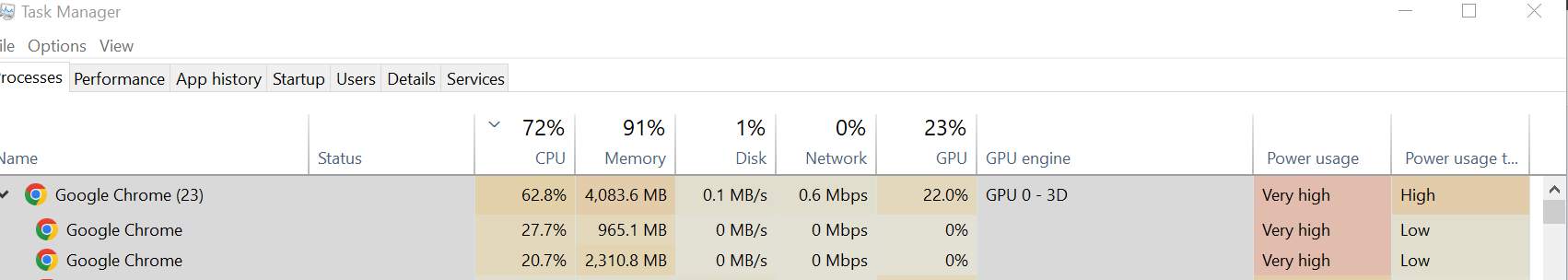
@sdhilton
Spotware
20 Jul 2023, 08:29
Dear trader,
Unfortunately we are not able to answer your questions if we are not able to identify what causes the exact behavior you are describing. If you are able to grab a video at some point, please share it with us so that we can investigate further.
Best regards,
cTrader Team
@Spotware
sdhilton
20 Jul 2023, 11:23
RE:
Spotware said:
Dear trader,
Unfortunately we are not able to answer your questions if we are not able to identify what causes the exact behavior you are describing. If you are able to grab a video at some point, please share it with us so that we can investigate further.
Best regards,
cTrader Team
Well that is of zero help Ctrader Team... Would have thought you could have at least answered question 3??
It would seem that your customer service/resolution is well under par & needs attention!
Unsatisfied user here!
@sdhilton
andrei_alenikov
30 Nov 2023, 18:07
( Updated at: 21 Dec 2023, 09:23 )
RE: RE:
sdhilton said:
Spotware said:
Dear trader,
Thank you for reporting this issue to us. Is it possible to record a video demonstrating this behavior?
Best regards,
cTrader Team
Not really Ctrader team as I never know when it is going to happen and I am busy trading at the time it often occurs... just know that it does happen and I am sure you are aware of this issue as it has been happening since I've been using Ctrader web! This is not a new issue for me. It just seems to be happening more often these days, so again I refer you back to my 3 questions I asked above and pasted below:
Questions:
1. Why does this keep happening consistently over many years (this is not a rare occurence).
2.How can I stop this from happening??
3. Is there a way to retrieve my chart layout settings when this does happen??
Also, Ctrader Web on chrome seems to be very resource hungry using up a majority of my CPU and RAM
I have pasted a screenshot of my current Ctrader Web resource usage below and the first 2 Google Chrome tabs (27.7 & 20.7%) are both open Ctrader Web tabs on my laptop:
This may have something to do with why it keeps refreshing the Ctrader Web windows but it doesn't explain why my chart layout settings and technical drawings are dissapearing and refreshing with the default settings in Ctrader Web!
Please provide a fix or workaround asap as this is really affecting my trading and is pushing me to seek alternative platforms, which I really do NOT want to do as I've been using your platform for many years and It is a familiar part of my process!
Thanks for any assistance you can provide!
I confirm this frustrating behavior for cTrader Desktop as well:
1. Ctrader Desktop reloads all open windows and workspaces (often)
2. When Ctrader refreshes the page it sets the chart’s view to current day and time even if I was on the previous month.
3. When I scroll back with the key “page up” to the period where I was before refreshing – all indicators on all charts disappear.
I becomes almost impossible to work with cTrader since it takes hours to set up charts with indicators and you lose them all after next refresh!
@andrei_alenikov
PanagiotisCharalampous
01 Dec 2023, 06:39
( Updated at: 21 Dec 2023, 09:23 )
RE: RE: RE:
andrei_alenikov said:
sdhilton said:
Spotware said:
Dear trader,
Thank you for reporting this issue to us. Is it possible to record a video demonstrating this behavior?
Best regards,
cTrader Team
Not really Ctrader team as I never know when it is going to happen and I am busy trading at the time it often occurs... just know that it does happen and I am sure you are aware of this issue as it has been happening since I've been using Ctrader web! This is not a new issue for me. It just seems to be happening more often these days, so again I refer you back to my 3 questions I asked above and pasted below:
Questions:
1. Why does this keep happening consistently over many years (this is not a rare occurence).
2.How can I stop this from happening??
3. Is there a way to retrieve my chart layout settings when this does happen??
Also, Ctrader Web on chrome seems to be very resource hungry using up a majority of my CPU and RAM
I have pasted a screenshot of my current Ctrader Web resource usage below and the first 2 Google Chrome tabs (27.7 & 20.7%) are both open Ctrader Web tabs on my laptop:
This may have something to do with why it keeps refreshing the Ctrader Web windows but it doesn't explain why my chart layout settings and technical drawings are dissapearing and refreshing with the default settings in Ctrader Web!
Please provide a fix or workaround asap as this is really affecting my trading and is pushing me to seek alternative platforms, which I really do NOT want to do as I've been using your platform for many years and It is a familiar part of my process!
Thanks for any assistance you can provide!
I confirm this frustrating behavior for cTrader Desktop as well:
1. Ctrader Desktop reloads all open windows and workspaces (often)
2. When Ctrader refreshes the page it sets the chart’s view to current day and time even if I was on the previous month.
3. When I scroll back with the key “page up” to the period where I was before refreshing – all indicators on all charts disappear.
I becomes almost impossible to work with cTrader since it takes hours to set up charts with indicators and you lose them all after next refresh!
Hi there,
This is a thread about cTrader Web. If you want to report an issue for cTrader Desktop, please post it here
https://ctrader.com/forum/ctrader-support
Best regards,
Panagiotis
@PanagiotisCharalampous
bscarpel.subs
04 Jan 2024, 11:39
( Updated at: 05 Jan 2024, 06:48 )
Here a video of the issue
I just started using ctrader web, I encountered a very very annoying issue.
The chart sometimes reloads and all my work preparing the chart gets lost.
I found several complains on this forum, and support asked for a video to see the issue.
Here you go I recorded my screen and waited until the issue occurred.
Please fix this, else I will have to change software. I can't trade with this kind of issue.
You will see in the vide that at first I was confused, it even changed the instrument, I had to go back to the previous instrument and you will see my horizontal line has disappeared.
Link to the video, the link expires in two days.
https://streamable.com/n5x2qe
@bscarpel.subs
PanagiotisCharalampous
05 Jan 2024, 09:27
RE: Here a video of the issue
bscarpel.subs said:
I just started using ctrader web, I encountered a very very annoying issue.
The chart sometimes reloads and all my work preparing the chart gets lost.
I found several complains on this forum, and support asked for a video to see the issue.
Here you go I recorded my screen and waited until the issue occurred.
Please fix this, else I will have to change software. I can't trade with this kind of issue.
You will see in the vide that at first I was confused, it even changed the instrument, I had to go back to the previous instrument and you will see my horizontal line has disappeared.Link to the video, the link expires in two days.
https://streamable.com/n5x2qe
Dear trader,
Thanks for reporting this issue. It should be fixed in the next major upgrade of cTrader Web.
Best regards,
Panagiotis
@PanagiotisCharalampous
GMC_08
09 Apr 2024, 21:41
( Updated at: 10 Apr 2024, 05:58 )
RE: RE: Here a video of the issue
PanagiotisCharalampous said:
bscarpel.subs said:
I just started using ctrader web, I encountered a very very annoying issue.
The chart sometimes reloads and all my work preparing the chart gets lost.
I found several complains on this forum, and support asked for a video to see the issue.
Here you go I recorded my screen and waited until the issue occurred.
Please fix this, else I will have to change software. I can't trade with this kind of issue.
You will see in the vide that at first I was confused, it even changed the instrument, I had to go back to the previous instrument and you will see my horizontal line has disappeared.Link to the video, the link expires in two days.
https://streamable.com/n5x2qeDear trader,
Thanks for reporting this issue. It should be fixed in the next major upgrade of cTrader Web.
Best regards,
Panagiotis
I can definitely relate to this! It is so annoying this constant refreshing!
I started using cTrader web not long ago. The features are good but this issue is really restricting me from trading.
If this doesnt get fixed I will unfortunately need to change platform. it looks like people have been complaining for months and nothing has been done yet.
Very disappointing
@GMC_08
fx.scady
05 Dec 2024, 14:12
( Updated at: 06 Dec 2024, 07:46 )
Losing my saved quick trade settings
I am very very angry, I'm using the web version to trade and every time I want to enter or exit my trade I will have to go through the quick trade setup because the page refreshed and it is annoying.
This afternoon I wanted to close trade that's going against me at breakeven and same thing happened just because the page refreshed.
In the application the settings are intact but this web version keeps frustrating me. I have done this settings over 10 times today. What's wrong, I need help 😭😭
@fx.scady

Spotware
19 Jul 2023, 08:45
Dear trader,
Thank you for reporting this issue to us. Is it possible to record a video demonstrating this behavior?
Best regards,
cTrader Team
@Spotware