Moving SL & TP freely using mouse before Order placed
04 Oct 2020, 18:43
I found that placing SL & TP by dragging the SL/TP button up/down using cursor directly on the chart is very convenient.
However, as far as I know, this feature can only done when the order has been placed. Otherwise placing SL and TP has to be done by typing the number or click the up/down arrow one by one on the New Order dialog, which is not practical IMO.
Is the feature indeed only available after order being placed, or its just me that doesn't know where to find the feature before place the order?
Thank you
Replies
Jay3ast
05 Oct 2020, 09:58
( Updated at: 21 Dec 2023, 09:22 )
RE:
Your screenshot shows the 'Public beta', is that the desktop version? I open cTrader web from Mac's Safari, it doesn't show the 'Public beta' and there is no feature to drag/drop SL/TP level on the same New Order dialog box. Btw I already tick the Stop Loss & Take Profit option. Did I missed something?
PanagiotisCharalampous said:
Hi Jay3ast,
You can drag SL/TP levels in the Create Order form as well. See below
Best Regards,
Panagiotis
@Jay3ast
PanagiotisCharalampous
05 Oct 2020, 10:06
Hi Jay3ast,
Sorry I did not notice that you were referring to cTrader Web. This is available only on the desktop version.
Best Regards,
Panagiotis
@PanagiotisCharalampous
Jay3ast
05 Oct 2020, 10:14
RE:
Well that's too bad. I hope the feature will be available on the web version. Since there won't be cTrader desktop version for Mac anytime soon, will it?
PanagiotisCharalampous said:
Hi Jay3ast,
Sorry I did not notice that you were referring to cTrader Web. This is available only on the desktop version.
Best Regards,
Panagiotis
@Jay3ast

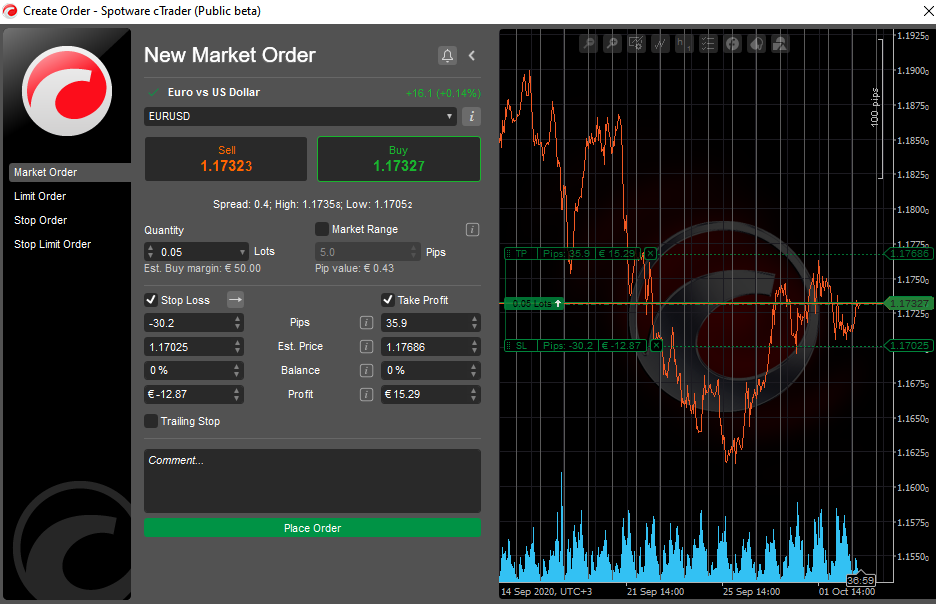
PanagiotisCharalampous
05 Oct 2020, 08:24
Hi Jay3ast,
You can drag SL/TP levels in the Create Order form as well. See below
Best Regards,
Panagiotis
Join us on Telegram
@PanagiotisCharalampous