cTrader Web Safari error 400 Bad request on MacOs
14 May 2020, 14:02
Hello guys,
There was a time where I used to trade on Safari with cTrader, but now all I can see is the error 400 bad request, tried almost everything, deleting cookies, browser history, DNS cache, etc. And I still receiving this 400 error.
Any ideas?
I'm using a Macbook Air 2019, MacOs Catalina 10.15.4
Thanks
Replies
discogene
14 May 2020, 14:48
( Updated at: 21 Dec 2023, 09:22 )
RE:
PanagiotisCharalampous said:
Hi discogene,
Can you please post some screenshots of the issue that will also include the url you are trying to access? Does this happen on other browsers as well?
Best Regards,
Panagiotis
Sure, here's the screenshot. I've had this issue mostly on Safari, another time in Opera as well, but it was easily resolved. Safari really has been a pain in the a**. Now I'm using Opera because I couldn't get it to work on Safari.
The address https://ct.fxpro.com My broker is FxPro.
Thanks
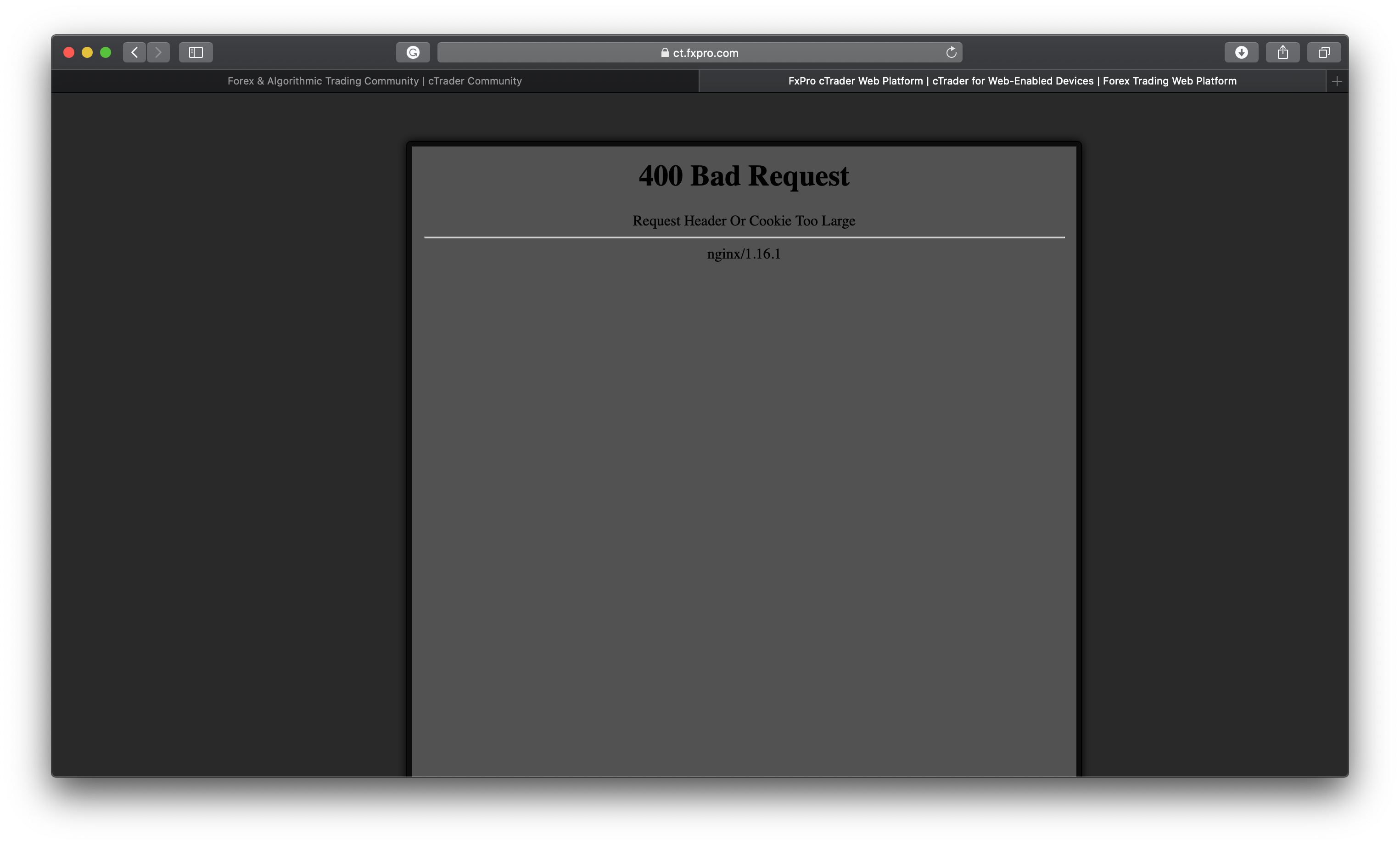
@discogene
PanagiotisCharalampous
14 May 2020, 14:50
Hi discogene,
Can you try private browsing and let me know if it resolves the issue?
Best Regards,
Panagiotis
@PanagiotisCharalampous
discogene
14 May 2020, 14:53
RE:
PanagiotisCharalampous said:
Hi discogene,
Can you try private browsing and let me know if it resolves the issue?
Best Regards,
Panagiotis
OMG, indeed, it's working in private mode. So, what should I do to get it to work without the private mode?
Thanks
@discogene
PanagiotisCharalampous
14 May 2020, 14:58
Hi discogene,
Then it is probably something with cached information like cookies. Make sure they are all cleared properly. Try also a hard refresh (Ctrl + F5).
Best Regards,
Panagiotis
@PanagiotisCharalampous
discogene
14 May 2020, 15:07
RE:
PanagiotisCharalampous said:
Hi discogene,
Then it is probably something with cached information like cookies. Make sure they are all cleared properly. Try also a hard refresh (Ctrl + F5).
Best Regards,
Panagiotis
Thanks!
@discogene

PanagiotisCharalampous
14 May 2020, 14:23
Hi discogene,
Can you please post some screenshots of the issue that will also include the url you are trying to access? Does this happen on other browsers as well?
Best Regards,
Panagiotis
Join us on Telegram
@PanagiotisCharalampous