400 Bad Request for ct.icmarkets on firefox
28 Apr 2020, 10:51
If I try to open my ctrader platform for icmarkets on firefox/windows, I get the following message:
400 Bad Request
Request Header Or Cookie Too Large
nginx/1.16.1
Ctrader for my other broker or icmarkets ctrader on chrome still works. I had some internet issues, before this happened yesterday. Already tried to delete ctrader-related history in the settings.
Help appreciated!
Replies
PanagiotisCharalampous
29 Apr 2020, 08:24
Hi MrAnderson,
Can you please post a complete screenshot of your browser showing this error message?
Best Regards,
Panagiotis
@PanagiotisCharalampous
MrAnderson
29 Apr 2020, 11:33
( Updated at: 21 Dec 2023, 09:22 )
RE:
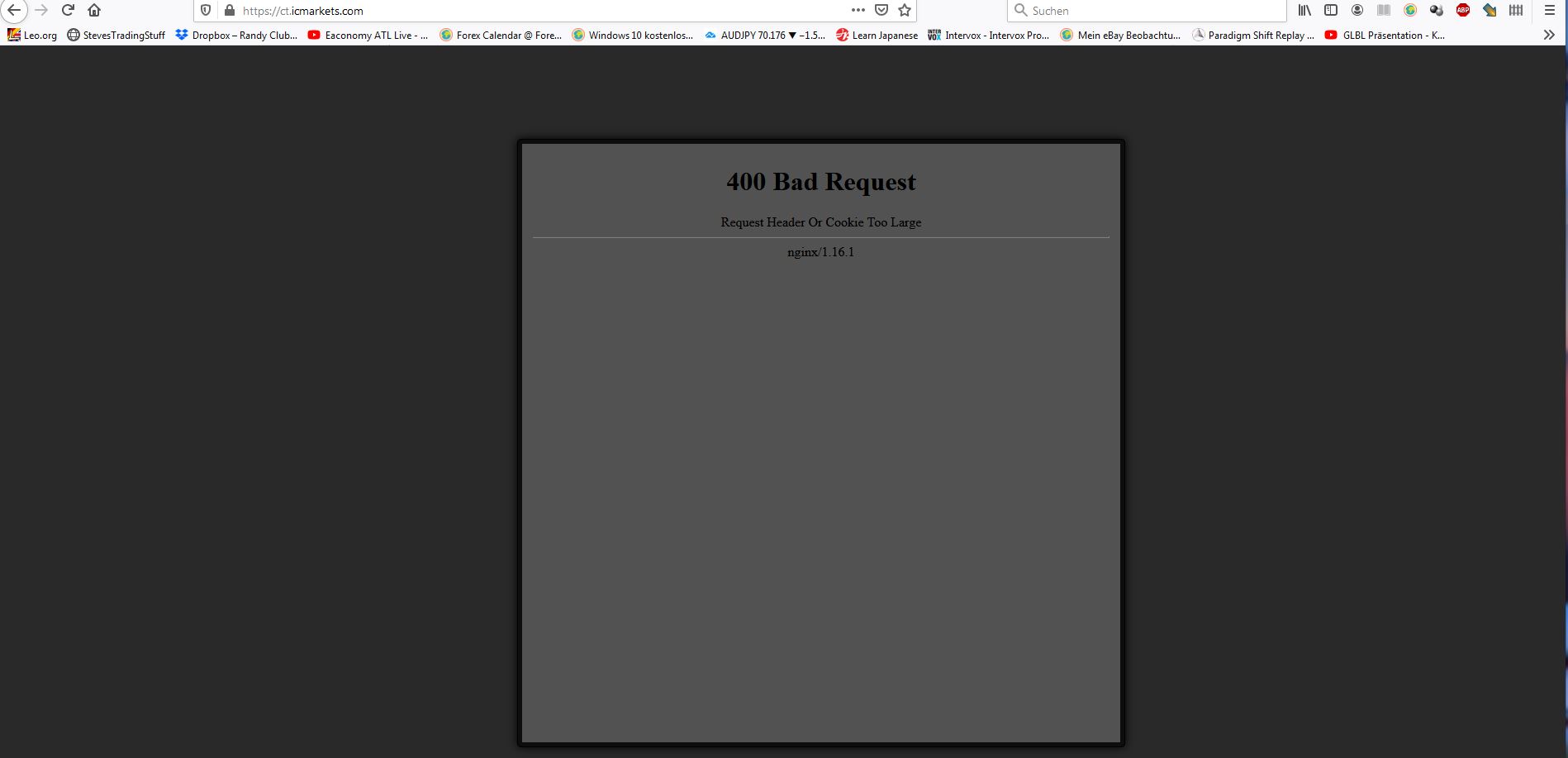 PanagiotisCharalampous said:
PanagiotisCharalampous said:
Hi MrAnderson,
Can you please post a complete screenshot of your browser showing this error message?
Best Regards,
Panagiotis
@MrAnderson
PanagiotisCharalampous
29 Apr 2020, 12:00
Hi MrAnderson,
It looks weird. We can arrange a TeamViewer session if you wish so that someone can inspect it on your computer. Let me know if you want to arrange this.
Best Regards,
Panagiotis
@PanagiotisCharalampous
MrAnderson
29 Apr 2020, 16:58
RE:
Hey Panagiotis,
thank you so much for your help. I just tried some other things and found out that I didn't delete my cookies properly before. Now it's working!
Best Regards,
Daniel
@MrAnderson

PanagiotisCharalampous
28 Apr 2020, 11:04
Hi MrAnderson,
Can you please try refreshing the page using Ctrl+F5? Let us know if this resolves the issue.
Best Regards,
Panagiotis
Join us on Telegram
@PanagiotisCharalampous