Replies
PanagiotisCharalampous
23 Apr 2020, 09:26
Hi byStoyan,
Try clearing your browser cache (Ctrl+F5) and let us know if the charts are reset.
Best Regards,
Panagiotis
@PanagiotisCharalampous
Stoyan
23 Apr 2020, 13:11
RE:
PanagiotisCharalampous said:
Hi byStoyan,
Try clearing your browser cache (Ctrl+F5) and let us know if the charts are reset.
Best Regards,
Panagiotis
Thank you. CTRL+F5 didn't help on Windows under Firefox. I tried also Opera on same Windows machine and got same behavior. For some reason Chrome is giving me problems over time. Working fine for weeks or months and then stops and there is nothing I can do about it.
Below are my results on MAC OS with Firefox and Safari.
Also tested under different workspace. Got same result.
@Stoyan
PanagiotisCharalampous
23 Apr 2020, 14:13
( Updated at: 19 Mar 2025, 08:57 )
Hi byStoyan,
Can we arrange a TeamViewer session with a QA engineer to inspect your computer? You can contact us at support@ctrader.com.
Best Regards,
Panagiotis
@PanagiotisCharalampous
... Deleted by UFO ...

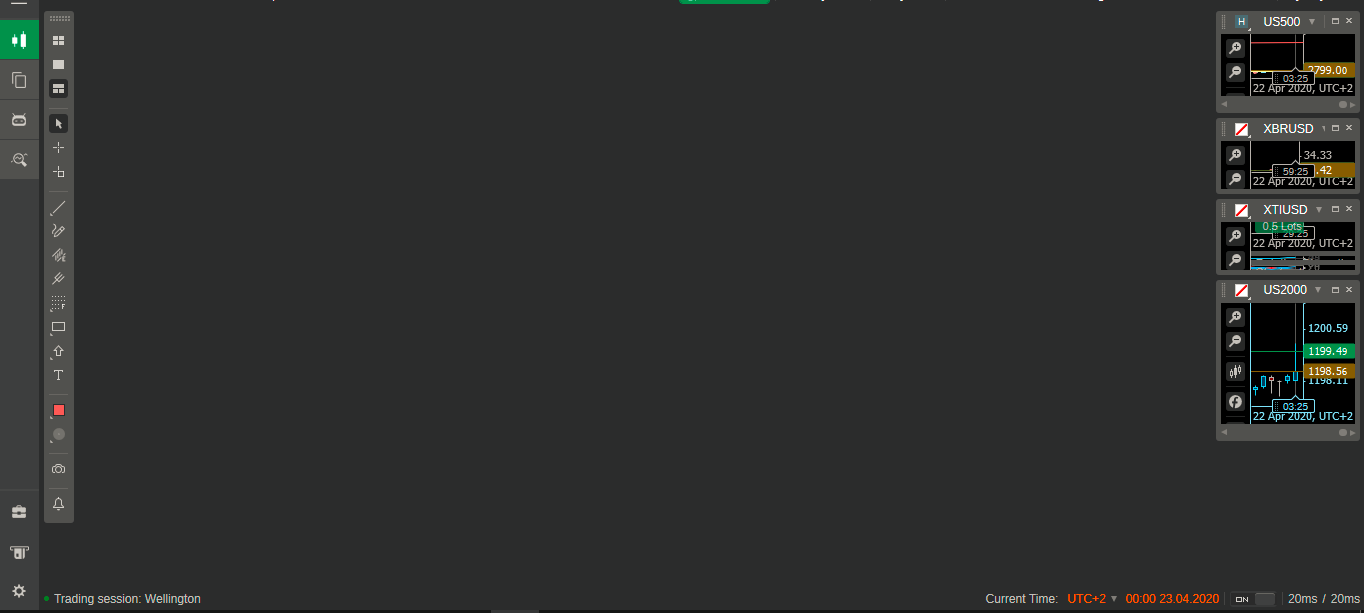
Stoyan
23 Apr 2020, 01:06
I cannot find a way to reset the layout. Not possible to drag and resize charts. They stick there like there is a magnet.
@Stoyan