ChartShot - show position size
16 Jan 2020, 20:26
Hi everyone, after a google search, forum search and a careful inspection of the platform I can't find a way to make a chartshot showing the position size of my trade.
Is it just me or it's not possible?
I know I could take a simple screenshot myself and upload the pic on some service but I'd love to make directly from cTrader.
Anyway thanks in advance x your help/support.
Replies
francescoxio
17 Jan 2020, 09:10
RE:
PanagiotisCharalampous said:
Hi francescoxio,
I cannot see any issues with chartshots and position size. See below an example.
Can you please elaborate what is the problem?
Best Regards,
Panagiotis
Hi PanagiotisCharalampous and thanks for taking time and reply.
Please check screenshot below... I've those black lines covering my size and it's a bit weird (after the trade was closed).
I liked to have position shown so I can save the link in my journal and have full data about the trade (if possible).
@francescoxio
PanagiotisCharalampous
17 Jan 2020, 09:39
Hi francescoxio,
Thanks for the clarification. Indeed deal map position size is not available in chartshots since it is only visible on mouse over and not visible at the time the chartshot is taken
Best Regards,
Panagiotis
@PanagiotisCharalampous
francescoxio
17 Jan 2020, 09:40
RE:
PanagiotisCharalampous said:
Hi francescoxio,
Thanks for the clarification. Indeed deal map position size is not available in chartshots since it is only visible on mouse over and not visible at the time the chartshot is taken
Best Regards,
Panagiotis
OK THANKS x clarifying.
Wish u a nice day.
@francescoxio
francescoxio
18 Jan 2020, 08:43
( Updated at: 21 Dec 2023, 09:21 )
RE: RE: RE:
rmssf said:
I'm not seeing that problem with chartshots in cTrader 3.6 . It must be something with your color options.
Only limitation I can find is that you can select only one trade at a time, which will be the one with its info displayed in the chartshot.
Hi rmmsf. To take the CHARTSHOT through cTrader I need to click on PIC icon and can't mouse over the position. I can take a regular screenshot from my Mac which is fine, but cTrader one was better 'cause the link and opportunity to share easily. Anyway thanks x ur help.
@francescoxio
rmssf
18 Jan 2020, 17:36
RE: RE: RE: RE:
I did it through cTrader as you say. After clicking the trade in the chart it remains selected and highlighted while clicking the chartshot button. The problem may be with the Mac version then, I use the Windows version.
francescoxio said:
Hi rmmsf. To take the CHARTSHOT through cTrader I need to click on PIC icon and can't mouse over the position. I can take a regular screenshot from my Mac which is fine, but cTrader one was better 'cause the link and opportunity to share easily. Anyway thanks x ur help.
@rmssf
francescoxio
18 Jan 2020, 19:11
RE: RE: RE: RE: RE:
rmssf said:
I did it through cTrader as you say. After clicking the trade in the chart it remains selected and highlighted while clicking the chartshot button. The problem may be with the Mac version then, I use the Windows version.
francescoxio said:
Hi rmmsf. To take the CHARTSHOT through cTrader I need to click on PIC icon and can't mouse over the position. I can take a regular screenshot from my Mac which is fine, but cTrader one was better 'cause the link and opportunity to share easily. Anyway thanks x ur help.
Tried ur way and still getting that annoying black line. No big deal...
Thanks x explaining anyway.
@francescoxio

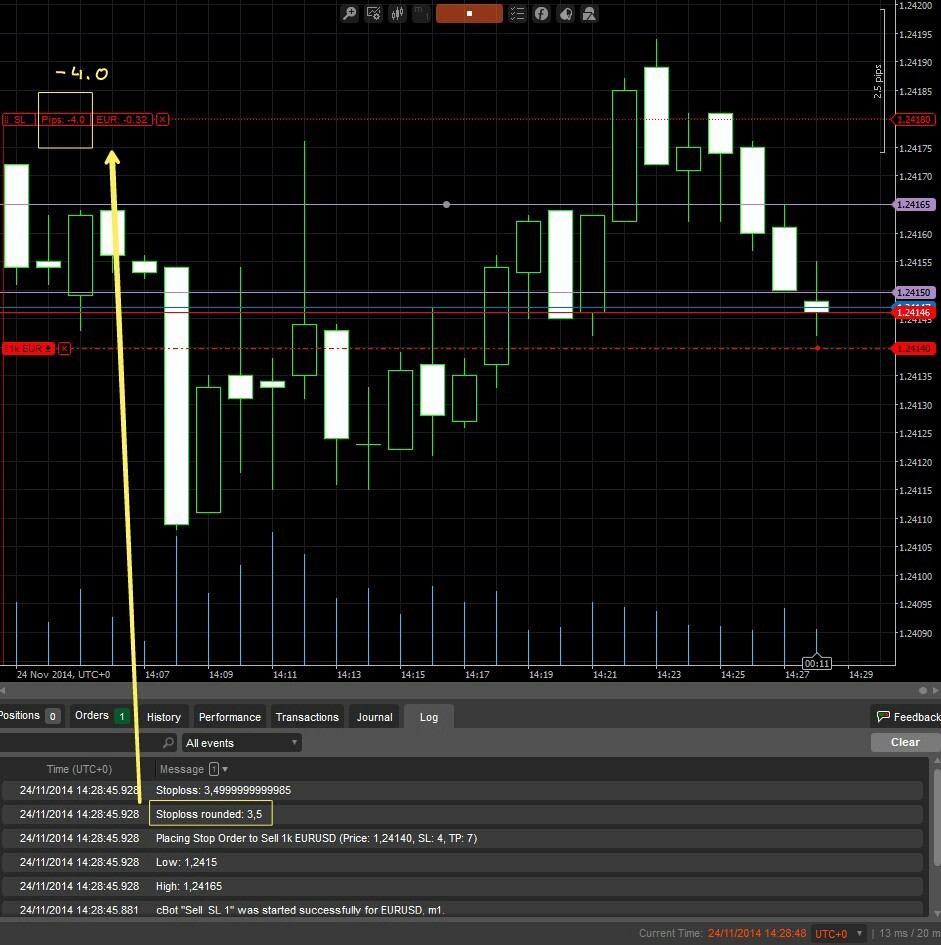


PanagiotisCharalampous
17 Jan 2020, 08:50
Hi francescoxio,
I cannot see any issues with chartshots and position size. See below an example.
Can you please elaborate what is the problem?
Best Regards,
Panagiotis
Join us on Telegram
@PanagiotisCharalampous