What happened to trailing stop loss?
02 May 2016, 04:09
Trailing stop loss seems to have disappeared. I cannot find it anymore after the most recent update.
Replies
Zjhehe
05 May 2016, 03:03
RE:
Spotware said:
Dear Trader,
The Trailing Stop Loss now resides on the server, it works when cTrader is closed. You can apply it when creating an order. It has also been simplified, please enter the number of pips it should trail the spot price for, and it will move every pip.
But what if I needed to modify the trailing stop loss? How would I go about this? Please re-instate the old version. This literally defies what cTrader is meant to be. cTrader is designed to allow for quick trading and order modification. You guys did a nice job with this as shown with the chart stop loss and take profit modifications as well as quick order entry. The way trailing stop loss is set right now just defies the quick modifications.
@Zjhehe
nealkaplan
06 May 2016, 06:31
Where do you enter the number of pips it trails. I agree with this post, you changed a good thing. The original request as I remember it was to allow for an order entry to also have a trailing stop so if it triggered and you were not at your computer the trailing stop would be a nice safety net (should price move in your bias direction). Everything else was great. So what you did was change what everyone likes to add trailing stop to the server. Doesn't make any sense.
@nealkaplan
Spotware
06 May 2016, 11:04
Dear Trader,
We will explain you the behavior of the trailing stop feature that resides on the server side:
The trader will specify the Stop Loss level. The distance between the entered Stop Loss level and the execution price. The trailing stop loss will be set at the pip distance configured.
Whenever the price moves in the traders favor, the trailing stop is being modified every one pip. When the price moves against the Trader, the Trailing Stop is not moving.
@Spotware
ironmine
10 May 2016, 03:43
RE:
Spotware said:
Dear Trader,
We will explain you the behavior of the trailing stop feature that resides on the server side:
The trader will specify the Stop Loss level. The distance between the entered Stop Loss level and the execution price. The trailing stop loss will be set at the pip distance configured.
Whenever the price moves in the traders favor, the trailing stop is being modified every one pip. When the price moves against the Trader, the Trailing Stop is not moving.
Spotware, you should also add "Trigger when gaining" function, it was very useful in the previous version of cTrader.
So the trailing stop (which now resides at the server) would be triggered not immediately, but only after reaching a certain level.
@ironmine
Spotware
11 May 2016, 11:44
Dear Trader,
Thank you for your suggestion. We will consider it. Additionally, you can post your ideas/suggestions to http://vote.spotware.com/
@Spotware
reed.grass
20 May 2016, 14:54
This is a change for the worse.
The function of "trigger when gaining" is very important.
I can not understand why Spotware removed this function.
This is deterioration. A change for the worse.
Each time Spotware updates, cTrader become more inconvenient.
I can not believe that Spotware grasp traders' demands or needs.
Anyway, please restore the function of "trigger when gaining" RIGHT NOW.
@reed.grass
kricka
02 Jun 2016, 00:10
Trailing stop
I agree with you Zjhehe, trailing stop should be independent of the original stop loss. Market Order 3.0 might be of interest to you to look into.
It is based on a trailing trigger with a distance specified clearly. Also in the cBot there is a breakeven trigger with an addon of additional pips to insure that the stop loss is placed correctly to one's need.
Download and information link: Market Order 3.0
@kricka
diego.katzman
06 Mar 2017, 23:13
Don't be fooled... Managers at Spotware have taken the active decision to remove this most important feature on purpose... Let's hope that user pressure makes them change their course: cTrader is a great platform and they may be signing their death sentence. THE USER ALWAYS COMES FIRST IN SOFTWARE, even when Brokers push you in the other direction... They may be your customers also, but they will end up dissapeaing also if they go this far with their own customers.
@diego.katzman
tasr1r1
12 Jul 2017, 06:38
RE: Trailing stop
kricka said:
I agree with you Zjhehe, trailing stop should be independent of the original stop loss. Market Order 3.0 might be of interest to you to look into.
It is based on a trailing trigger with a distance specified clearly. Also in the cBot there is a breakeven trigger with an addon of additional pips to insure that the stop loss is placed correctly to one's need.
Download and information link: Market Order 3.0
hi RMM,
I have been testing Market Order 3.0 both on my VPS and PC. But every time i click run, the cTrader would freeze due to high CPU utilization. it was worst on my VPS which would cause the whole system freeze.. I still can manage task manager on my PC which using intel i5 3.5Ghz with 2GB RAM.
Is there any workaround on it? this test only try to run it on 1 chart.. it seems the cBot tried to pull huge data from cTrader server as the latency would shoot up to thousand ms and even disconnected the cTrader terminal.
Appreciate your expert advise on this.
@tasr1r1
Spotware
18 Jul 2017, 09:28
Dear Traders,
We have uploaded a new reference sample that demonstrates a simple cBot implementing a trailing stop loss with "Trigger when gaining" and "Trailing stop loss distance" parameters. You can find the reference sample here
/forum/calgo-reference-samples/11677
Best Regards,
cTrader Team
@Spotware

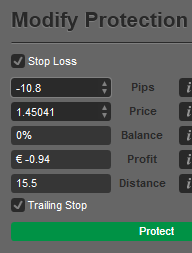
Spotware
03 May 2016, 16:17
Dear Trader,
The Trailing Stop Loss now resides on the server, it works when cTrader is closed. You can apply it when creating an order. It has also been simplified, please enter the number of pips it should trail the spot price for, and it will move every pip.
@Spotware