cTrader has stopped working
04 Mar 2016, 05:22
I keep having this error, but I have notice that when I have cTrader minimized, it won't happen. Please help.
I'm running windows 10 x64 with 4gb ram only to run cTrader and MT4.
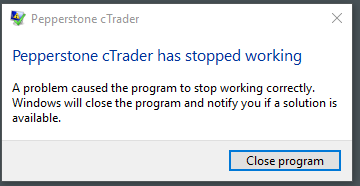
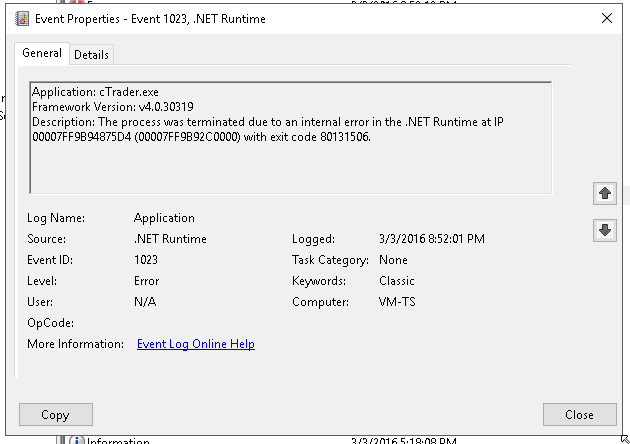
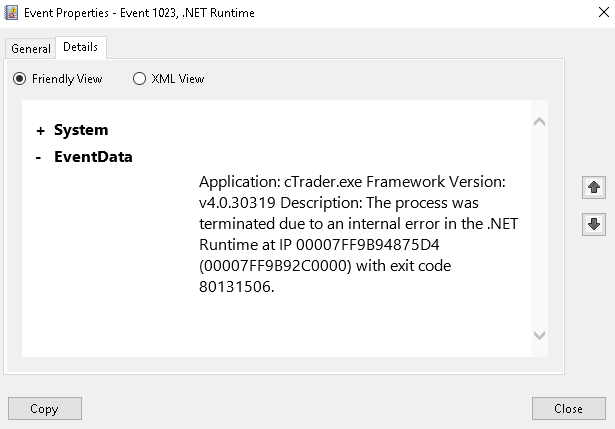
Replies
Spotware
04 Mar 2016, 12:24
Dear Trader,
There is an issue with .NET Framework installed on your Computer. We kindly ask you to try to repair .NET framework using the Microsoft .NET Framework Repair Tool.
Then you should perform a clean installation of cTrader.
Below you will find the instructions on how to perform a clean installation of cTrader. To prevent any errors the steps should be performed in the exact order they were written.
Windows 10 users should skip the steps 5 and 11.
-
Close any running instance of cTrader or cAlgo.
-
Restart the computer.
-
Hold down the Windows key and press R, this will open the Run dialog box. Enter appwiz.cpl to open the Programs and Features component of Windows.
-
Uninstall cTrader (also cAlgo if installed),
-
Uninstall .NET framework (restart may be required)
-
Hold down the Windows key and press R to re-open the Run dialog box, and enter %USERPROFILE%\AppData\Local\Apps and press OK.
-
Delete the 2.0 folder, and close Windows Explorer.
-
Hold down the Windows key and press R to re-open the Run dialog box, and enter %USERPROFILE%\AppData\Roaming and press OK.
-
Delete the following folders; cTrader, %BROKERNAME% cTrader, %BROKERNAME% cAlgo, %BROKERNAME% cTraderUsers, %BROKERNAME% -cTraderCommon then close Windows Explorer.
-
On the Start Menu click on Documents, and rename the cAlgo and cTrader folders and restart his computer.
-
Install the latest .NET from microsoft: https://www.microsoft.com/en-us/download/details.aspx?id=48130
-
Restart the computer.
- Download and install cTrader (and cAlgo).
@Spotware

Fathy1
04 Mar 2016, 11:06
stop ctrader
stopped working sing in c trader
@Fathy1