Pending orders : price instead of pips
24 Feb 2016, 23:04
Hi,
I've been using cTrader for a short while and I can't seem to find that option where you can choose between pips or exact price for the take profit and stop loss setting. On the tutorial video from cTrader you clearly see that you can do it by typing the price in and on my cTrader I can just do it with pips. Same thing with the volume, I'm stuck with 10k instead of 0.10.
Hope you can help me,
Thanks

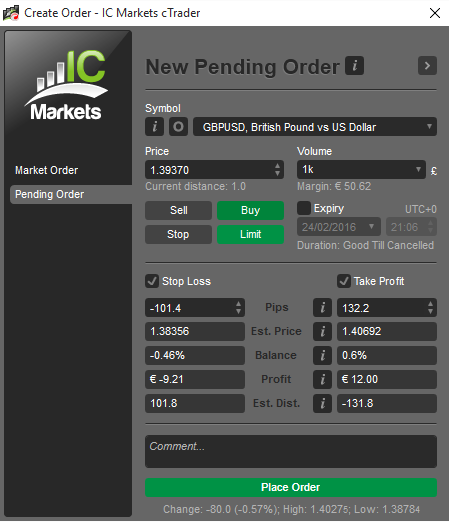
Replies
baldric
04 Mar 2016, 22:36
( Updated at: 21 Dec 2023, 09:20 )
RE:
Hi,
Thank you for your answer. I've tried looking for that setting you're showing but I can't find it. My broker doesn't seem to be offering that asset class menu.
Then, for the SL and TP by price, how come that it used to be a feature (like on the tutorial) and that we have to vote for it now?
Spotware said:
Dear Trader,
Currently we don't provide users with the ability to set the price of SL and TP. We will consider providing it in the future. Stay tuned. Additionally, you can vote for it on: http://vote.spotware.com/forums/229166-ideas-and-suggestions-for-ctrader-and-calgo/suggestions/6135333-create-order-limit-orders-please-enable-stop-l
You have the ability to choose whether you want to trade using lots or units, by clicking on the settings of asset class and selecting the option to trade using "Lots" instead of "Units".
@baldric
kricka
05 Mar 2016, 02:00
baldric,
I know what you are after, maybe you would like to set the SL and TP above or below resistances levels by price. That would be very good if Spotware could incorporate it in the order window.
In the meantime you could use Lots and Volume to trade 1.0 cBot. The stop loss can then be calculated either by percentage or amount at risk. Target unfortunately is not available as an option at the time being in the cBot.
Here is a link if you feel like trying it out, it's free to download and use. Lots and Volume to trade 1.0
@kricka
baldric
07 Mar 2016, 01:06
RE:
kricka,
Thank you for your message.
Absolutely, when I open an order or set a pending order, my levels are marked and I'd just need to enter the corresponding priced directly in that window (like I do on MT4/MT5). I'm very confused about Spotware's way of developing. In the tutorial it's possible, like on most popular trading platforms, now on the latest version of cTrader you can't do it and you have to vote for it. Just like changing the color of the ask and bid line. cTrader is an amazing platform but the very basic settings are missing.
Anyway, I'll just remain patient and thank you very much for the cBot link, I'll definitely try it out.
@baldric

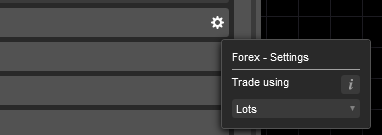
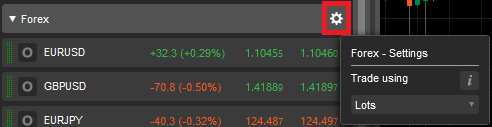
Spotware
29 Feb 2016, 16:31 ( Updated at: 21 Dec 2023, 09:20 )
Dear Trader,
Currently we don't provide users with the ability to set the price of SL and TP. We will consider providing it in the future. Stay tuned. Additionally, you can vote for it on: http://vote.spotware.com/forums/229166-ideas-and-suggestions-for-ctrader-and-calgo/suggestions/6135333-create-order-limit-orders-please-enable-stop-l
You have the ability to choose whether you want to trade using lots or units, by clicking on the settings of asset class and selecting the option to trade using "Lots" instead of "Units".
@Spotware