installation of multiple ctrader from different Brokers
26 Nov 2015, 13:08
Please can you install multiple ctrader from different Brokers i.e Fxpro and Invast on the same windows Operating system ?
Replies
kricka
30 Nov 2015, 17:39
( Updated at: 21 Dec 2023, 09:20 )
Broker 1.0 cBot
There are no problem running several instances of cTrader. To have control though on all the accounts and brokers connected can be a challenge.
Broker 1.0 cBot will take care of that. Detach the running Broker 1.0 charts in cTrader and resize the window, then place the windows strategically on your monitor/s screen to give you a good overview on all the accounts opened, brokers name, account numbers, currency, leverage and if the accounts are demo or live accounts.
Broker cBot is free to download and use! It can be run on both live and demo accounts without restrictions.
Download and information link: Broker 1.0 cBot
There are only two parameters to fill in before starting the cBot.
The "Account Balance" parameter gives the balance and equity information of the profit and loss in both the amount and in percentage since the cBot was started. The "Funds" parameter will give the trader information of the profit and loss in amount and in percentage since the account was funded.
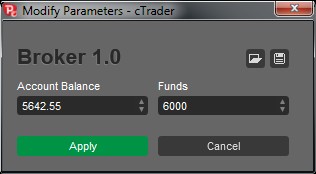
@kricka
kricka
17 Dec 2015, 05:18
Hardware resources
To run several instances of cTrader and cAlgo opened at the same time does take hardware resources. If they are running on a local computer or on a VPS the proper hardware has to be in place. On a local computer it is recommended at least 8GB ram memory to run everything without problems, especially if you are doing other tasks besides trading at the same time, a SSD III drive is also highly recommended, around 256GB preferable. The CPU is not a crucial part of the setup but I5 Intel or a high end AMD is more than enough to run everything smoothly. If you are trading without a VPS a UPS to take over if electricity outage is occurring during your trading session, surely very nice to have as an extra backup security. The monitor/s using while trading should be on the low range regarding the display latency, under 15ms is perfectly fine. The mouse and keyboard has also to be taking into consideration when setting up a good trading station, both should be programmable with shortcut keys. Everything is added up when it comes to latency from the hardware, especially if you are trading manually from your local computer to the brokerage server.
On a VPS it's a little different because the cost of the hardware compared to a local computer are very high. The most important cBots should be run on a VPS, it will give peace of mind in case something happens with you local hardware and also it will handle orders and positions as fast as the latency will allow, <10ms from the broker to the server is very good, even lower is better. A combination of a good local computer and a fast VPS is a perfect combination especially if trading higher volumes and in combination with manual trading.
@kricka

Spotware
26 Nov 2015, 22:30
Dear Trader,
You have the ability to install multiple cTrader platforms offered by various Brokers on the same windows OS.
You just need to download the installation files from your Broker's websites.
@Spotware