irregular Disconnections from a VPS
09 Nov 2015, 15:15
Hi spotware support,
I have 2 instances of ctrader running on a VPS, based in France. For easy reference let us name them c1 and c2.
c1 - is less CPU intensive i.e. it has 8 charts with a custom indicator on it.
c2 - is more CPU instensive i.e. it has around 20 charts with a custom indicator on it.
Note - the CPU consumption is always under 80% i.e. it occasionally spikes above 80% but overall its within the 50% to 60% range.
Now whenever I log off from my VPS and re-login again; (All the while the platform was running within the VPS) - one of the platforms will disconnect or at times both will disconnect.
It appears to be random and it is quite frustrating.Moreover it only happens when i re -login to my VPS. How do i know?....because the data recorded by the custom indicator gets lost and it starts collecting it again once I login/after the disconnect.
For clarity - the objective is for the data not to be lost i.e. no disconnects is the aim
I have been running a single instance of ctrader on a VPS based in London (c1 - low cpu consuming workspace) - that seems to be fine throughout i.e. no disconnects. However I cannot run 2 instances on the London VPS because It has a lower CPU capability.
So the problem seems to be with the ctrader platform on the VPS in France. However neither myself nor the VPS provider have seen any connectivity interruptions on the VPS. As also mentioned above most of the time(8/10) only 1 platform will disconnect while the other one works fine.
Hence I would like to know - what is likely causing the issue here ? Is there a problem with the ctid, multiple instances of ctrader desktop,logging in via different trading accounts?
I have tried all variations - changed the indicator name, made sure that no similar symbols are there on c1 and c2, used different trading accounts. All the while I logged in via the same cTid.
My VPS provider would like to have the IP address for the spotware server/proxy - however the broker will not provide it.
The account in concern seems to be logging in via 'London-7' and 'Amsterdam-2' .Apart from when I have manually closed the platform, the message that shows up in the journal is
"disconnected (connection failed)"
Any help would he highly appreciated.
Cheers
Replies
strugglingwithc
09 Nov 2015, 15:52
( Updated at: 21 Dec 2023, 09:20 )
RE: Some screen shots
strugglingwithc said:
Hi,
I thought I would add a few more screen shots too just to show some information with regards to the significantly differing 'server latency' while being hosted on the same VPS. Infact as can be seen both platforms have been overlaid i.e. c1 and c2 on the same desktop.
Hope these help
First screen shot -
Second screen shot -
Note the time too as per the platform and and computer clock, both of these were taken right after I logged into my VPS again and after the fresh random( seems persistent now) disconnect.
Cheers
Just to add- the clock time and visible taskbar is as per my laptop at home. The platform is visible within the resized RDP window used to access the VPS.
@strugglingwithc
strugglingwithc
09 Nov 2015, 16:03
edit
A correction needs to be made with regards to the screen shots i.e. c1 and c2.
The yellow underlined server latency is the one with the more CPU intensive indicator (c2 as per the first post).
and
the red underlined server latency is the one with the lower CPU load (c1 as per the first post).
In short - the higher server latency is being shown on the more CPU intense workspace, don't think that is the reason for the disconnect though.
Apologies for the mix up.
Cheers
@strugglingwithc
Spotware
10 Nov 2015, 15:54
( Updated at: 19 Mar 2025, 08:57 )
Dear Trader,
Could you please send us the .algo file to support@ctrader.com?
It will be used only for troubleshooting purposes.
For your information you can build the .algo file without the source code being visible to others. When you build the file just select the "Build" field and not the 'Build with Source Code".
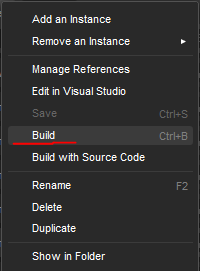
@Spotware
strugglingwithc
10 Nov 2015, 16:22
An email has been sent, hope you guys receive it i.e. hope it does not go into the spam folder
@strugglingwithc
strugglingwithc
11 Nov 2015, 10:31
CTid
In relation to the disconnects -
Apart from the varying server latencies mentioned above I am wondering whether Ctid syncing or refreshing has anything to do with it due to the workspaces being used. Especially since the same workspaces are being used on 2 different/separate VPS locations.
Because the disconnects seem to also happen at times when I re-login to the VPS. Unless coincidentally a latency/connectivity related disconnect happened at the exact time.
If a workspace contains indicators and if the workspace is saved again on VPS1 , does it reset the indicator on VPS 2 if the same workspace is being used on VPS 2?
So far I have tried various combinations -
Combination 1 -
c1 - 8 charts with custom indicator
c2 - 20 charts with custom indicator
combination 2 -
c1 - 15 charts with custom indicator
combination 3 -
c1 - 14 charts with custom indicator
c2 - 14 charts with custom indicator
in the above cases c1, c2 etc refers to an individual instance of ctrader running on the same VPS simultaneously/side by side.
In all the above cases workspaces are being used and the same ctid is also being used.
What seems to stand out are or at the least from what i can observe -
1) Same proxy latencies between c1 and c2 ( at times maybe 1ms difference) , however variable server latencies - at times it is significantly different;similar to the above screen shot.
2) on any given instance of ctrader - proxy latency is the same or stays fixed however server latency seems to vary.
In short - server latency seems to vary more frequently while the proxy latency remains the same.
3) Disconnects when I re-login to the VPS via RDP and these disconnects are more frequent when there is c1 and c2 running simultaneously within the same VPS.
Disconnects are lower when there is only 1 instance of ctrader running on a single VPS.
As for the CPU on the VPS running 2 instances at the same time, there are 5 cores each at 3.2 ghz and are intel xeons.
Each instance of ctrader takes up lower than 500 MB. There is a lot of spare RAM.
@strugglingwithc
Spotware
11 Nov 2015, 15:32
Dear Trader,
The active workspace is saved when it is closed, either by switching to another saved workspace or closing cTrader. When you close cTrader your Workspaces will be synced with the saved workspaces on the Cloud. Be aware that, when you have multiple instances of cTrader open and you modify the workspace on one instance, depending on which order the instances are closed will affect how the workspace is saved, and can on occasion lead to it becoming corrupted.
@Spotware
strugglingwithc
13 Nov 2015, 13:37
RE:
Spotware said:
Dear Trader,
The active workspace is saved when it is closed, either by switching to another saved workspace or closing cTrader. When you close cTrader your Workspaces will be synced with the saved workspaces on the Cloud. Be aware that, when you have multiple instances of cTrader open and you modify the workspace on one instance, depending on which order the instances are closed will affect how the workspace is saved, and can on occasion lead to it becoming corrupted.
@strugglingwithc
strugglingwithc
13 Nov 2015, 13:39
RE: RE:
strugglingwithc said:
Spotware said:
Dear Trader,
The active workspace is saved when it is closed, either by switching to another saved workspace or closing cTrader. When you close cTrader your Workspaces will be synced with the saved workspaces on the Cloud. Be aware that, when you have multiple instances of cTrader open and you modify the workspace on one instance, depending on which order the instances are closed will affect how the workspace is saved, and can on occasion lead to it becoming corrupted.
Thanks , appreciate the information.
@strugglingwithc
strugglingwithc
17 Nov 2015, 16:27
Meaning of journal messages
Hi spotware,
I have a related questions . Can you please explain what is the 'difference' between the following journal entry terms -
1) Disconnected (connection failed)
2) disconnected (slow connection)
Cheers
@strugglingwithc
Spotware
18 Nov 2015, 09:10
Dear Trader,
cTrader disconnects when it detects that your that your internet connection is lost or failed (1) or it is slow (2). In both cases you will be unsubscribed from all depth of market information for all currency pairs. cTrader will automatically re-subscribe to depth of the market for all currency pairs when your connection is back and/or returns to normal speeds.
@Spotware
strugglingwithc
18 Nov 2015, 17:21
Hi Spotware,
Thanks for the info. Couple more questions -
1) In your experience what could cause the proxy latency to stay the same but server latency to differ between 2 ctrader applications running on the same machine.
2) What could cause one instance of ctrader to login via Amsterdam -2 and the other by London-7.
Note - I am now running 2 instances of ctrader. One instance each on a different VPS (2 vps in total, both in France), hosted from the same server though.
Just trying to work out what is causing the disconnect. So far it has been frustrating.
I understand the reasons can vary, however am I right to say that - Perhaps even if server latency is most of the time around 6-10ms only a cross connected VPS ( around 1-2ms server latency) can provide or guarantee a disconnection free environment.
@strugglingwithc
Spotware
19 Nov 2015, 09:38
( Updated at: 19 Mar 2025, 08:57 )
Dear Trader,
1) In your experience what could cause the proxy latency to stay the same but server latency to differ between 2 ctrader applications running on the same machine.
There could be various reasons why the proxy latency may differ on two cTrader instances running on the same machine. For example, they might be connected to different proxies. Could you please send us as much information as possible regarding your issue so that we can try to reproduce it? (Connection speed, OS version, etc.)
Could you please press Ctrl+Alt+Shift+T while you experience a huge latency? It will submit troubleshooting information to our support team.
In addition, could you send us an email at support@ctrader.com with the exact time, Timezone, Broker’s name, account number right after you submit the troubleshooting information.
2) What could cause one instance of ctrader to login via Amsterdam -2 and the other by London-7.
Note - I am now running 2 instances of ctrader. One instance each on a different VPS (2 vps in total, both in France), hosted from the same server though.
When you open cTrader, it checks the connection with various proxies and it connects to a random proxy with good latency. Sometimes you have a cTrader instance connected with proxy X and when you open the second instance of cTrader it connects with proxy Y because it has good latency too or because proxy X has bad latency.
@Spotware
strugglingwithc
20 Nov 2015, 19:59
( Updated at: 19 Mar 2025, 08:57 )
RE:
Spotware said:
Dear Trader,
1) In your experience what could cause the proxy latency to stay the same but server latency to differ between 2 ctrader applications running on the same machine.
There could be various reasons why the proxy latency may differ on two cTrader instances running on the same machine. For example, they might be connected to different proxies. Could you please send us as much information as possible regarding your issue so that we can try to reproduce it? (Connection speed, OS version, etc.)
Could you please press Ctrl+Alt+Shift+T while you experience a huge latency? It will submit troubleshooting information to our support team.
In addition, could you send us an email at support@ctrader.com with the exact time, Timezone, Broker’s name, account number right after you submit the troubleshooting information.
2) What could cause one instance of ctrader to login via Amsterdam -2 and the other by London-7.
Note - I am now running 2 instances of ctrader. One instance each on a different VPS (2 vps in total, both in France), hosted from the same server though.When you open cTrader, it checks the connection with various proxies and it connects to a random proxy with good latency. Sometimes you have a cTrader instance connected with proxy X and when you open the second instance of cTrader it connects with proxy Y because it has good latency too or because proxy X has bad latency.
Thankyou for clarifiying.
I have sent an email with with all the relevant information as well as trouble shooting information . Hopefully they will be helpful.
CHeers
@strugglingwithc
strugglingwithc
26 Nov 2015, 18:15
update
Hi Spotware,
For some fortunate reason I have not even had a single disconnect during the past 3 days. Its been the first since the last 2-3 weeks.
Hopefully I have not jinxed it with this post
:)
Cheers
@strugglingwithc

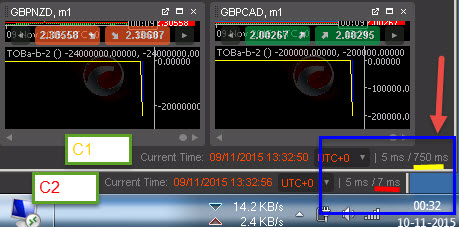
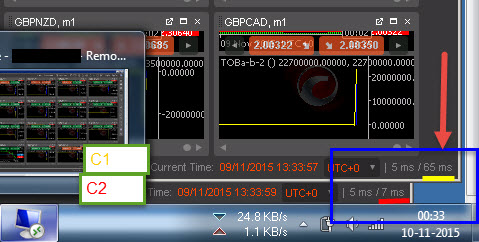
strugglingwithc
09 Nov 2015, 15:49 ( Updated at: 21 Dec 2023, 09:20 )
Some screen shots
Hi,
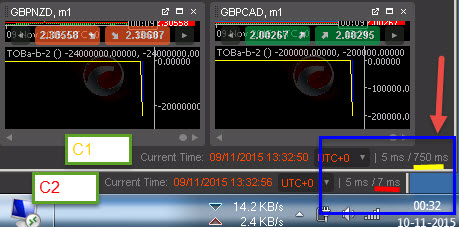
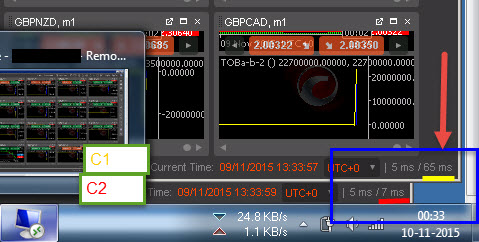
I thought I would add a few more screen shots too just to show some information with regards to the significantly differing 'server latency' while being hosted on the same VPS. Infact as can be seen both platforms have been overlaid i.e. c1 and c2 on the same desktop.
Hope these help
First screen shot -
Second screen shot -
Note the time too as per the platform and and computer clock, both of these were taken right after I logged into my VPS again and after the fresh random( seems persistent now) disconnect.
Cheers
@strugglingwithc