How to add indicator to the same window? (ex: MA on Awesome Oscillator)
How to add indicator to the same window? (ex: MA on Awesome Oscillator)
27 Mar 2013, 09:30
Hi Guys,
I'm new here. Just started trying out cTrader after my broker started running a special promo for ctrader.
So far I like the interface and getting familiar with the platform. I wasn't able to find out how to add two indicators in the same window.
Ex: How can I add Moving average to the Awesome Oscillator indicator?
Appreciate if someone could assist me in this.
Thanks.
Replies
traderfx
28 Mar 2013, 19:03
( Updated at: 21 Dec 2023, 09:20 )
RE:
Hi, if you right click on the chart and click on Indicators a list will appear with the indicator categories. You may add indicators this way and repeat the same process over.
The Awesome Oscillator you are referring to is a custom indicator which you need to download and build in cAlgo. For instructions click on the "How to install" link in the Indicators page.
To get started visit:
Hi Spotware,
Thanks for your reply.
Right click on chart does add indicator alright, but how can I add an indicator within an indicator.
-ex
Attached chart shows 4 indis. AO/AC/Stochs/RSI
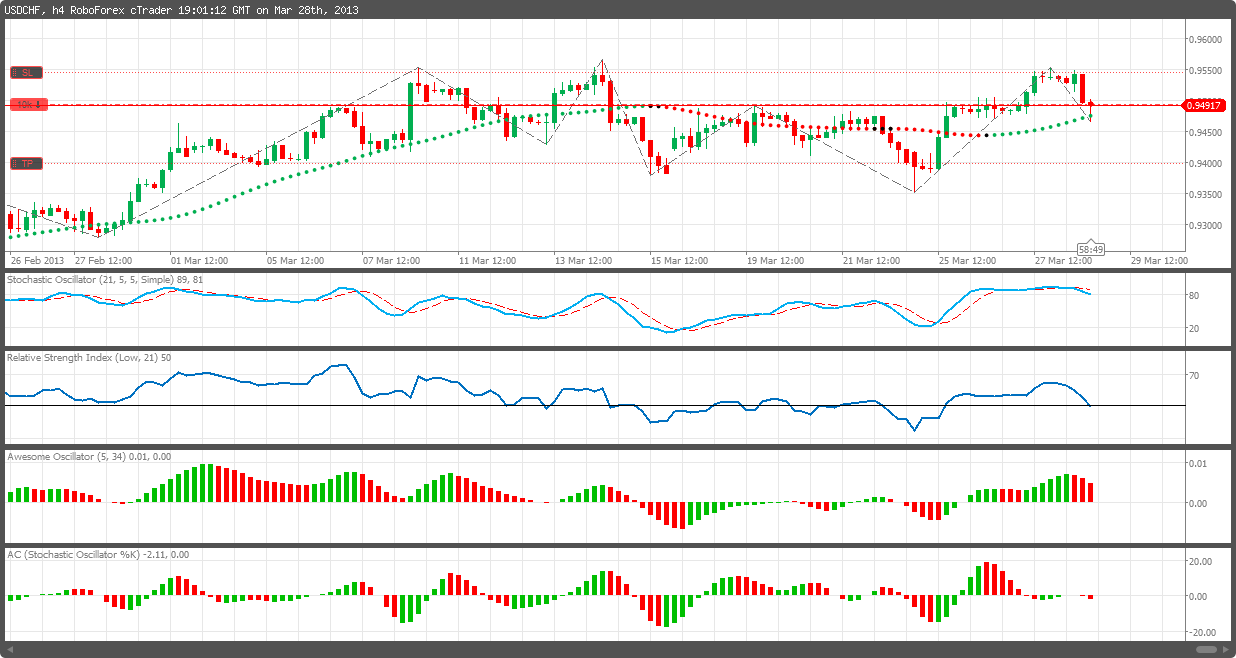
I would like to plot Stochs over AO and RSI over AC (which i'm unable to do) is such a thing possible?
@traderfx
arturdocs
29 Mar 2013, 03:40
Two indicators in one window
Hi !
I also would like to know that.
I need two laguerre RSI indicators (with different settings) in one window.
Best regards
Art
@arturdocs
cAlgo_Fanatic
29 Mar 2013, 10:37
Hello,
It is only possible with indicators that are plotted on the chart like moving averages.
@cAlgo_Fanatic
eklon.sousa@gmail.com
30 Aug 2018, 15:18
Hi,
It`s been a long time since the last update.
Did you plan to modify C-Trader for this feature ? It wil be great for an update. A lot of strategies use two or more indicator in the same subwindows.
Thanks
@eklon.sousa@gmail.com
globalblack
15 Feb 2019, 06:53
stacking indicators on the separate indicator window
cTrader needs this feature !! it make a huge difffference on hen to enter or exit a trade. it also reduces screen clutter if we just have morethan 2 indicators on the screen the chart s unsable as all space is taken.. we should be able to stack indicators over indicators on their own small bottom windows apart from the ones which can be drawn on the charts !!
@globalblack
rawad1017
17 May 2019, 00:49
Made an account on here just to +1.. if mt4 lets me stack indicators why not
@rawad1017
... Deleted by UFO ...

cAlgo_Fanatic
27 Mar 2013, 10:27
Hi, if you right click on the chart and click on Indicators a list will appear with the indicator categories. You may add indicators this way and repeat the same process over.
The Awesome Oscillator you are referring to is a custom indicator which you need to download and build in cAlgo. For instructions click on the "How to install" link in the Indicators page.
To get started visit:
http://help.spotware.com/
@cAlgo_Fanatic