RMM Robot 2.5
10 Apr 2015, 03:48
RMM Robot 2.5 is now available! Fully supported to run on cTrader exclusively, without cAlgo running in the background. If you care about the protection of the trading account and if risk & money management (RMM) have a high priority in your trading, have a look at the new version! A free version can be downloaded.
Replies
kricka
29 Apr 2015, 01:11
Promotional subscriptions
Until the 31th of May there are promotional prices on some of our subscriptions, 1 month and 6 month subscriptions, to heavily discounted prices!
The live version can be run on both a live account and a demo account as well. We also have an unlimited version that is FREE to use, without limitations..It's totally free to download.
Get you version at RMMRobot.com
@kricka
kricka
05 Jun 2015, 02:10
Bought and Sold cBot
The Bought and Sold cBot is free to download. It shows the latest bought and sold position. The information are color coded for a quick insight if the closed position ended up as profitable, loss or at break-even trade. There is only one parameter "Account Balance". Fill in the current account balance standing and the balance information will tell if you are in the green or in the red since the robot started. It's a small cBot in size and can be placed anywhere on the screen, especially if you detach the window in cTrader.
Download here: Bought and Sold cBot
@kricka
kricka
09 Jun 2015, 00:13
Volume to Lots
The Bought and Sold cBot has now been updated to show Lots quantity instead of volume. If you already downloaded the volume version can get the new version below. The Bought and Sold cBot is free to download and no registration is necessary. It can be run on both live and demo accounts.
Download here: Bought and Sold cBot
@kricka
kricka
14 Jun 2015, 02:54
Bought and Sold cBot 2.0
A second upgrade in a short time from version 1.0 to version 2.0 of the Bought and Sold cBot. We have added percentage in both loss and profit on the last closed position. Also how much is gained or lost in amount or in percentage since the cBot started. If you are a scalper this information is very important when it comes to the last bought and sold position.
Direct Link to the new version: Bought and Sold 2.0
@kricka
kricka
12 Jul 2015, 21:05
Bought and Sold 3.0
The Bought and Sold 3.0 cBot is free to download!
It can be run on both live and demo accounts without restrictions.
Two parameters are added from ver 2.0, choice of lots, or units in volume and choice of dark or light background.
Direct download link to the new version: Bought and Sold 3.0
@kricka
kricka
16 Sep 2015, 20:48
The Spread 1.0 cBot
The Spread 1.0 cBot sole purpose is to display the spread! A must have information for any trader.
The Spread cBot is free to download!
It can be run on both live and demo accounts without restrictions.
Download here: The Spread 1.0
It shows the spread for the instrument selected on the chart.
The information are color coded for a quick insight when the spread is within the preferences set up by the trader. There are two parameters "High Spread" and "Low Spread". If the spread is equal or higher then the High Spread parameter it will be shown in a negative color, if it is lower in a positive color. The Low Spread parameter will display if the spread is equal or lower in a positive color. If both parameters are filled in there will be 3 colors displaying the high (red), in between (yellow) and low spread (green).
It's a very small cBot in both size and memory usage. The Spread can be placed anywhere on the screen, especially if you detach the window in cTrader. Several Spread cBots windows can be running at the same time showing the spread on different instruments.
@kricka
kricka
01 Oct 2015, 01:25
( Updated at: 21 Dec 2023, 09:20 )
Lots to trade 1.0
Risk management cBot to retrieve information on lot sizing.
Lots to trade cBot is free to download!
It can be run on both live and demo accounts without restrictions. Download: Lots to trade 1.0
There are 4 parameters to set up the risk management.
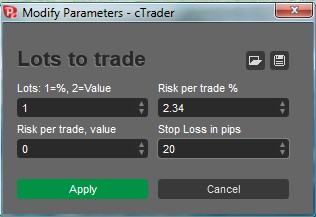
Lots: 1=%, 2=Value
“Lots”parameter tells if the lots to trade is based on a percentage or a value.
Risk per trade %
“Risk per trade %“ is set in the percentage of the account equity that the trader is willing to risk.
Risk per trade, value
“Risk per trade, value“ is the risk in value (amount) of the the account equity.
Stop Loss in pips
“Stop Loss in pips“ is the amount of pips a position is stopped out when reached.
Below are an example of a setup where the Lots to trade window is running clean with the chart made invisible.

@kricka
kricka
16 Nov 2015, 18:09
Traders Aid 1.0 cBot
The Traders Aid cBot, aid the trader with crucial order and position information.
It's free to download! Traders Aid 1.0
It can be run on both live and demo accounts without restrictions.
Supports all charts. There is no setup needed because there are no parameters to fill in, just start the cBot.
The Traders Aid gives the trader control over how many orders are placed, and how many sell and buy positions are opened, and the total in positions and lots. Also how the profit or loss are in pips and in amount. Color coded so the trader can with just a glance see, if he is in positive or negative territory with his positions.The risk in percentage and in amount on all positions are shown. The free margin from the broker is displayed to keep track on how much margin left the trader has at his disposal for new positions.
The Traders Aid cBot can be placed anywhere on the screen, especially if you detach the window in cTrader. It is small in memory usage and can be resized to fit your workspace.
@kricka
kricka
28 Nov 2015, 20:34
( Updated at: 21 Dec 2023, 09:20 )
Broker 1.0 cBot
The Broker cBot will give important information regarding the brokerage account.
Free to download and free to use! Broker 1.0
It can be run on both live and demo accounts without restrictions.
Compatible with any chart used. There are only two parameters to fill in before starting the cBot.
The "Account Balance" parameter gives the balance and equity information of the profit and loss in both the amount and in percentage. since the cBot was started.
The "Funds" parameter will give the trader information of the profit and loss in amount and in percentage since the account was funded.


@kricka
kricka
08 Dec 2015, 20:50
( Updated at: 21 Dec 2023, 09:20 )
Volume to trade 1.0
RMMRobot.com
Volume to trade 1.0 cBot, free to download now!
Exactly the same as Lots to trade 1.0 but showing volume instead of lots.
It gives the trader the risk management control over the volume to trade according to the setup made by the trader, in percentage or in amount of the equity.
Stop loss can be calculated as well based on percentage or amount.
Download here: Volume to trade 1.0
Setup to calculate stop loss
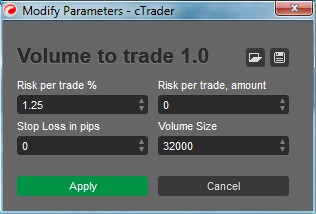

@kricka
kricka
24 Dec 2015, 23:15
Merry Christmas and Happy New Year!
Merry Christmas and Happy New Year!
We wish all programmers and traders a very good holiday season and the best for the coming new year of 2016 as well!
This year has been an exciting year for us. With an increase of traders visiting the site and downloading cBots released. We will continue with the creation of new cBots the next year that we strongly believe in are of interest to the trader. Also a refresh and an update of our site are in the plans to make it even more of a value for everyone visiting RMMRobot.com.
Best holidays greetings from us!
RMM Robot Team
@kricka
kricka
21 Jan 2016, 23:03
( Updated at: 21 Dec 2023, 09:20 )
Close Positions 1.0
The Close Positions 1.0 cBot will close all open positions when stopped.
Information and download link: Close Positions 1.0
Close Positions cBot is free to download!
It can be run on both live and demo accounts without restrictions.
Supports all charts. There is no setup needed, just start the cBot.
When the cBot is started it will give the trader information on how many sell and buy positions are opened, and the total in positions and lots. Also how the profit or loss are in pips and in amount. Color coded so the trader can with just a glance see, if he is in positive or negative territory with his positions.The risk in percentage and in amount on all positions are shown.
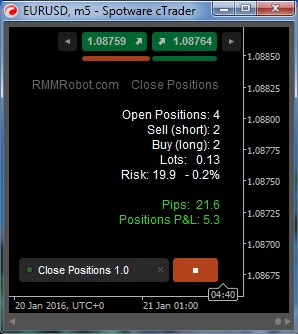
@kricka
kricka
17 Mar 2016, 18:19
( Updated at: 21 Dec 2023, 09:20 )
Market Order 1.0
The Market Order cBot will open a market order when stopped.
Market Order cBot is free to download! It can be run on both live and demo accounts without restrictions.
Download and information link: Market Order 1.0
Supports all currency pairs. There are a few parameters that needs to be filled in by the trader. Color coded to give the extra security if the setup is a buy or a sell order. The order that will be placed can have a label and an comment assigned to it.
When the cBot is started it will give all the information of the the parameters setup and the preparation taken. To place a market order according to the criteria made in the setup, the cBot needs to be made "Active" by selecting Yes.

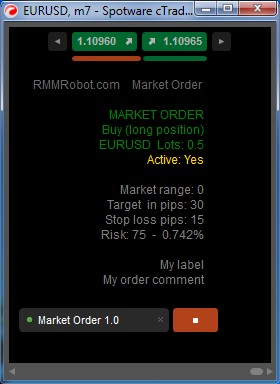
@kricka
kricka
15 Apr 2016, 18:55
( Updated at: 21 Dec 2023, 09:20 )
Market Order 2.0
The Market Order 2.0 cBot will open a market order when stopped.
Market Order cBot is free to download! It can be run on both live and demo accounts without restrictions.
Two new parameters are added since version 1.0. Profit target and stop loss can now be set individually of each other with a choice of pips, percentage or amount of the account balance. Stop loss and target can be set to zero, but then a warning is displayed on the screen. If the stop loss is set to zero, the Risk will display commission plus spread.
Direct download and information link: Market Order 2.0
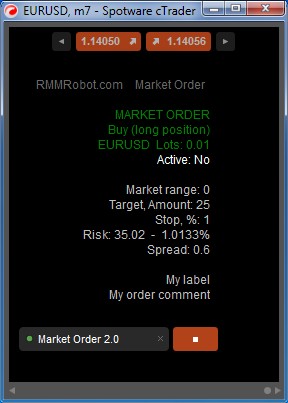
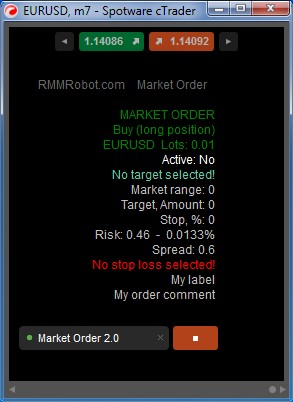
@kricka
kricka
27 May 2016, 23:57
( Updated at: 21 Dec 2023, 09:20 )
Market Order 3.0
Market Order 3.0
Market Order 3.0 cBot is free to download! It can be run on both live and demo accounts without restrictions.
Advanced features are added since version 2.0. Move stop loss to breakeven when in profit, add to breakeven extra pips to ensure the stop loss is positioned strategical right.
Trailing of the position with a predefined distance. Improved position information when the order is filled, are just a few of the enhancement implanted in this new version.
Information and download link: Market Order 3.0
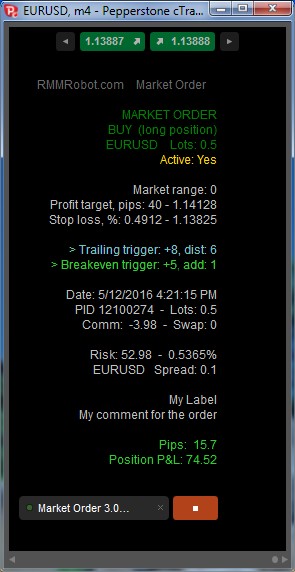
@kricka
kricka
06 Sep 2016, 19:13
Close Position 2.0
One of the the most popular downloads at RMMRobot.com is the Close Positions 1.0 cBot. We have made an update that will bring an advantage for the trader.
4 parameters are added since version 1.0. A selection of closing winning trades and losing trades. You can now decide what positions to close. "Winners" or "Losers", or on an combination of both.
Download for free here: Close Positions 2.0
@kricka
kricka
24 Dec 2016, 18:52
Merry Christmas and Happy New Year!
Merry Christmas and Happy New Year! 2017 coming around the corner and new challenges for us traders and programmers to master the market. All the best to all of you! Also, a holiday greeting to the Spotware Team of doing a great job and we are all looking ahead for upcoming new implantations and features in the platform.
@kricka
kricka
04 Jan 2017, 16:37
( Updated at: 21 Dec 2023, 09:20 )
Alerts 1.0
New cBot to download! Alerts 1.0
The Alerts 1.0 cBot keeps a check on your orders, positions, lots, risk, positions p&l and margin.
Sound and email alerts can be set up to inform you when the thresholds are reached.
Information and download link: Alerts 1.0
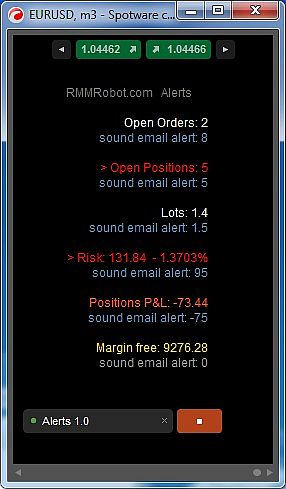
@kricka
scandisk
22 Jan 2017, 22:31
RE:
kricka said:
RMM Robot 2.5 is now available! Fully supported to run on cTrader exclusively, without cAlgo running in the background. If you care about the protection of the trading account and if risk & money management (RMM) have a high priority in your trading, have a look at the new version! A free version can be downloaded.
Hi Kricka
Do you have a cbot that will take profit at certian levels and that I can move around on the charts?
@scandisk
scandisk
26 Jan 2017, 06:08
RE: Moving levels
kricka said:
I do think I know what you are after. At this moment the levels can't be changed unless changed in the setup of the cbot. It would be very nice to be able to change and fine tune the levels according to resistant levels directly on the screen
For price action traders its a must!! You need movable targets/take profit levels to be adjustable to meet a moving market with dynamic targets.. Take profit levels that you can move around on the charts are what everyone wants not ones you can't see and that are not adjustable on the fly... If you made the indicators with more ajustability they would be very acceptable and much apreciated :)
@scandisk
kricka
28 Jan 2017, 22:08
I agree with you and what you are suggesting. However, the API has some limitations and what is possible to do within the programming language of cAlgo.I would love to be able to have more freedom to program exactly what I want but the structure of the current API sets a limit. The solution to this is an upgrade of methods in the API by Spotware.
@kricka
matt92
08 Aug 2019, 00:49
( Updated at: 21 Dec 2023, 09:21 )
RE: Volume to trade 1.0
kricka said:
RMMRobot.com
Volume to trade 1.0 cBot, free to download now!
Exactly the same as Lots to trade 1.0 but showing volume instead of lots.
It gives the trader the risk management control over the volume to trade according to the setup made by the trader, in percentage or in amount of the equity.
Stop loss can be calculated as well based on percentage or amount.
Download here: Volume to trade 1.0Setup to calculate stop loss
I cant download this please help! When i went to site, had to register.. then once I did i cant even find the cbot anymore. Also when i click this link its error 403
@matt92

kricka
21 Apr 2015, 02:10
RMM Robot 2.5 Unlimited version
The RMM Robot 2.5 Unlimited version is released! FREE to use as long as you like.
Download it for free at RMMRobot.com
@kricka