[Bug report 10][Redundant PNG Files Created by cTrader Desktop Leading to Increased RAM Usage]
[Bug report 10][Redundant PNG Files Created by cTrader Desktop Leading to Increased RAM Usage]
25 Jan 2025, 18:40
Hi,
1. Description:
After performing a clean installation of cTrader Desktop (Windows) 5.1.11, I deleted all files from the folder:
C:\Users\%UserName%\AppData\Roaming\Spotware\Cache\Spotware\Background Images\
Upon launching cTrader Desktop without logging in, the application automatically creates four identical .png image files in the folder, each having the same content but different incremented filenames. This appears to be linked to the fact that cTrader Desktop opens with four charts by default, all using the same background image.
This behavior raises the following concerns:
1.1 Redundancy: Since all images are identical, storing multiple copies seems unnecessary. It might be more efficient to create a single image file and reference it across multiple charts.
1.2 Memory Usage: Comparing the memory usage in Task Manager, it was observed that deleting the image files and allowing them to be recreated automatically resulted in increased RAM consumption (e.g., from 227.6 MB to 246.3 MB). This suggests that the redundant image files might be consuming additional system resources.
2. Expected Behavior:
- Instead of generating multiple identical image files, the application should optimize resource usage by storing a single instance of the background image and referencing it where needed.
- RAM consumption should remain consistent regardless of whether the image files are manually deleted and recreated automatically.
3. Steps to Reproduce:
3.1 Perform a clean installation of cTrader Desktop (Windows) 5.1.11.
3.2 Delete all files from the “Background Images” folder.

3.3 Launch cTrader Desktop without logging in.
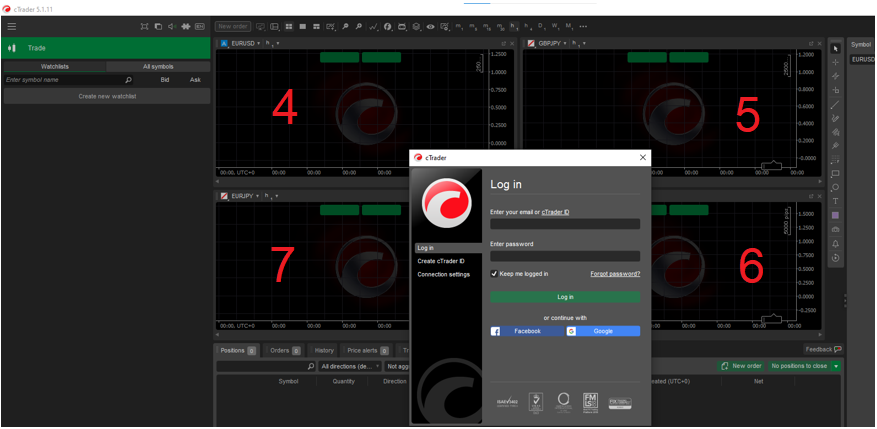
3.4 Observe that four identical image files, with different incremented filenames, are created automatically by cTrader Desktop.

3.5 Compare memory usage before and after the deletion and recreation process.
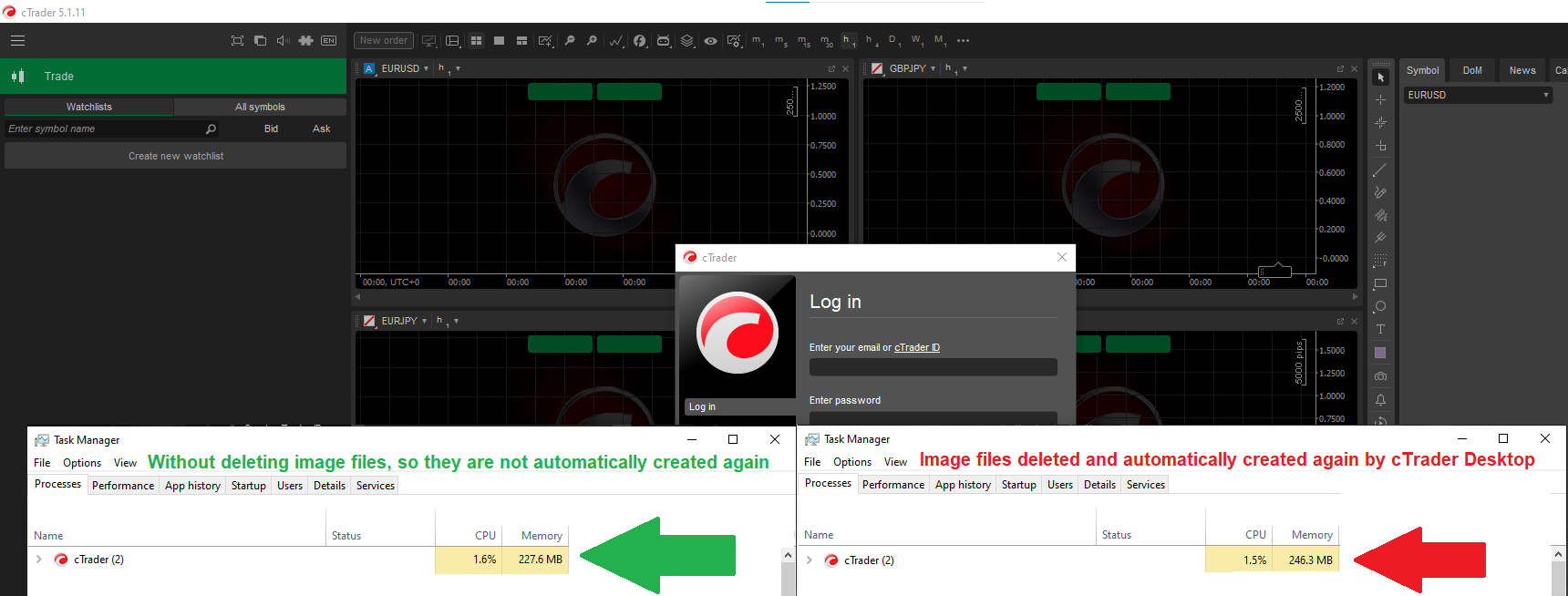
4. System Info:
- cTrader Desktop version: 5.1.11.36230
- OS: Windows 10 Pro
5. What do you think about this bug ?
Thank you for considering this request and I’m happy to provide additional details or insights if needed.
