.algo indicators don't reload
02 Nov 2024, 21:42
Hello, this is version 5.0.40. The previous version worked correctly.
When I build my indicator to .algo file, the cTrader re-loads it, but looks like it isn't run. If I reload cTrader, first time it worked fine.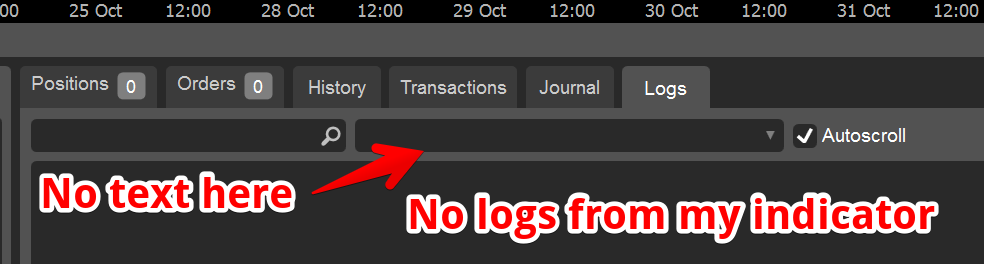
Please, fix this, it is really annoying. Or let me download the previous version.
Replies
PanagiotisCharalampous
04 Nov 2024, 07:10
Hi there,
Can you record a video showing that the indicator is loaded but it does not appear in the list?
Best regards,
Panagiotis
@PanagiotisCharalampous
ctid4605338
04 Nov 2024, 15:44
RE: .algo indicators don't reload
PanagiotisCharalampous said:
Hi there,
Can you record a video showing that the indicator is loaded but it does not appear in the list?
Best regards,
Panagiotis
It appears in the list, if rebuild my .algo file, cTrader notices that and reload the new version. This worked fine in the previous versions, but now this works only first time (ot may be the 2nd or 3rd). BTW, the same problem is with cBot, since after several attempts the “Play button” turns disabled, but my cBot is still in the list.
@ctid4605338
ctid4605338
04 Nov 2024, 15:46
( Updated at: 04 Nov 2024, 22:15 )
RE: .algo indicators don't reload
firemyst said:
Do you have confirmation that the .algo file compiled successfully? If there was an error during compilation, it won't load.
Yes I have, if only I restart cTrader, it works fine again with the same .algo file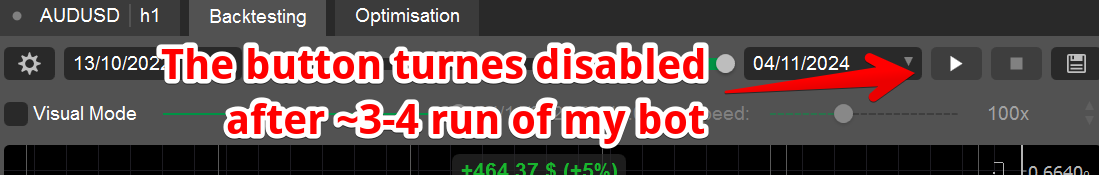
@ctid4605338
martins
06 Nov 2024, 14:42
( Updated at: 06 Nov 2024, 21:05 )
RE: RE: .algo indicators don't reload
I have the same problem on 5.0.40 - if you're looking at an indicator instance (in Indicators tab of Algo) and rebuild it (in visual studio 2022) it unloads but does not reload. The instance remains but does not show its lines until the whole cTrader disktop app is restarted. Doesn't seem to make a difference whether it's .NET 6 or Framework. Might make a difference if it's 2019, I've only noticed this happening with newly created indicators for which ‘edit in visual studio’ starts up 2022.
This is worse than 4.9.2, where although the instance dissappears, it can be re-added without having to restart cTrader.
Update: Building the same new source renamed as another solution configured for and using Visual Studio 2019 makes the same (but differently named) indicator just reload, no problems, on either 4.9.2 or 5.0.40
(To make the 2019 .net4 version: I copied the 2022 .net6 indicator's folder, rename the inner folder too [I added suffix _2019net4], made the long winded .cproj file by editing a copy of a genuine old indicator, added & edited a Properties/AssemblyInfo.cs from same place & an edited copy of its .sln, then opened that in 2019 for a rebuild.)
(To switch between 4.9.2 & 5.0.40: I see 2 folders in x:\Users\…\AppData\Local\Spotware\cTrader with long hex names - one came from installing ICMarket's download & contains 4.9.2, one came from downloading from Spotware and contains 5.0.40 [having auto updated from 5.4.39 & still has 2 inner folders but only the cTrader.exe directly in the 2 hex folders will run, bringing up either 4.9.2 or 5.0.40 (not the hidden-by-update 5.0.39), or can run both at same time]).
@martins
PanagiotisCharalampous
07 Nov 2024, 07:15
Hi all,
This problem should have been resolved by now. Please restart your cTrader and in case you still experience problems, please send us some troubleshooting information quoting this thread.
Best regards,
Panagiotis
@PanagiotisCharalampous

firemyst
03 Nov 2024, 02:33 ( Updated at: 04 Nov 2024, 06:49 )
Do you have confirmation that the .algo file compiled successfully? If there was an error during compilation, it won't load.
@firemyst