I double click to install these, but nothing happens
03 Oct 2024, 01:19
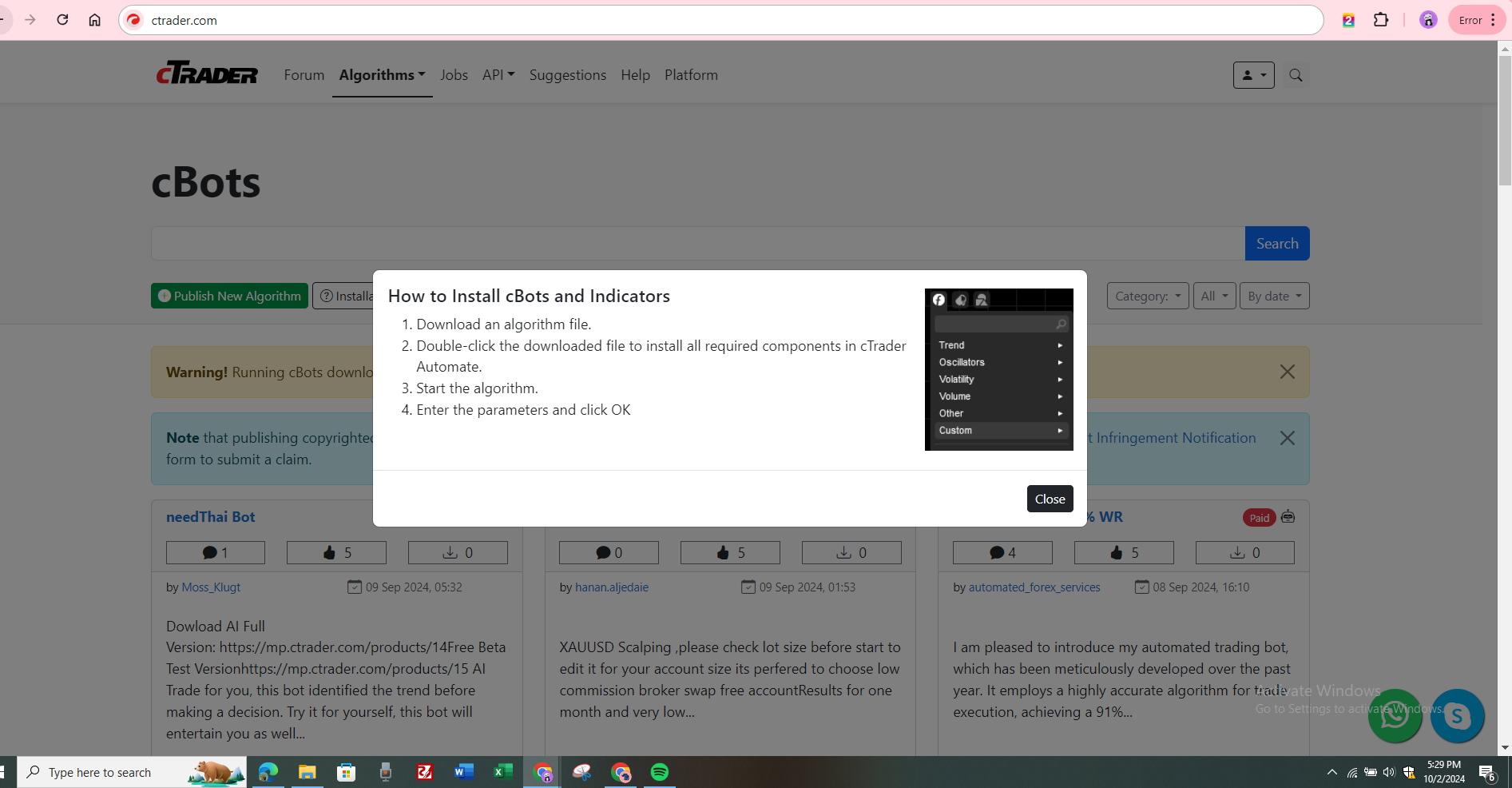
I double-click and nothing happens. HEPL! 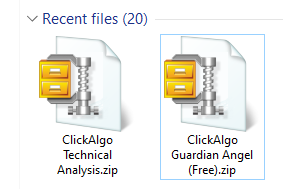
Replies
firemyst
04 Oct 2024, 14:45
( Updated at: 05 Oct 2024, 06:09 )
You first have to extract them from the Zip file.
Once extracted, you should see a “.algo” file. You need to double click that to install.
Once installed, you should see them listed in “custom” submenu of the “indicators menu”. They'll be listed at the bottom until you restart cTrader and then they'll be listed in alphabetical order.
If that doesn't work, then you need to contact the developer as Panagiotis suggested
@firemyst

PanagiotisCharalampous
03 Oct 2024, 05:36
Hi there,
It is better to contact the developer regarding this matter.
Best regards,
Panagiotis
@PanagiotisCharalampous