Optimize tab's "20 best passes"
26 Aug 2024, 20:52
I have run my first optimization and the result has 1335 lines.
First I got some nice charts but as the result grew I got this message all the time:
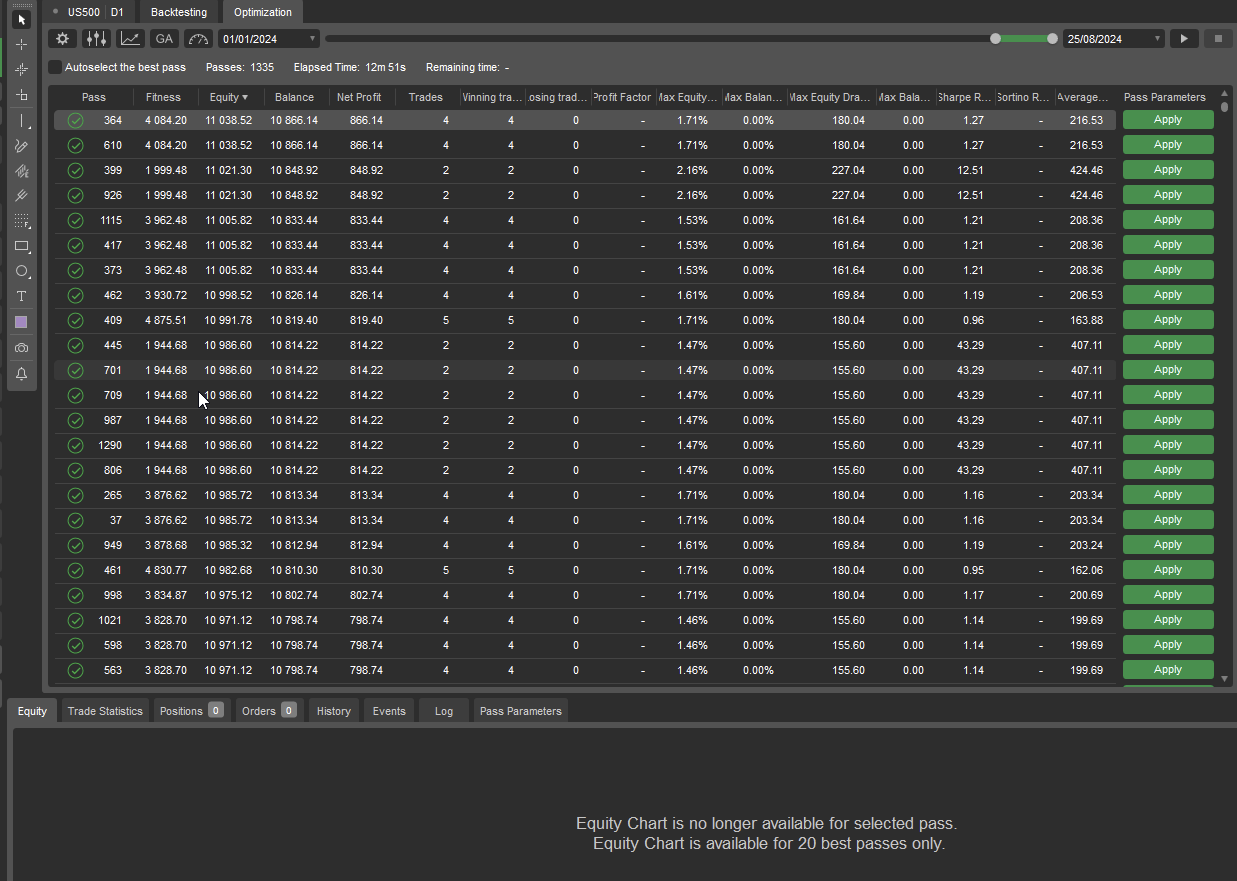
- What decides what constitutes “best"? I have run the optimization with the default 3 settings.
- Is there any kind of hint where those “best passes” are hiding or do I really have to click all Apply to find them? I have ordered the list on EVERY column and clicked the top most Apply, and none of them gave me a chart.
- Is there a way to automatically get rid of certain rows based on a criteria? This was a fairly light test. As this is a standalone application I have all the time to run optimizations with 200.000-300.000 rows and it would be smart to get rid of those that have poor result so the entire list does not eat up metric tons of resources and only the best candidates remain.
Replies
karatedog
27 Aug 2024, 07:46
( Updated at: 27 Aug 2024, 09:24 )
RE: Optimize tab's "20 best passes"
YesOrNot2 said:
1. The best pass corresponds to the genetic search that gives the best results based on the desired optimization criteria.
I can still not figure out how “best” is calculated, I think I will first start with the brute-force one, until I get a better grasp of this.
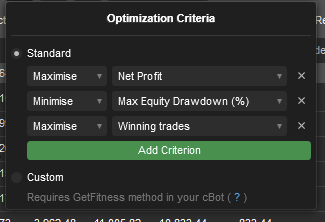
2. Click on the column names; you can find the best pass, Sharpe ratio, etc.
I have re-checked the columns, and ordering by “Fitness” ordered all the 20 best results to the top. I'll run another optimize and will check while it is running as I remember I have checked the Fitness column but it gave me no result (and I might be wrong).
3. To get rid of certain criteria, you need to use the get fitness function. You can find an example in this code: https://ctrader.com/algos/cbots/show/3768/
Thanks!
@karatedog

YesOrNot2
27 Aug 2024, 05:55 ( Updated at: 27 Aug 2024, 06:36 )
1. The best pass corresponds to the genetic search that gives the best results based on the desired optimization criteria.
2. Click on the column names; you can find the best pass, Sharpe ratio, etc.
3. To get rid of certain criteria, you need to use the get fitness function. You can find an example in this code: https://ctrader.com/algos/cbots/show/3768/
@YesOrNot2