cTrader won't start/open since the last update 5.0
17 May 2024, 06:41
Hi cTrader team,
I would really appreciate it if you could help me solve an issue.
The cTrader won't even open/start at all. All I get is a pop-out window with a message: Exception #505897B1 in cTrader 5.0.19.
I can't send a troubleshooting report since the cTrader won't even open at all.
I get this message in the window: Exception #505897B1 in cTrader 5.0.19... """" An error has occurred. We have reported the issue to the cTrader team. We apologize for the inconvenience. Please restart cTrader. """"
I restarted it, but it didn't work. I removed (deinstalled) cTrader from my computer and did a clean installation, but I still get the same error. I can't open the cTrader platform on either of my computers.
(I didn't even install the new update that appeared yesterday. I wanted to stop my cBot optimization first, close cTrader, and then start it again to install the new update.)
This is what I get when I click on the cTrader icon on my windows 10 or 11 (I have two computers).
A window with a message. Screenshot:
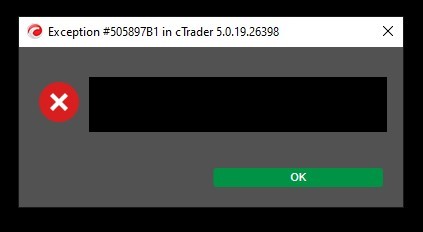

algorithmic.trading.eu_gmail.com
25 May 2024, 10:34 ( Updated at: 25 May 2024, 14:55 )
I made a Windows backup (restore point) today and copied the original cAlgo folder to another disk to save my cBots etc...
Then, I deleted the entire cAlgo folder from my documents on the C drive.
When I tried to open the new cTrader, it started, and now I have cTrader 5.0.
- I will copy my cBots from the original backup folder on the other disk to the new cAlgo folder the cTrader just created.
- or I will try to identify the problem in the first cAlgo folder, using my first windows restore point.
UPDATE:
Problem identified:
*The problem was in the "cAlgo/Sources/Robots" folder. Even when I deleted all the cBots one by one in the ICM cTrader platform, there were still some left in the "Robots" folder. When I deleted those cBots from the “Robots” folder, I was able to start the new cTrader 5.0
@algorithmic.trading.eu_gmail.com