Trade statistics disappear randomly.
21 Sep 2023, 11:15
Hi, I'm using cTrader Ver. 4.8.25.20832 on two separate Windows 11 desktop PC's.
The cTrader desktop app behaves the same way on both PC's.
I proceeded to do a clean cTrader installation (I downloaded the .exe file from Pepperstone.)
Initially when I start the app the trade statistics show up fine.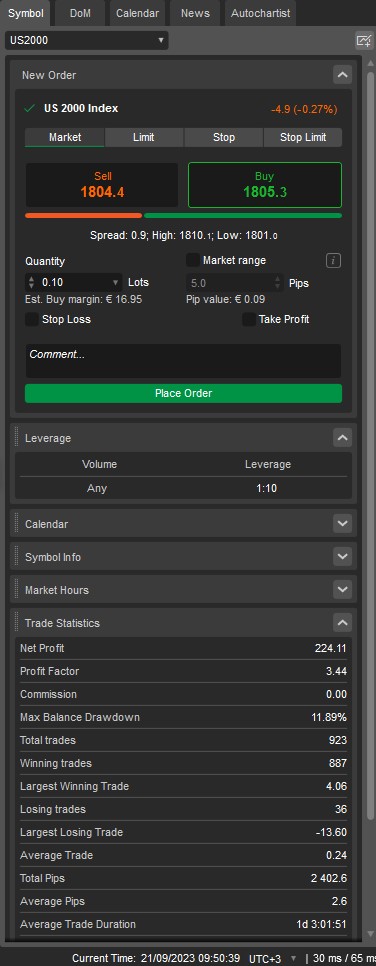
While I'm browsing around the application, buying, selling, viewing etc. after a while (it could be 5, 10, 30 minutes etc. - this is completely random), the stats disappear.
Most of the time this can be fixed by closing and re-opening the application.
This behavior is exhibited on two different installations on two separate desktop PC's.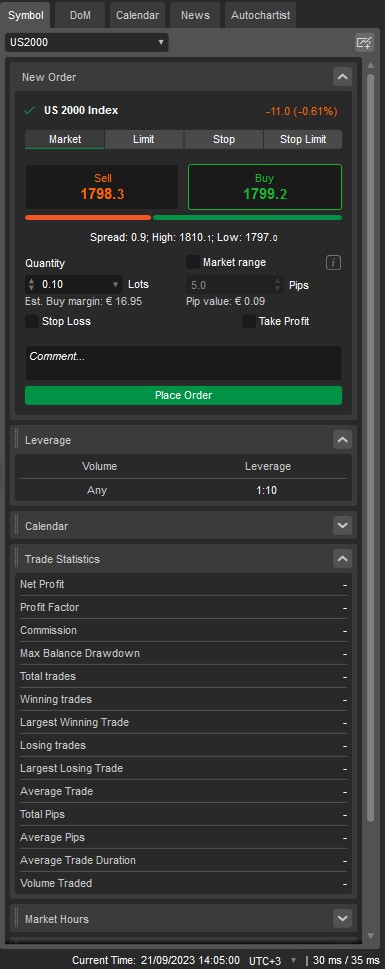
The same strange behavior is also exhibited in the Analyze section, where the loading indicator keeps rotating endlessly without displaying any information.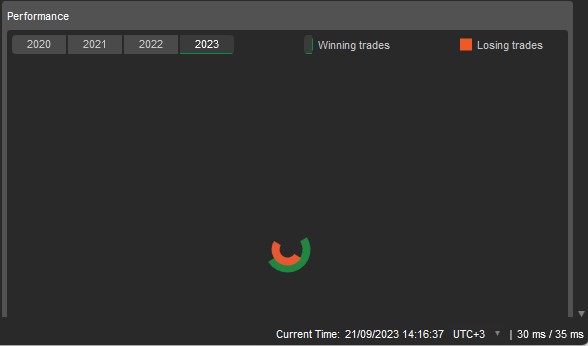
I would appreciate it if your software developers can look into this issue and possibly provide a fix on your next update.
Thank you
Replies
TommyDee
23 Sep 2023, 11:23
( Updated at: 25 Sep 2023, 05:20 )
RE: Trade statistics disappear randomly.
Spotware said:
Dear trader,
Thank you for reporting this issue. The next time this happens, please send us some troubleshooting info and quote the link to this discussion.
Best Regards,
cTrader Team
The report has been submitted as per your request.
Thank you for your immediate response.
Best Regards,
By the way, the latest version of cTrader Android Mobile App is fantastic and looks amazing! Congratulations!
@TommyDee

Spotware
21 Sep 2023, 12:02 ( Updated at: 21 Sep 2023, 12:25 )
Dear trader,
Thank you for reporting this issue. The next time this happens, please send us some troubleshooting info and quote the link to this discussion.
Best Regards,
cTrader Team
@Spotware