After 4.8.15 update all cAlgo.API.Line controls are not being updated after coordinate change while other are as expected
After 4.8.15 update all cAlgo.API.Line controls are not being updated after coordinate change while other are as expected
18 Jul 2023, 22:33
Hi Team,
After 4.8.15 update all cAlgo.API.Line controls are not being updated after coordinate change while other are as expected..
Here is example-test where this is clearly visible, please fix the issue. Source code also attached below.
Thanks.
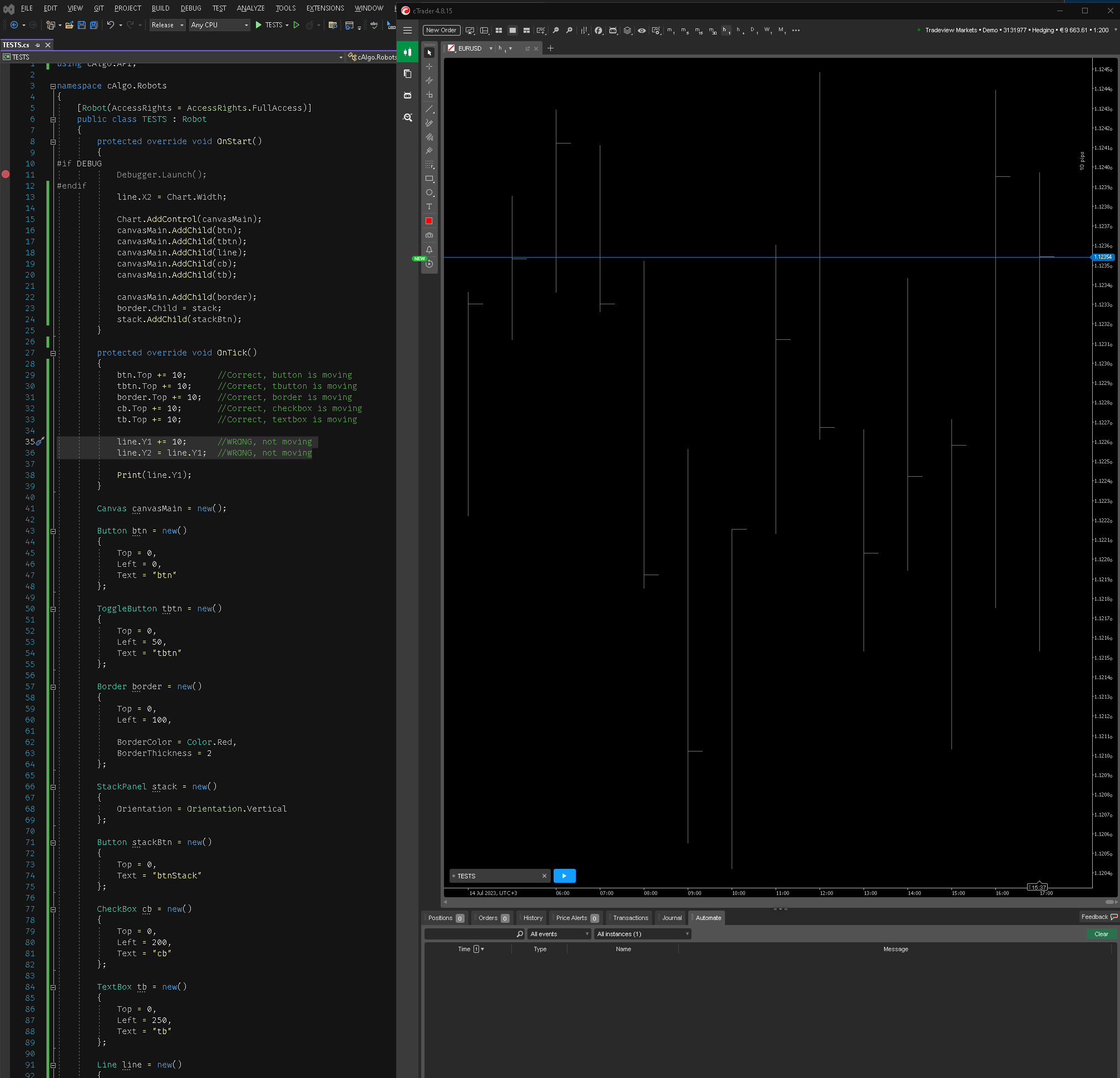
using cAlgo.API;
namespace cAlgo.Robots
{
[Robot(AccessRights = AccessRights.FullAccess)]
public class TESTS : Robot
{
protected override void OnStart()
{
#if DEBUG
Debugger.Launch();
#endif
line.X2 = Chart.Width;
Chart.AddControl(canvasMain);
canvasMain.AddChild(btn);
canvasMain.AddChild(tbtn);
canvasMain.AddChild(line);
canvasMain.AddChild(cb);
canvasMain.AddChild(tb);
canvasMain.AddChild(border);
border.Child = stack;
stack.AddChild(stackBtn);
}
protected override void OnTick()
{
btn.Top += 10; //Correct, button is moving
tbtn.Top += 10; //Correct, tbutton is moving
border.Top += 10; //Correct, border is moving
cb.Top += 10; //Correct, checkbox is moving
tb.Top += 10; //Correct, textbox is moving
line.Y1 += 10; //WRONG, not moving
line.Y2 = line.Y1; //WRONG, not moving
}
Canvas canvasMain = new();
Button btn = new()
{
Top = 0,
Left = 0,
Text = "btn"
};
ToggleButton tbtn = new()
{
Top = 0,
Left = 50,
Text = "tbtn"
};
Border border = new()
{
Top = 0,
Left = 100,
BorderColor = Color.Red,
BorderThickness = 2
};
StackPanel stack = new()
{
Orientation = Orientation.Vertical
};
Button stackBtn = new()
{
Top = 0,
Text = "btnStack"
};
CheckBox cb = new()
{
Top = 0,
Left = 200,
Text = "cb"
};
TextBox tb = new()
{
Top = 0,
Left = 250,
Text = "tb"
};
Line line = new()
{
X1 = 0,
Y1 = 200,
X2 = 1000,
Y2 = 200,
StrokeThickness = 10,
StrokeColor = Color.Red,
};
}
}
