Latest cTrader crashes in couple of hours
09 Jun 2023, 00:14
Hi,
After installing the latest version of ctrader from pepperstoe it crashes in few hours.
I have done a clean uninstall and install of ctrader and the .Net Framework and runtime but even then cTrader is crashing in couple of hours.
When I look at the events log I can see these 2 errors
Application Error -
Faulting application name: cTrader.exe, version: 4.6.7.16475, time stamp: 0x646b240c
Faulting module name: KERNELBASE.dll, version: 10.0.19041.3031, time stamp: 0x69314b12
Exception code: 0xe0434352
Fault offset: 0x000000000002cf19
Faulting process id: 0x2fd4
Faulting application start time: 0x01d99a21d430868c
Faulting application path: C:\Users\Owner\AppData\Local\Spotware\cTrader\f0f89e726afc159a4d9efc9acaec479c\cTrader.exe
Faulting module path: C:\WINDOWS\System32\KERNELBASE.dll
Report Id: 991c65c9-c08f-4506-889f-abdf6eae982d
Faulting package full name:
Faulting package-relative application ID:
.Net Runtime error
Application: cTrader.exe
CoreCLR Version: 6.0.21.52210
.NET Version: 6.0.0
Description: The process was terminated due to an unhandled exception.
Exception Info: System.ComponentModel.Win32Exception (0x80004005): The operation completed successfully.
at System.Windows.Threading.Dispatcher.RequestBackgroundProcessing()
at System.Windows.Threading.Dispatcher.CriticalRequestProcessing(Boolean force)
at System.Windows.Threading.Dispatcher.InvokeAsyncImpl(DispatcherOperation operation, CancellationToken cancellationToken)
at System.Windows.Threading.Dispatcher.InvokeAsync(Action callback, DispatcherPriority priority, CancellationToken cancellationToken)
at Core.Presentation.Implementation.Dispatcher.MainThreadDispatcher.ExecuteAsync(Action actionToExecute, DispatcherPriority priority, IPublicCancellationToken cancellationToken)
at Core.Framework.Extension.Implementation.Threading.Timers.TimerSession.RaiseTickPostponed(TimerPriority priority)
at Core.Framework.Extension.Implementation.Threading.Timers.DispatcherTimer.OnTimer()
at System.Threading.ExecutionContext.RunInternal(ExecutionContext executionContext, ContextCallback callback, Object state)
--- End of stack trace from previous location ---
at System.Threading.TimerQueueTimer.Fire(Boolean isThreadPool)
at System.Threading.TimerQueue.FireNextTimers()
Please let me know how I can fix this. This is happening on one of my Windows 10 Desktop while not happening on the other Desktop.
Thanks,
Warm Regards,
Vipin.
Replies
vipin.bhatia
11 Jun 2023, 10:56
( Updated at: 21 Dec 2023, 09:23 )
RE:
firemyst said:
To make sure Spotware gets and receives this, please also report it through cTrader:
In the text box, put the link to this thread.
If you can, also put in the technical details from the event-viewer you captured as well.
A windows update after the clean install of .Net Framework, runtime and cTrader fixed the issue.
@vipin.bhatia
vipin.bhatia
12 Jun 2023, 09:44
( Updated at: 21 Dec 2023, 09:23 )
RE: RE:
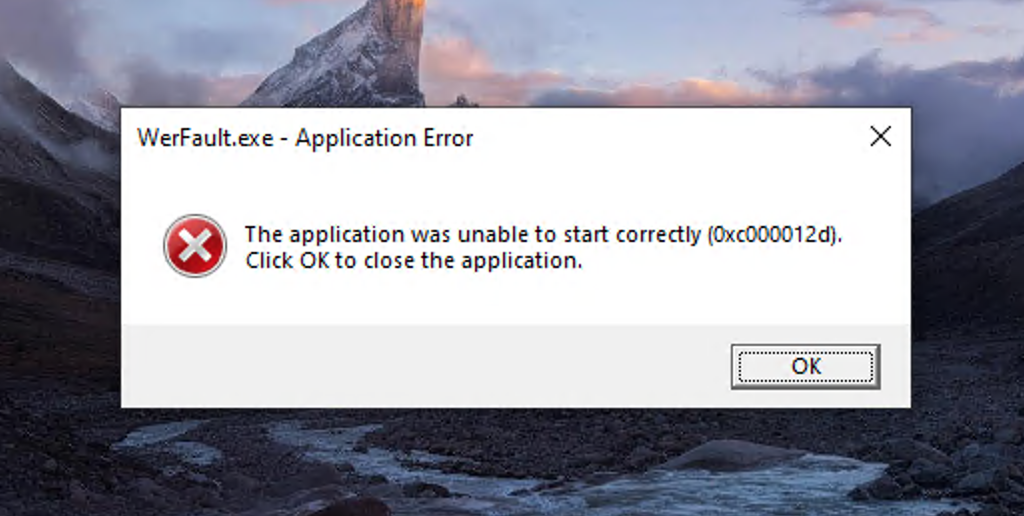 vipin.bhatia said:
vipin.bhatia said:
firemyst said:
To make sure Spotware gets and receives this, please also report it through cTrader:
In the text box, put the link to this thread.
If you can, also put in the technical details from the event-viewer you captured as well.
A windows update after the clean install of .Net Framework, runtime and cTrader fixed the issue.
But now there is a different error, after 4 to 6 hours cTrader crashes, the screen goes blank. To access the computer I now need to RDP into the machine (VNC based solution will continue to show the blank screen) and there I can see the error WeFault.exe (0xc000012d).
Attached is the image, can anyone guide me on how this can be fixed.
Thanks.
@vipin.bhatia

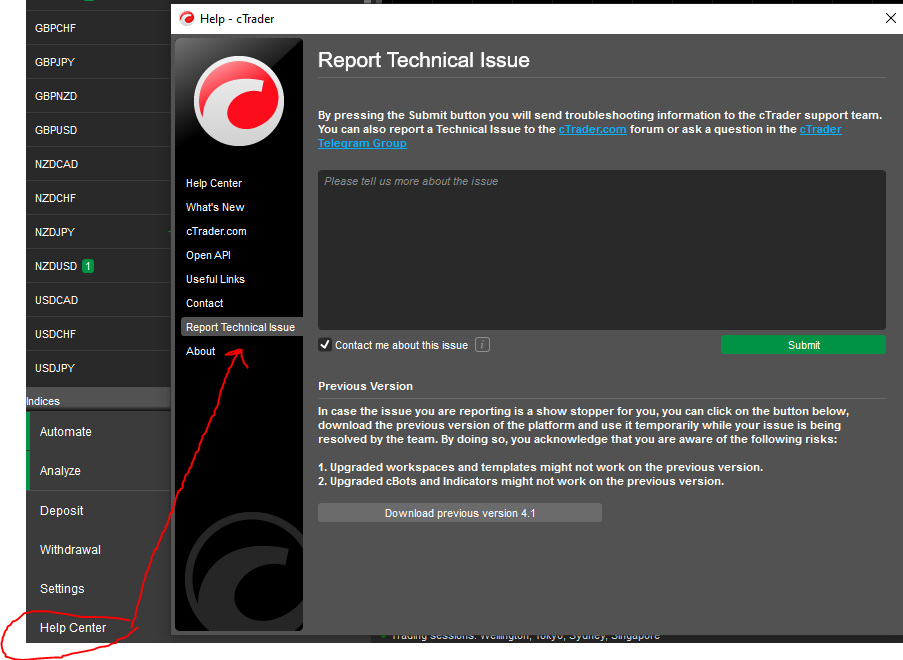
firemyst
09 Jun 2023, 03:14
To make sure Spotware gets and receives this, please also report it through cTrader:
In the text box, put the link to this thread.
If you can, also put in the technical details from the event-viewer you captured as well.
@firemyst