Analysing memory leaks - step breakdown
18 May 2023, 02:38
Here are some of my findings
step 1: I open ctrader and select the "Trade View"
The memory used is very good and stable
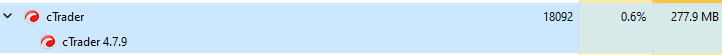
step 2: I switch to the "Automate view" (note: visual studio 2022 is running)
ctrader immediately jumps up in RAM but holds stable

step 3: i create an run a unit test on my robot (i dont believe this builds a new algo file)
ctrader does not like this. memory does not go down
![]()
step 5: write another unit test
ctrader memory jumps up but does not release
![]()
Replies
J.Lo
19 May 2023, 02:13
( Updated at: 21 Dec 2023, 09:23 )
RE:
Spotware said:
Dear trader,
Thanks for reporting this issue. In order to investigate this further, we would need the source code of the cBot you are using.
Best regards,
cTrader Team
Here you go .. i just created a sample. simply add a new unit test and run it.. Although not as extreme as my real bot, you should notice the RAM going up but never coming back down
I can't see a place to attach a zip file *shrug
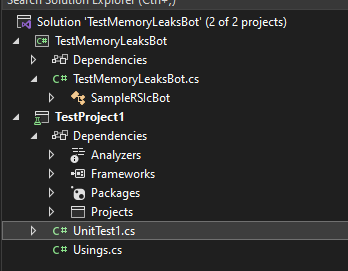
just used a sample
using cAlgo.API;
using cAlgo.API.Indicators;
namespace cAlgo
{
[Robot(TimeZone = TimeZones.UTC, AccessRights = AccessRights.None)]
public class SampleRSIcBot : Robot
{
[Parameter("Quantity (Lots)", Group = "Volume", DefaultValue = 1, MinValue = 0.01, Step = 0.01)]
public double Quantity { get; set; }
[Parameter("Source", Group = "RSI")]
public DataSeries Source { get; set; }
[Parameter("Periods", Group = "RSI", DefaultValue = 14)]
public int Periods { get; set; }
private RelativeStrengthIndex rsi;
protected override void OnStart()
{
rsi = Indicators.RelativeStrengthIndex(Source, Periods);
}
protected override void OnTick()
{
if (rsi.Result.LastValue < 30)
{
Close(TradeType.Sell);
Open(TradeType.Buy);
}
else if (rsi.Result.LastValue > 70)
{
Close(TradeType.Buy);
Open(TradeType.Sell);
}
}
private void Close(TradeType tradeType)
{
foreach (var position in Positions.FindAll("SampleRSI", SymbolName, tradeType))
ClosePosition(position);
}
private void Open(TradeType tradeType)
{
var position = Positions.Find("SampleRSI", SymbolName, tradeType);
var volumeInUnits = Symbol.QuantityToVolumeInUnits(Quantity);
if (position == null)
ExecuteMarketOrder(tradeType, SymbolName, volumeInUnits, "SampleRSI");
}
}
}
Then the Unit Test Project
namespace TestProject1
{
[TestClass]
public class UnitTest1
{
[TestMethod]
public void TestMethod1()
{
Assert.IsTrue(true);
}
[TestMethod]
public void TestMethod2()
{
for(int i=0; i < 100000000; i++)
{
string debug = i.ToString();
}
Assert.IsTrue(true);
}
}
}
@J.Lo
ncel01
24 May 2023, 15:15
Hi J.Lo,
Although Spotware's approach to this issue is always the same (requesting for cBot code), it has become evident that this is a cTrader core issue, which has nothing to do with any cBots, as you just proved, like many other traders did in the past.
This issue has been reported since 2013, so don't expect it to get fixed anytime soon.
Also, don't expect any reply from Spotware after it becomes clear in your post that cBots are not the issue.
@ncel01
J.Lo
25 May 2023, 01:48
RE:
Spotware said:
Dear J.Lo,
Thanks for the code sample. We were able to reproduce this behavior and it will be investigated further by the product team
Best regards,
cTrader Team
Thanks..
side note. simply saving a change to the *.sln / *cproj file also produces this behavior (i.e. doesn't need a build)
@J.Lo
oprea_marius
02 Apr 2025, 23:06
( Updated at: 03 Apr 2025, 05:38 )
Talk with those guys and see how they fix your memory leaks:
https://clickalgo.com/how-to-fix-ctrader-high-memory-usage
The memory leaks are inside the desktop app and are not due to the bots code.
@oprea_marius

Spotware
18 May 2023, 09:08
Dear trader,
Thanks for reporting this issue. In order to investigate this further, we would need the source code of the cBot you are using.
Best regards,
cTrader Team
@Spotware