problems with trade history
09 May 2023, 18:11
my problem is that the software hasn't kept track of all the operations I do for some time now. And the arrows that indicated open/closed operations, etc., no longer appear on the charts. So in my history some operations are missing, this problem is also on the mobile version
Replies
JoseRacer
10 May 2023, 19:33
( Updated at: 21 Dec 2023, 09:23 )
Hi everyone,
I'm having the same problem here. Yesterday it was possible to get the daily statement in the History tab, and then select the day or day range that I wanted, and then download the statement in Excel format. Now my trades will not show in the History tab, and the Statement button is greyed out. In the screen capture, you'll see I have selected today where I've done three trades, and they will not be shown.
Likewise, on the second capture you'll see a chart where the trades that I made are not shown. Normally I get a green line that goes from the open of the trade to the close of the trade if the trade is a winner, and a red line if the trade was a loser. I get none of that now, and up to yesterday this was fine. Today the trades that I did yesterday will not show, either.
I need the statement feature to integrate my trades into my trading journal, so I'd appreciate any help you could give.
Thanks.
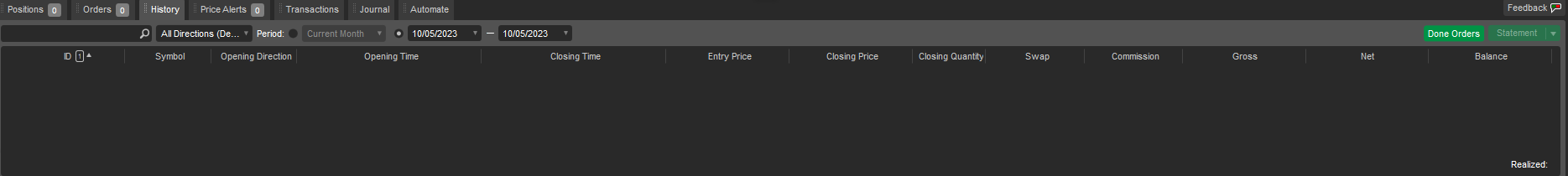

@JoseRacer
gianfidipp89
10 May 2023, 23:59
( Updated at: 21 Dec 2023, 09:23 )

as u can see, the account grow... from 760 to 771 but I can see only Stop Losses. This is my problem, that little profit is just a small partial.
another example:

@gianfidipp89
JoseRacer
11 May 2023, 11:00
RE:
Spotware said:
Dear trader,
Can you please provide us with a full screenshot of the Tradewatch where the Closing Time column is shown and the trades are ordered by Closing Time?
Best regards,
cTrader Team
In the screenshot I provided just above, you can see the tradewatch where you should see 3 trades, two winners and one loser. The closing time column is there, but then it won't show any trade. The tradewatch was perfectly normal up to May 9th. On May 10th I stopped seeing any of my trades, from any time bracket.
The trader who started the thread can at least see the losing trades, I cannot see either!!
@JoseRacer
gianfidipp89
11 May 2023, 11:37
( Updated at: 21 Dec 2023, 09:23 )
RE:
Spotware said:
Dear JoseRacer,
Is this a broker account? If yes, please contact your broker to investigate. If there are executed trades on the platform but they do not show on the client application, the broker should contact us directly.
Best regards,
cTrader Team
 The problems started from 24 of april. cTrader says that I started with the 1st trade on the 25 but it's not true, down below if you copy and past the link in the browser you can see the executed trades in april (when the problem started), directly from my broker, wich is all correct
The problems started from 24 of april. cTrader says that I started with the 1st trade on the 25 but it's not true, down below if you copy and past the link in the browser you can see the executed trades in april (when the problem started), directly from my broker, wich is all correct
file:///C:/Users/Megaport/Downloads/EndOfMonthStatement_For_Account_4003889.html
So I have to contact the broker?
@gianfidipp89
JoseRacer
11 May 2023, 12:18
RE:
Spotware said:
Dear JoseRacer,
Is this a broker account? If yes, please contact your broker to investigate. If there are executed trades on the platform but they do not show on the client application, the broker should contact us directly.
Best regards,
cTrader Team
Yes, it is a broker account. Got it, thank you
@JoseRacer
JoseRacer
11 May 2023, 14:42
( Updated at: 21 Dec 2023, 09:23 )
RE:
gianfidipp89 said:
as u can see, the account grow... from 760 to 771 but I can see only Stop Losses. This is my problem, that little profit is just a small partial.
another example:
Hi Gian,
I just checked the web version of cTrader, and it works fine. This might help you.
@JoseRacer
gianfidipp89
14 May 2023, 12:07
RE:
firemyst said:
Try the solution in this thread to clear the local cache in cTrader:
Your same issue was happening to me.
problem solved, thank you!
@gianfidipp89

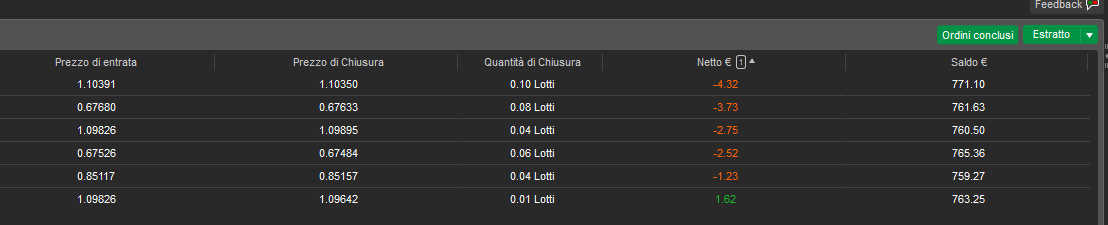
Spotware
10 May 2023, 07:28
Dear trader,
Can you please provide more information regarding your problem? Can you share some screenshots with what are you looking at and explain to us what do you think the problem is?
Best regards,
cTrader Team
@Spotware