"History" not syncing between open cTrader applications
17 Apr 2023, 04:53
@Spotware:
See below.
Same account. One is on my VPS; the other running on my local laptop.
Notice the missing EURJPY trade in the history?
I closed down and restarted the cTrader that's missing the EURJPY trade. It's now over 25 minutes later and still isn't showing.
Both history tabs are sorted by "Closing Time" in descending order for the current month.
This isn't good.
Screen capture from VPS where trade was placed:
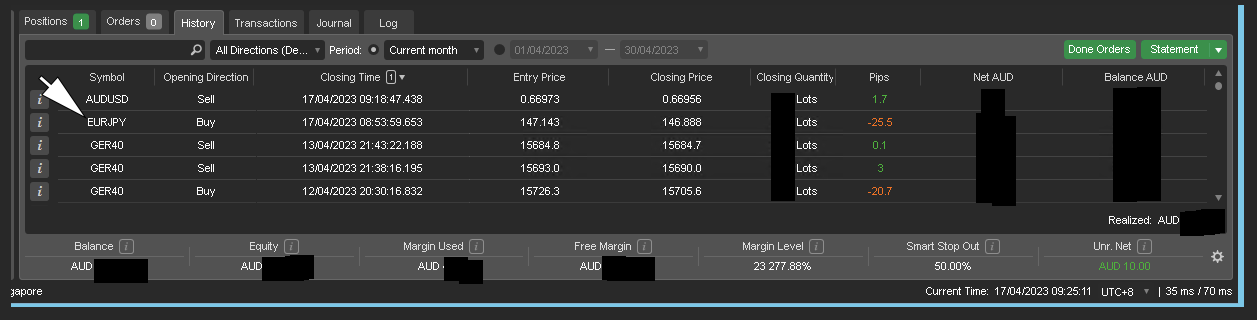
Screen capture from my laptop where I was watching trades. Notice it's:still not showing under history more than 25 minutes after the trade was closed on the VPS:
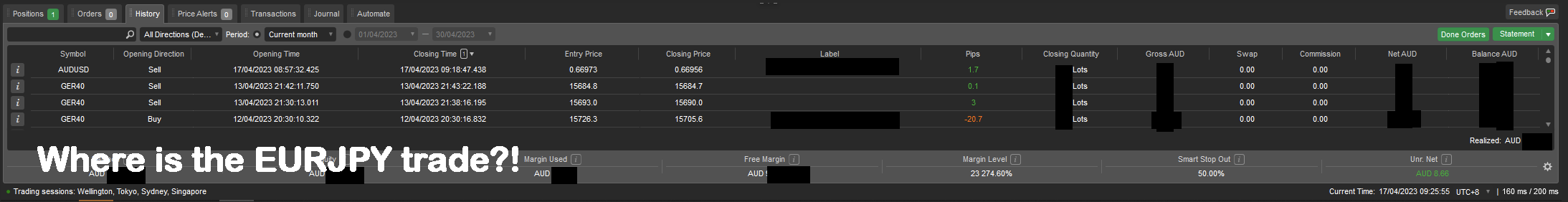
Replies
Spotware
18 Apr 2023, 10:16
Dear trader,
Unfortunately we were not able to reproduce this problem. Please provide us with the following information
- Please share the logs of each application.
- Please let us know which workspace you use in each application
- After you share the above information here, send us troubleshooting from both machines the next time this happens. Add a link to this discussion in the description.
Best regards,
cTrader Team
@Spotware
firemyst
18 Apr 2023, 10:31
( Updated at: 21 Dec 2023, 09:23 )
RE:
Spotware said:
Dear trader,
Unfortunately we were not able to reproduce this problem. Please provide us with the following information
- Please share the logs of each application.
- Please let us know which workspace you use in each application
- After you share the above information here, send us troubleshooting from both machines the next time this happens. Add a link to this discussion in the description.
Best regards,
cTrader Team
I've sent through the information via the "report a technical issue" option in cTrader.
Here's a screen capture from cTrader now running on VPS with NAS Re8 chart. Notice the "deal maps":

Now check out the same chart on my local laptop:

You can see same chart (NAS Re8), but laptop (bottom capture) is missing at least 2 deals.
Same broker, same demo account.
Let me know what other information you may need from either machine.
@firemyst
firemyst
21 Apr 2023, 09:03
RE:
Spotware said:
Dear trader,
Unfortunately we were not able to reproduce this problem. Please provide us with the following information
- Please share the logs of each application.
- Please let us know which workspace you use in each application
- After you share the above information here, send us troubleshooting from both machines the next time this happens. Add a link to this discussion in the description.
Best regards,
cTrader Team
Hi everyone / @Spotware:
The issue appears to be resolved now.
What I had to do is the following:
1) Go into cTrader settings
2) General tab
3) click Reset local data to default

It took a little while to reload everything, but all the missing trades I was aware of are now showing on both my VPS and local laptop.
Thank you
@firemyst
dynamites
26 Apr 2023, 00:57
( Updated at: 21 Dec 2023, 09:23 )
RE: RE:
firemyst said:
Spotware said:
Dear trader,
Unfortunately we were not able to reproduce this problem. Please provide us with the following information
- Please share the logs of each application.
- Please let us know which workspace you use in each application
- After you share the above information here, send us troubleshooting from both machines the next time this happens. Add a link to this discussion in the description.
Best regards,
cTrader Team
Hi everyone / @Spotware:
The issue appears to be resolved now.
What I had to do is the following:
1) Go into cTrader settings
2) General tab
3) click Reset local data to default
It took a little while to reload everything, but all the missing trades I was aware of are now showing on both my VPS and local laptop.
Thank you
Thank you @firemyst!
I had exactly the same problem and I was going crazy to find a solution. I am using the same workspace on my 2 pc (desktop and laptop) and my android app. Unfortunately the sync seems to be faulty for whatever reason.
I will report if the issue comes back.
Regards.
@dynamites

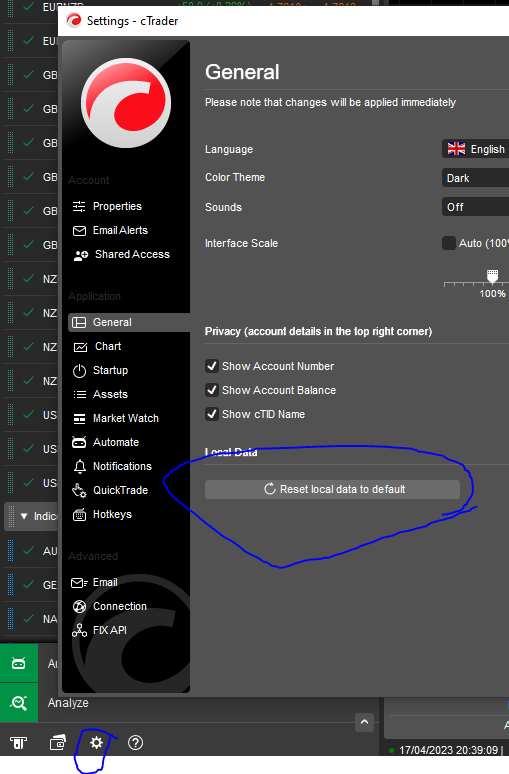
firemyst
17 Apr 2023, 16:45 ( Updated at: 21 Dec 2023, 09:23 )
@Spotware! It's done it more times today! What's happened? This has only started since the 4.7.7 release on Renko charts.
Look at all the trades missing! One instance of cTrader running on VPS; the other cTrader running on a local computer.Both cTrader's have been restarted. How come the history entries are no longer syncing up?!
Look at all the trades missing from the other cTrader's history:
@firemyst