New feature "market replay" dose not work for me.
12 Apr 2023, 13:43
I haven't managed to work yet, but this is insane feature. Very useful. I love practising trading on weekends so this will be a amazing.
I get blank screen cant make it work

Replies
khanofsky
14 Apr 2023, 18:52
It doesn't work for me either.
I sometimes get a blank screen like tadas8891, in which case clicking on the next bar button makes the bars appear some of the time. Sometimes I don't get bars at all.
Other times it works only for a single bar, but then everything stops. Making any changes to the Settings or the Timeline panels and stopping/restarting/choosing a different date does not have any effect either.
I tried with a ctrader demo account and a live account from a broker. Neither of them work.
I second the ability to having multiple charts open during Market Replay.
@khanofsky
Simsapas
15 Apr 2023, 10:59
RE:
MMCapitalOrg said:
If you remove the custom indicators it will work
Thank you. You need to select: Templet >>> "Apply for new chart" (Add clean temple without any indicators or bots). Then launch "Market Replay".
Also I have another problem:
You cant change time frame? Or its a glitch?
@Simsapas
jasperbryanrunas
20 Apr 2023, 04:58
( Updated at: 20 Apr 2023, 05:03 )
RE: RE:
tadas8891 said:
MMCapitalOrg said:
If you remove the custom indicators it will work
Thank you. You need to select: Templet >>> "Apply for new chart" (Add clean temple without any indicators or bots). Then launch "Market Replay".
Also I have another problem:
hey bro thers no available icon on my ctrader , i do this method with no indicator but still no market replay button/icon, please help
@jasperbryanrunas
jasperbryanrunas
20 Apr 2023, 05:04
RE: RE:
tadas8891 said:
MMCapitalOrg said:
If you remove the custom indicators it will work
Thank you. You need to select: Templet >>> "Apply for new chart" (Add clean temple without any indicators or bots). Then launch "Market Replay".
Also I have another problem:
You cant change time frame? Or its a glitch?
hey bro theres no available icon on my ctrader , i do this method with no indicator but still no market replay button/icon, please help
@jasperbryanrunas
jasperbryanrunas
20 Apr 2023, 05:04
RE: RE:
tadas8891 said:
MMCapitalOrg said:
If you remove the custom indicators it will work
Thank you. You need to select: Templet >>> "Apply for new chart" (Add clean temple without any indicators or bots). Then launch "Market Replay".
Also I have another problem:
You cant change time frame? Or its a glitch?
hey bro theres no available icon on my ctrader , i do this method with no indicator but still no market replay button/icon, please help
@jasperbryanrunas
Simsapas
20 Apr 2023, 08:04
RE: RE: RE:
jasperbryanrunas said:
tadas8891 said:
MMCapitalOrg said:
If you remove the custom indicators it will work
Thank you. You need to select: Templet >>> "Apply for new chart" (Add clean temple without any indicators or bots). Then launch "Market Replay".
Also I have another problem:
You cant change time frame? Or its a glitch?
hey bro theres no available icon on my ctrader , i do this method with no indicator but still no market replay button/icon, please help
Hi. you probably using broker cTrader they usally have few version behind. You need to downloud ctrader directly from ctrader developer website that's how you will get latest ctrader version https://www.spotware.com/products/traders/ctrader-desktop
@Simsapas
Simsapas
20 Apr 2023, 08:10
RE: RE: RE:
jasperbryanrunas said:
tadas8891 said:
MMCapitalOrg said:
If you remove the custom indicators it will work
Thank you. You need to select: Templet >>> "Apply for new chart" (Add clean temple without any indicators or bots). Then launch "Market Replay".
Also I have another problem:
You cant change time frame? Or its a glitch?
hey bro theres no available icon on my ctrader , i do this method with no indicator but still no market replay button/icon, please help

@Simsapas
lucianodujmovic
20 Apr 2023, 19:01
RE: RE: RE:Be sure your version is 4.7.7
jasperbryanrunas said:
tadas8891 said:
MMCapitalOrg said:
If you remove the custom indicators it will work
Thank you. You need to select: Templet >>> "Apply for new chart" (Add clean temple without any indicators or bots). Then launch "Market Replay".
Also I have another problem:
You cant change time frame? Or its a glitch?
hey bro theres no available icon on my ctrader , i do this method with no indicator but still no market replay button/icon, please help
Be sure your version is 4.7.7
Good luck.
@lucianodujmovic
jasperbryanrunas
28 Apr 2023, 09:12
yeah, im using broker ctrader, now i downloaded the desktop app of ctrader and found replay button, but i have only 1 problem, is backtwsting or market replay is only available in 1 timeframe?
@jasperbryanrunas
jasperbryanrunas
28 Apr 2023, 09:14
( Updated at: 21 Dec 2023, 09:23 )
RE: RE: RE: RE:
tadas8891 said:
jasperbryanrunas said:
tadas8891 said:
MMCapitalOrg said:
If you remove the custom indicators it will work
Thank you. You need to select: Templet >>> "Apply for new chart" (Add clean temple without any indicators or bots). Then launch "Market Replay".
Also I have another problem:
You cant change time frame? Or its a glitch?
hey bro theres no available icon on my ctrader , i do this method with no indicator but still no market replay button/icon, please help
yeah, im using broker ctrader, now i downloaded the desktop app of ctrader and found replay button, but i have only 1 problem, is backtwsting or market replay is only available in 1 timeframe?
@jasperbryanrunas
Simsapas
28 Apr 2023, 09:32
RE:
jasperbryanrunas said:
yeah, im using broker ctrader, now i downloaded the desktop app of ctrader and found replay button, but i have only 1 problem, is backtwsting or market replay is only available in 1 timeframe?
Yes, it seems you can trade only one timeframe at a time, which is still good.
Most trading simulators that I tried have this limitation where you can trade only one timeframe. But usually, they allow you to open multiple charts with different timeframes, but cTrader for now limits you to one chart at a time.
@Simsapas
lucianodujmovic
28 Apr 2023, 14:59
RE:
Yes, all it seems that you cannot change timeframes, I hope all that kind of features are under development and Market replay will improve by the time, In the meanwhile we have soft4fx that works pretty fine.
jasperbryanrunas said:
yeah, im using broker ctrader, now i downloaded the desktop app of ctrader and found replay button, but i have only 1 problem, is backtwsting or market replay is only available in 1 timeframe?
@lucianodujmovic

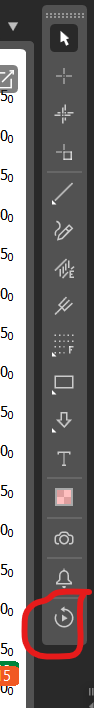
lucianodujmovic
14 Apr 2023, 00:03
New feature "market replay" dose not work for me.
I have the same problem, it does not work. Apart from that, when the problem is solved, it would be a great Idea to be able to work on several windows at the same time.
@lucianodujmovic