"cTrader has stopped working" - keeps throwing error when I close application, even after doing nothing
"cTrader has stopped working" - keeps throwing error when I close application, even after doing nothing
29 Mar 2023, 03:39
Hello @Spotware:
Another issue to report and how I can reproduce it any time. Here's how.
I am running cTrader with multiple profiles on Startup as shown:
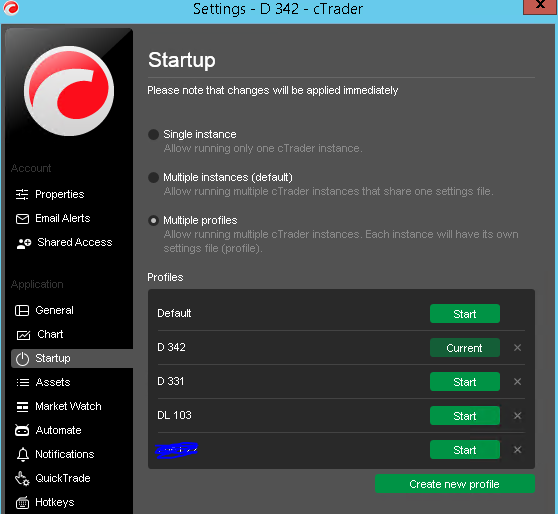
I can start/run/use/close the D342 profile with no issues when in "automate". Note that when it's running there is no "algohost.netframework.exe" task running (I believe this is part of the problem) :
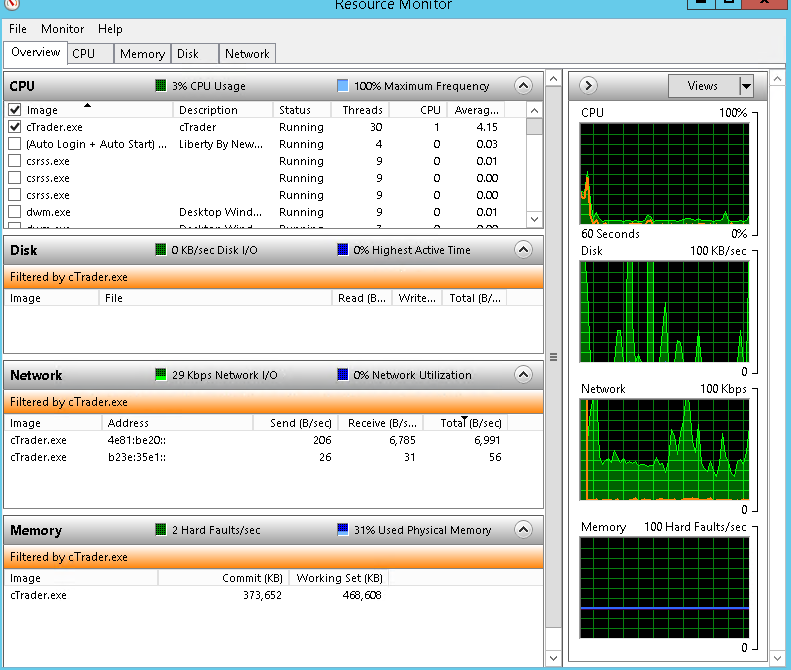
When I start the D331 profile in the "Automate" section, look what happens, and I think this is part of the problem. In Task Manager, even when I'm not running any bots nor have any indicators on any charts, the algohost.netframework.exe shows up in Task Manager (but not when I start the D342 profile the same way!):
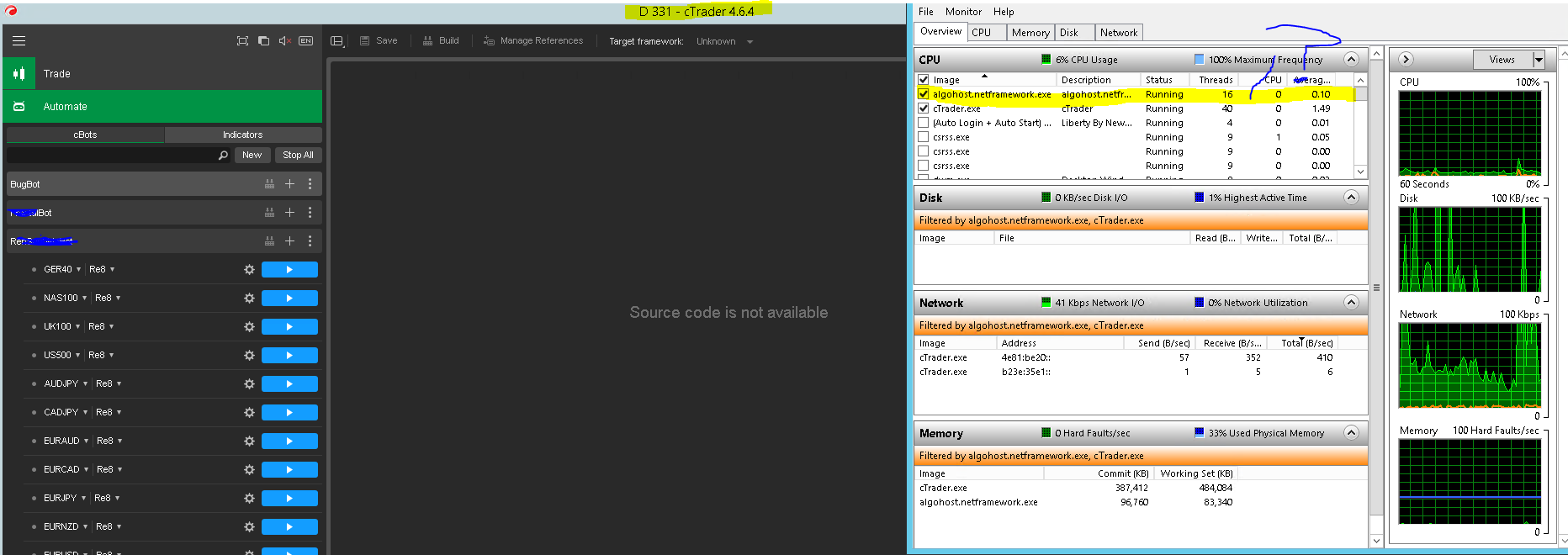
and then when I close down cTrader D331:
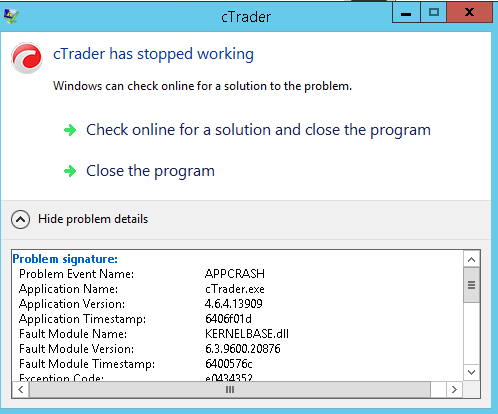
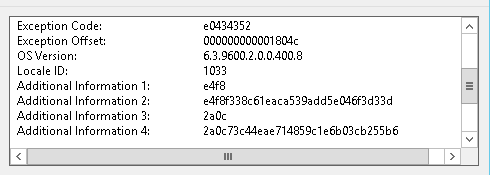
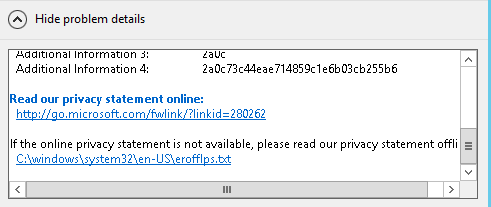
It appears cTrader is somehow getting confused, starting the algohost framework in the second profile when there's nothing on, and then crashes when tries to close it after the application has been quit?
Replies
firemyst
29 Mar 2023, 16:27
RE:
Spotware said:
Dear firemyst,
Is it possible to check your Event Viewer and send us the exact message you receive there?
Best regards,
cTrader Team
Sure. All my instances are running Renko charts. Here's a few distinct ones from the Event Viewer -> Windows Logs -> Application:
Faulting application name: cTrader.exe, version: 4.6.4.13909, time stamp: 0x6406f01d
Faulting module name: KERNELBASE.dll, version: 6.3.9600.20876, time stamp: 0x6400576c
Exception code: 0xe0434352
Fault offset: 0x000000000001804c
Faulting process id: 0xd14
Faulting application start time: 0x01d962211908bc00
Faulting application path: C:\Users\Administrator\AppData\Local\Spotware\cTrader\abb70432efbee65d18af69e79fe8efe1\cTrader.exe
Faulting module path: C:\windows\system32\KERNELBASE.dll
Report Id: 0e81d030-ce24-11ed-811f-8509a194ebd8
Faulting package full name:
Faulting package-relative application ID:
///////////////////////////////////////////////
Application: cTrader.exe
CoreCLR Version: 6.0.21.52210
.NET Version: 6.0.0
Description: The process was terminated due to an unhandled exception.
Exception Info: System.Reflection.TargetInvocationException: Exception has been thrown by the target of an invocation.
---> System.InvalidOperationException: Operation is not valid due to the current state of the object.
at cTrader.Automate.TargetProcess.TargetProcessBase.Stop()
at cTrader.Automate.Runtime.OutProc.OutProcRuntimeHost.Stop()
at cTrader.Automate.AutomateRuntimeSessionProvider.TryStopHost(AutomateId automateId)
at cTrader.Automate.Instances.AutomateInstance.Dispose()
at cTrader.Automate.ChartAutomation.AutomateChartAutomation.Dispose()
at cTrader.Chart.Infrastructure.Automation.ChartAutomationRepository.Dispose()
at Autofac.Core.Disposer.Dispose(Boolean disposing)
at Autofac.Util.Disposable.Dispose()
at Autofac.Core.Lifetime.LifetimeScope.Dispose(Boolean disposing)
at Autofac.Util.Disposable.Dispose()
at cTrader.Infrastructure.Lifetime.LifetimeScopeService.Remove(Guid identity)
at cTrader.Chart.Infrastructure.TradeChartRepository.Dispose()
at Autofac.Core.Disposer.Dispose(Boolean disposing)
at Autofac.Util.Disposable.Dispose()
at Autofac.Core.Lifetime.LifetimeScope.Dispose(Boolean disposing)
at Autofac.Util.Disposable.Dispose()
at Autofac.Core.Container.Dispose(Boolean disposing)
at Autofac.Util.Disposable.Dispose()
at cTrader.CTraderBootstrapper.OnShutdownFinished(Object sender, EventArgs e)
at System.Windows.Threading.Dispatcher.ShutdownImplInSecurityContext(Object state)
at MS.Internal.CulturePreservingExecutionContext.CallbackWrapper(Object obj)
at System.Threading.ExecutionContext.RunInternal(ExecutionContext executionContext, ContextCallback callback, Object state)
--- End of stack trace from previous location ---
at MS.Internal.CulturePreservingExecutionContext.Run(CulturePreservingExecutionContext executionContext, ContextCallback callback, Object state)
at System.Windows.Threading.Dispatcher.ShutdownImpl()
at System.Windows.Threading.Dispatcher.PushFrameImpl(DispatcherFrame frame)
at System.Windows.Threading.Dispatcher.PushFrame(DispatcherFrame frame)
at System.Windows.Threading.Dispatcher.Run()
at System.Windows.Application.RunDispatcher(Object ignore)
at System.Windows.Application.RunInternal(Window window)
at System.Windows.Application.Run()
at cTrader.App.Main()
--- End of inner exception stack trace ---
at System.RuntimeMethodHandle.InvokeMethod(Object target, Span`1& arguments, Signature sig, Boolean constructor, Boolean wrapExceptions)
at System.Reflection.RuntimeMethodInfo.Invoke(Object obj, BindingFlags invokeAttr, Binder binder, Object[] parameters, CultureInfo culture)
at System.Reflection.MethodBase.Invoke(Object obj, Object[] parameters)
at cTrader.AppHostEndpoint.ExecuteStaticMethod(Assembly assemblyProxy, String typeName, String methodName)
at cTrader.AppHostEndpoint.RunApplication(String productDirectory)
at cTrader.AppHostEndpoint.Launcher.Main(IntPtr arg, Int32 argLength)
////////////////////////////////////////////////////
The description for Event ID 0 from source Application cannot be found. Either the component that raises this event is not installed on your local computer or the installation is corrupted. You can install or repair the component on the local computer.
If the event originated on another computer, the display information had to be saved with the event.
The following information was included with the event:
Error occurred in frmDetails.RDPTimer_Tick
The parameter 'addresses' cannot be an empty string.
Parameter name: addresses
the message resource is present but the message is not found in the string/message table
////////////////////////////////////////////////////
Fault bucket , type 0
Event Name: APPCRASH
Response: Not available
Cab Id: 0
Problem signature:
P1: cTrader.exe
P2: 4.6.4.13909
P3: 6406f01d
P4: KERNELBASE.dll
P5: 6.3.9600.20876
P6: 6400576c
P7: e0434352
P8: 000000000001804c
P9:
P10:
Attached files:
These files may be available here:
C:\Users\Administrator\AppData\Local\Microsoft\Windows\WER\ReportArchive\AppCrash_cTrader.exe_a0ee1be6efe6301dd91763eb5318a7e6572d8c88_4f91f2c9_3343768b
Analysis symbol:
Rechecking for solution: 0
Report Id: 58df2e07-cdf5-11ed-811f-8509a194ebd8
Report Status: 2048
Hashed bucket:
///////////////////////////////////////////////
@firemyst
firemyst
07 Jun 2023, 16:17
( Updated at: 21 Dec 2023, 09:23 )
RE:
Spotware said:
Dear firemyst,
Thanks for reporting this issue. Our team is working on resolving it.
Best regards,
cTrader Team
This has happened again in release 4.7.9 @Spotware :
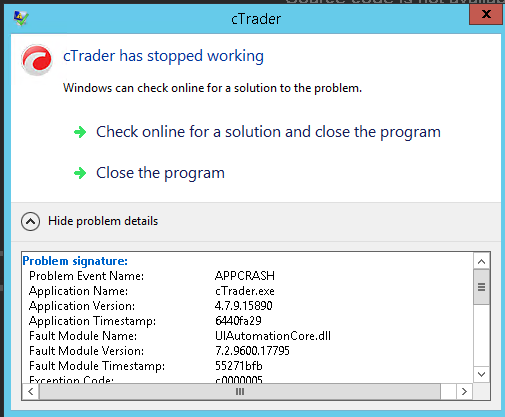
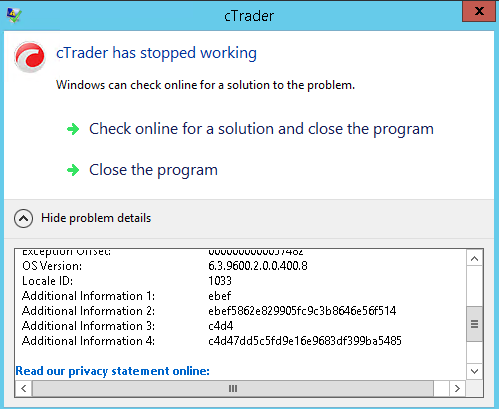
And the logging information from the event viewer:
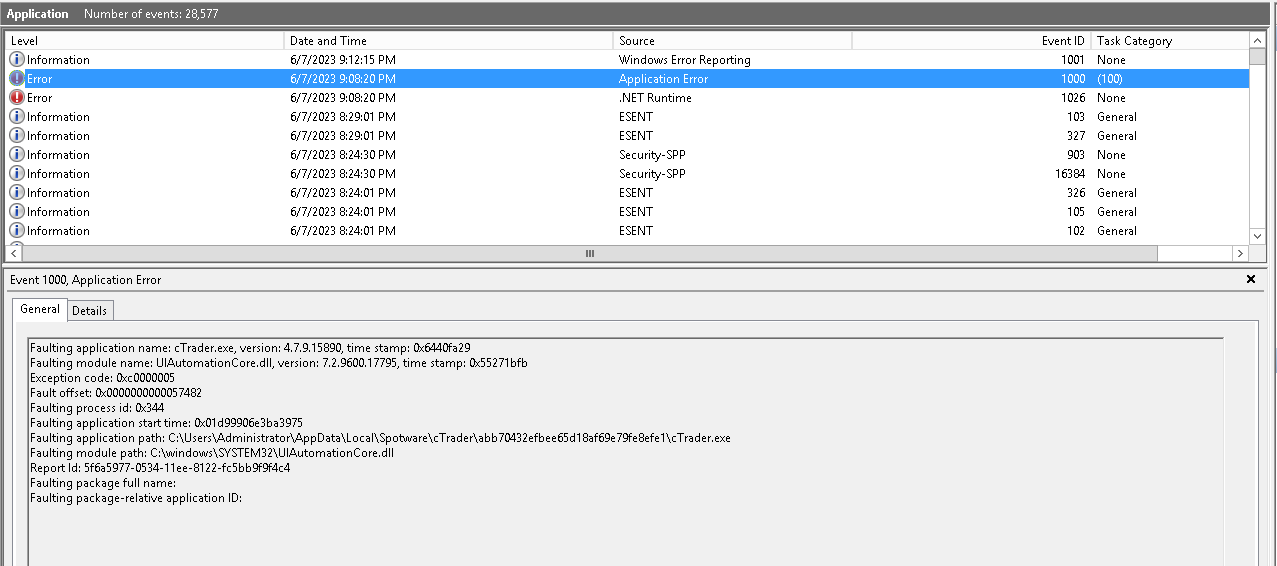
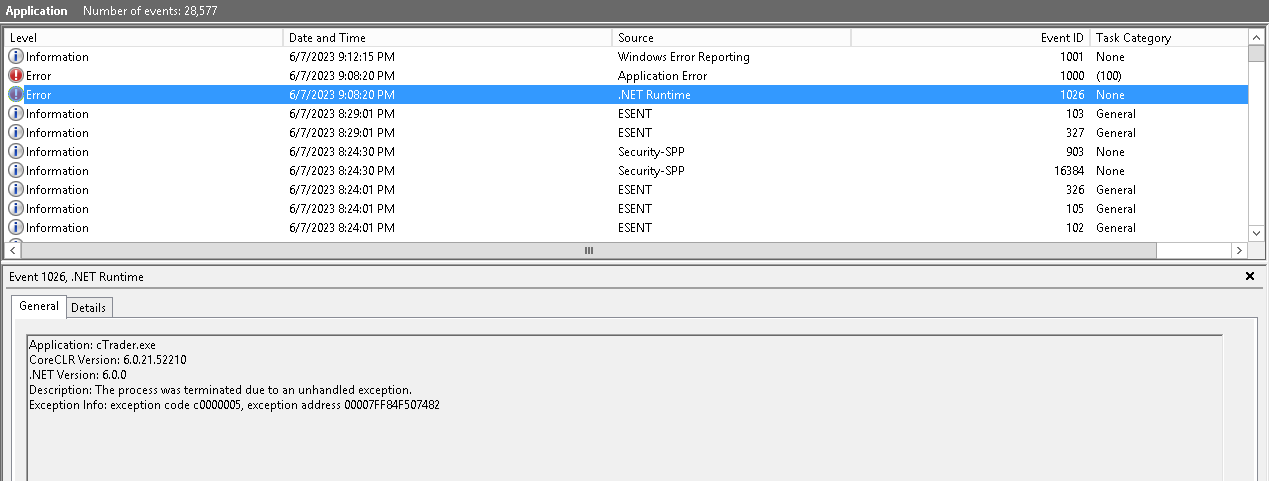
@firemyst

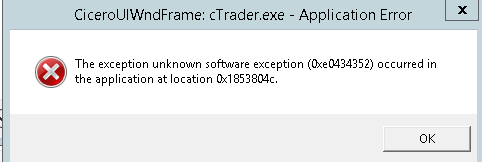
Xammo
29 Mar 2023, 14:05
Exact same problem here... I'm slowly testing the waters with 4.6.x again which seems to be going ok so far at least for my needs/wants except for this crash pop up on close but iirc this has been happening for quite a few version revisions - doesn't seem to cause any problems just annoying and obviously would be better if it wasn't happening :)
@Xammo