Indicators on the upper left, inside the chart, are getting in the way of placing stop targets.
Indicators on the upper left, inside the chart, are getting in the way of placing stop targets.
21 Mar 2023, 11:35
Indicators on the upper left, inside the chart, are getting in the way of placing stop targets. This problem happens both in the desktop version and in the web version.
Replies
firemyst
27 Jul 2024, 03:57
( Updated at: 28 Jul 2024, 06:43 )
RE: Indicators on the upper left, inside the chart, are getting in the way of placing stop targets.
PanagiotisChar said:
Hi there,
You can hide them if you want
Need help? Join us on Telegram
Need premium support? Trade with us
How about instead of making users having to show/hide the indicator tiles, Spotware change the Indicator Tiles Z-index values to be less than the SL/TP lines so when a user moves their mouse pointer to the top left, the SL/TP are the first things the mouse will highlight and grab?
@firemyst

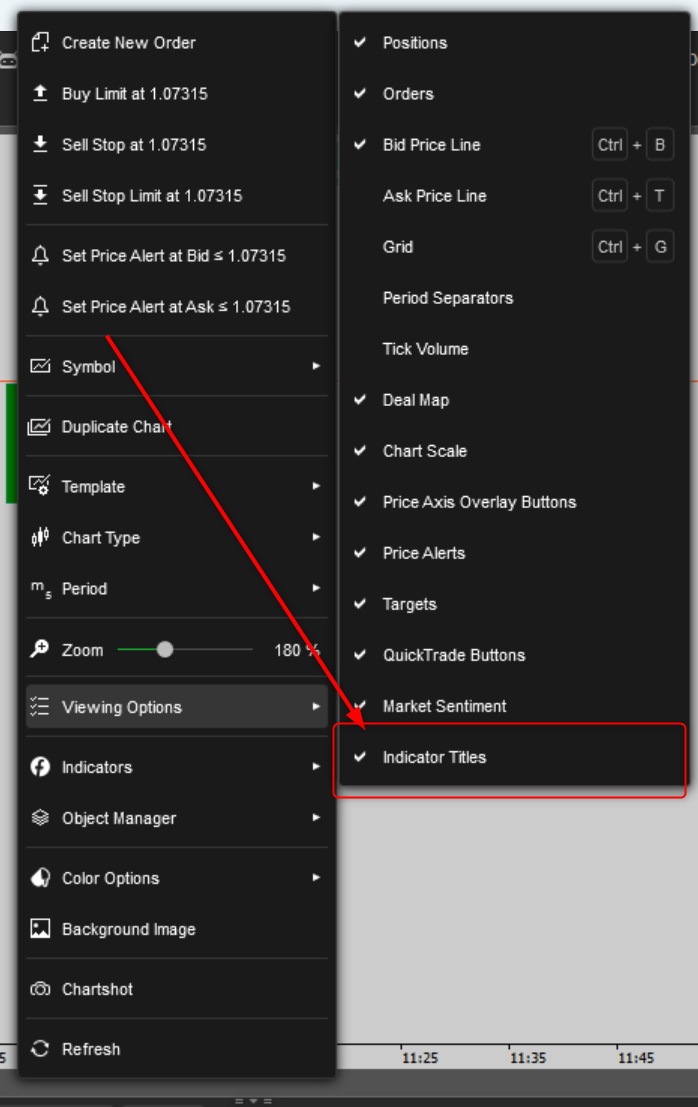
PanagiotisChar
21 Mar 2023, 12:09 ( Updated at: 21 Dec 2023, 09:23 )
Hi there,
You can hide them if you want
Aieden Technologies
Need help? Join us on Telegram
Need premium support? Trade with us
@PanagiotisChar