Replies
PanagiotisChar
17 Mar 2023, 09:03
( Updated at: 21 Dec 2023, 09:23 )
Hi ncel01,
Just a friendly note that what you are doing to this forum is not nice. Obviously there is something specific to your setup as there are thousands of users of cTrader and not everybody has this issue. For example, I am running 16 instances of cTrader at the same time for weeks and this is what I get

Is it more than MT4? It is. But I don't want MT4. Is memory accumulating over time? It is. But there might be many reasons for this, like chart bars, ticks or whatever else streamed being accumulated, garbace collector not being called by .Net and many more.
In your case, the situation seems extreme, and seems that the memory built-up comes from the UI, not from the algo. What you get is not what the average user gets. There is something in your UI that causes this, but probably Spotware cannot identify it nor they had this case in their internal tests. It could be something with the charts, some forgotten instance in the Automate section, anything. I don't believe that they are ignoring you intentionally or they can see this on their computers but they do nothing about it.
I would suggest a more constructive approach than going around the posts and spitting hatred against Spotware. The only thing you will achieve this way is getting banned and your problem won't be solved. Maybe try to identify what causes this yourself and help Spotware pinpointing this problem. Start with a clean installation and a brand new workspace and start adding things on the UI to see what causes this extreme accumulation.
If you want, contact me on Telegram and I can help troubleshooting and liaising with the team.
Just trying to help.
Need help? Join us on Telegram
Need premium support? Trade with us
@PanagiotisChar
ncel01
17 Mar 2023, 10:05
Hi Panagiotis,
Thanks for your reply!
Please notice that I've always tried to be constructive here, until the moment that I noticed that Spotware's was not addressing my issue in a careful/constructive way.
For instance, I've even provided Spotware with the dotMemory workspace regarding this issue and still got the same standard reply:
"Unfortunately we were not able to reproduce this behaviour".
That fact is that there was nothing to reproduce but a whole record/register to look into, that certainly would lead to draw some conclusion(s). As you can imagine, it gets hard to take Spotware seriously if they keep managing traders issues like this. For instance, they could have simply provided a reason (as you did) which explains why this issue can be a particular case with me.
I am aware that I've maybe exceeded myself lately in some of my posts, however, what you're witnessing is the frustration of someone that spent almost 2 years coding for automated trading on cTrader to suddenly realise that, after all, there is a big change that this code will never leave the drawing board by not being provided with any effective help/clarifications.
I am aware and very thankful for all the help you have provided during all this time, believe me.
I am also thankful because in this post you have been more helpful than Spotware in all its replies regarding this case.
Thanks for bringing the hope back in such an elaborated and constructive reply!
RAM usage is not only more than in MT, it is impressively more. However, so far, I never wanted MT as well, reason why I started coding for cTrader.
My UI has been kept the default one. I only use the automated tab to which I've added some cBot instances but these have been inactive in most of the tests I performed and shared. So, it is hard to believe this can be the problem. However, I would be really happy to see that this is the case and that, after all, there's a solution for this case!
I'll follow your suggestions and see if the situation improves.
Regarding Telegram: I don't have an account but I'll consider to create one so I can contact you, as suggested.
Thank you once again for your time and attention. That's much appreciated!
@ncel01
TheTradingNomad
17 Mar 2023, 12:02
( Updated at: 17 Mar 2023, 12:05 )
Hi ncel01,
My UI has been kept the default one. I only use the automated tab to which I've added some cBot instances but these have been inactive in most of the tests I performed and shared. So, it is hard to believe this can be the problem. However, I would be really happy to see that this is the case and that, after all, there's a solution for this case!
Don't be surprised if this the cause of the problem. An instance creates a chart in the background, prices are streamed, bars are added to the chart, and memory is used which is not effectively released when not needed.
All these goodies we get with cTrader come at a cost unfortunately.
In any case, the definite solution to this issue is the option to run cBots from a console, without UI. That will solve the problem once and for all and I know that Spotware is working on it. There was also an image that leaked with the specific feature.
Till then I keep my UIs to the bare minimum when running cBots.
PS: Sorry accidentally logged in with my other account :)
Need help? Join us on Telegram
Need premium support? Trade with us
@TheTradingNomad
ncel01
17 Mar 2023, 18:14
( Updated at: 18 Mar 2023, 18:45 )
RE:
DarkMatter said:
Hi ncel01,
My UI has been kept the default one. I only use the automated tab to which I've added some cBot instances but these have been inactive in most of the tests I performed and shared. So, it is hard to believe this can be the problem. However, I would be really happy to see that this is the case and that, after all, there's a solution for this case!
Don't be surprised if this the cause of the problem. An instance creates a chart in the background, prices are streamed, bars are added to the chart, and memory is used which is not effectively released when not needed.
All these goodies we get with cTrader come at a cost unfortunately.
In any case, the definite solution to this issue is the option to run cBots from a console, without UI. That will solve the problem once and for all and I know that Spotware is working on it. There was also an image that leaked with the specific feature.
Till then I keep my UIs to the bare minimum when running cBots.
PS: Sorry accidentally logged in with my other account :)
Hi Panagiotis,
I see. However, I wonder how that can explain an increase in memory during the weekend, when prices are not streamed nor bars are added to the charts. I also believe that "goodies" should not be make available at any cost. Memory usage at this level is a hard "price" to pay since it makes the platform useless in every aspect.
Considering that UI customization is really the reason for this lack in performance, I also wonder why traders are not provided with any guidelines (documentation) on how to set an "optimal" UI, so that hardware resources used by the app can be kept at minimum levels.
For instance, I have no idea of what actions, regarding UI costumization, can impact memory the most. The same happen to most of cTrader users, I believe.
Till then I keep my UIs to the bare minimum when running cBots.
What you mean here exactly? Could you please provide some tips on this?
And yes, a console, as mentioned, is definitely a necessary requirement considering such a high limiting issue.
Last but not least:
I am glad you are still active on this forum, even if you're no longer working for Spotware.
You've just proved that providing traders with the right clarifications is not hard and that these will certainly benefit everyone.
Thank you once again!
Have a great weekend ahead.
@ncel01
ncel01
20 Mar 2023, 13:09
( Updated at: 21 Dec 2023, 09:23 )
Panagiotis,
I performed a cTrader clean install, as suggested. Below is the outcome after 12h running.
I do not really think that there's much more to say regarding this evident issue.
The fact that cBot process is now separated from the main process, nor only shows that the issue does not lie in any of the running cBots, but it also invalidates any possibility to reduce the memory usage on the main process through coding.
In short:
As you may understand, having confidence should be a main point when it comes to any trading platform. However, the careless way Spotware has been handling this highly limiting issue leaves much to be desired.
This has been reported since 2013. There is no room for excuses of any kind here.
Keeping adding features while not solving memory leaks will obviously take this platform into a dead end.
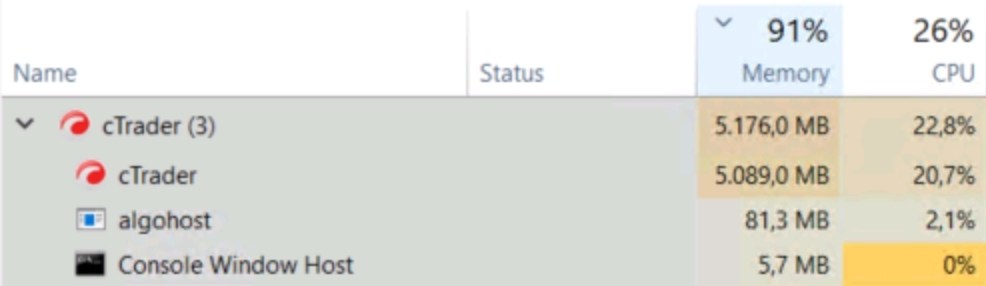
@ncel01
PanagiotisChar
20 Mar 2023, 13:24
Hi ncel01,
Well, the question for me is why this does this not happen to anybody else. So there must be something different in your case than mine that causes the issue.
Need help? Join us on Telegram
Need premium support? Trade with us
@PanagiotisChar
ncel01
20 Mar 2023, 15:16
Hi Panagiotis,
Stating that this is not happening to anybody else when there are multiple reports on this since 2013, seems to me very optimistic. Furthermore, not reporting this doesn't exactly mean it is not occurring.
My question is why this is still happening after 10 years. But it is obviously up to Spotware to provide the due clarifications on this. Maybe, after all, cTrader suffers from some kind of "personality".
Let's give that console a try.. any idea when a beta version for this will be released?
Thanks.
@ncel01

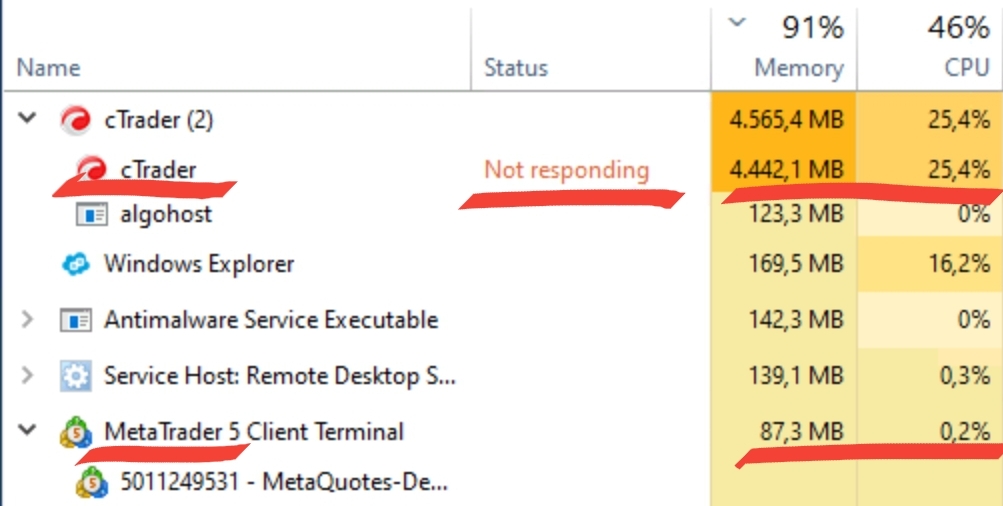
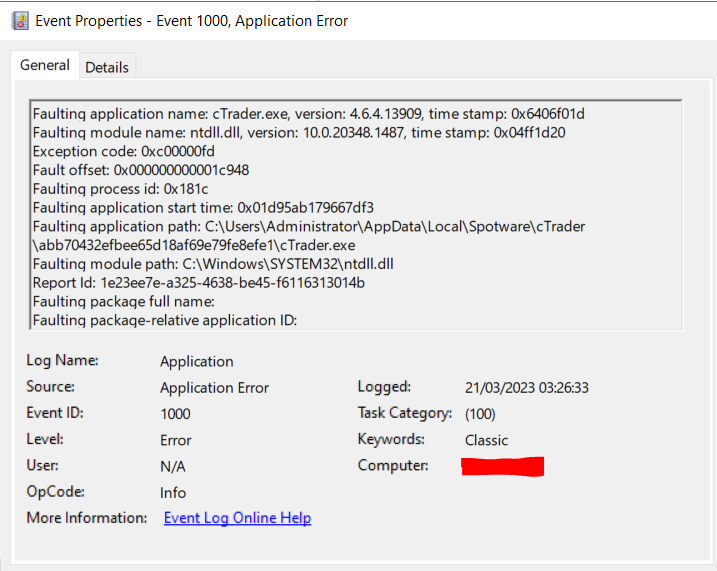
ncel01
16 Mar 2023, 18:46 ( Updated at: 21 Dec 2023, 09:23 )
Dear Spotware team,
To the skyyy!
Correction: please fasten your seat belts. We are now approaching crash no. 99999..
Meanwhile, MetaTrader has released its memory usage without being restarted and is now using 200x less memory than cTrader. Yes. 200x less!
Hilarious, isn't it? "Traders First!"
@ncel01