cTrader Desktop Exception #8E841041
06 Mar 2023, 08:12
Any hint on why this happens on Windows 10?

Replies
fxenon
11 Jun 2023, 06:56
( Updated at: 11 Jun 2023, 09:42 )
Hi, I suppose you are using VMWare and your Win10 is in it.
Delete/Disable the sound card in VMWare, and also Disable the 3D acceleration or keep the video memory lower than 256M.
This is actually a VMWare bug. There are something wrong in the VM driver of Win10.
And if you do not care about the sound, you can disable the sound of cTrader App. Some of our cases report that they can make the silent cTrader work with the sound card.
This is fxenon, we support Chinese cTrader Broker users. Anyway if there is some easy question we can answer here, we would like to share the information and provide help.
@fxenon
... Deleted by UFO ...

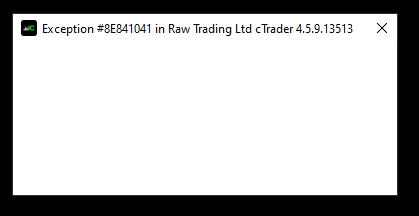
PanagiotisChar
06 Mar 2023, 08:58
Hi there,
Did you try the latest version, 4.6.3?
Aieden Technologies
Need help? Join us on Telegram
Need premium support? Trade with us
@PanagiotisChar