Replies
bishbashbosh
16 Feb 2023, 16:25
co-sign
co-sign on this as well - have submitted info as requested via the dialog
I am running the latest 4.6.3 on arm64 macOS via Parallels. I deduce it's not a problem with the VM, as I have a couple of VS 2022 instances open and they and other windows are all fine.
System Info from Windows:
Processor Apple Silicon 3.20 GHz (4 processors)
Installed RAM 12.0 GB
System type 64-bit operating system, ARM-based processor
@bishbashbosh
Simsapas
18 Feb 2023, 19:01
I had this problem for like 2 months I reported, many other reported the same problem still no fix. Freezes (No response) multiple times a day every day even on weekends like today after 1h of use freezes.
And they always have the same copy paste answer "Please send us some troubleshooting information after this happens. Paste a link to this discussion inside the text box." but still no fix.
@Simsapas
... Deleted by UFO ...
Spotware
20 Feb 2023, 10:45
Dear all,
We have received troubleshooting information but unfortunately it is not enough for us to reproduce the problem. If somebody can isolate the steps that lead to this behavior, we are more than happy to investigate further
Dear bishbashbosh,
Please note that currently cTrader doesn't support running cBots and indicators with AccessRights=None for ARM64 processors. You can only run your cBots/Indicators using FullAccess mode.
Best regards,
cTrader Team
@Spotware
jake365
21 Feb 2023, 19:36
( Updated at: 21 Dec 2023, 09:23 )
Oops...
Again...Again...and Again....
FYI, Gamming Laptop Used Core i7, 24GB Ram
Spec way far more than basic requirement.
No additional bot, code, script running...
Just few tab open, than crash...than ok...than crash..than ok...than crash... Regardless on cTrader, or Broker Version cTrader
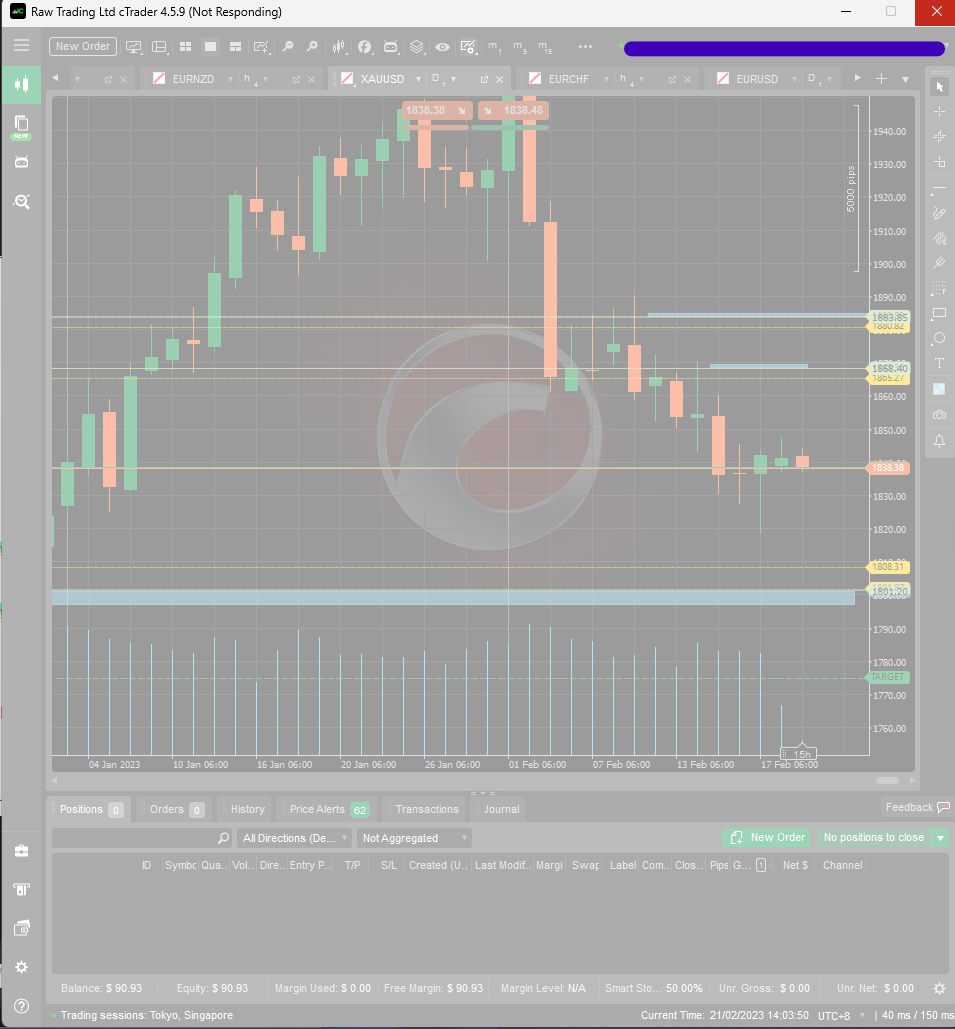
@jake365
... Deleted by UFO ...
gestureoffz
02 Mar 2023, 14:10
RE:
I am running the latest 4.6.3 on arm64 macOS via Parallels. I deduce it's not a problem with the VM, as I have a couple of VS 2022 instances open and they and other windows are all fine.
@gestureoffz
ncel01
02 Mar 2023, 21:25
( Updated at: 02 Mar 2023, 21:54 )
Dear Spotware team,
I guess it is time for Spotware to stop implicitly "blaming" traders for the evident "structural" problems of its own applications, no?
Although it can be convenient, it is not very intelligent to adopt the motto "Traders First", while repeatedly imply that cTrader stability/memory issues are due to the users' behaviour.
You make me remember of a person who, not knowing how to dance, blamed the floor.
Solution:
Please change the song as traders are getting tired of the same replies/clichés.
Additionally: once and for all do your homework. That would be appreciated!
At this time, there is more than enough (evident) matter to conclude that cTrader contains serious performance issues/memory leaks:
- RAM keeps accumulating overtime even when there are no cBots/indicators running and there is no user activity.
- Memory is not released when a cBot is stopped.
- Etc, etc.
Remark:
As you can imagine, people are getting saturated to hear that you are never able to reproduce some evident issue. If this is really the case please feel free to share your cTrader version with the community!
If I do not see any improvements on this in a couple of months I am out, as this looks like a ridiculous endless loop.
It can be really frustrating when you spend months/years working on a "Bugatti" (automated trading system), expecting cTrader to be the engine behind it and, after all, you notice that the Bugatti will be pulled by bulls.
Inshort, all that traders do not need include, but is not limited to the following:
- Spotware acting like a broker.
- A trading platform which crashes, among other, on every Jeremone Powell's speech.
Final remark:
For the sake of transparency/credibility, it would be also a good idea that Stopware inform on what is the criteria behind the recent changes for a strategy to be listed, as this is a clear promotion/incentive to an overtrading style.
Thanks for being experts in finance.
Regards.
@ncel01
Simsapas
02 Mar 2023, 22:43
( Updated at: 21 Dec 2023, 09:23 )
Im user of cTrader for maybe 8 years and I never had any problem until after new year 2023 somthing happened. Both IcMerkets cTrader and Spotware cTrader started freezing I still have no idea why, but it seams that not only I have this problem.
More details if it helps.
My current laptop that I have is 2 years old. And I never had any issues with cTrader on this laptop until after new year.
Laptop Lenovo, CPU AMD Ryzen 7 5800H, 16GB RAM, GPU GTX 1650, Screen 2560x1600 60Hz, Windows 11. All drivers up to date.
This week every 20min-1h freezes you need to close and reopen to make it work again. Sometimes it dose not freeze for few hours. And then it start freezing at random times. Early in the morning or late at night. It have nothing to do if market volatile or not. It dose not unfreeze. This is what happen when it start freezing. cTrader become completely unresponsive for maybe 1-2 min then unfreezes for few second then again freezes for few minutes then again unfreezes for few second etc and it repeats like this until you close and reopen.
I do not use any bots just clean chart and one moving average.
I tried clean reinstall it did not help. I tried windows troubleshoot it did not help. I tried stuff like CCleaner or Advance System Care tools it did not help
Task Manager: cTrader CPU use 1-1.5%, Memory use about 22% (1255 MB)
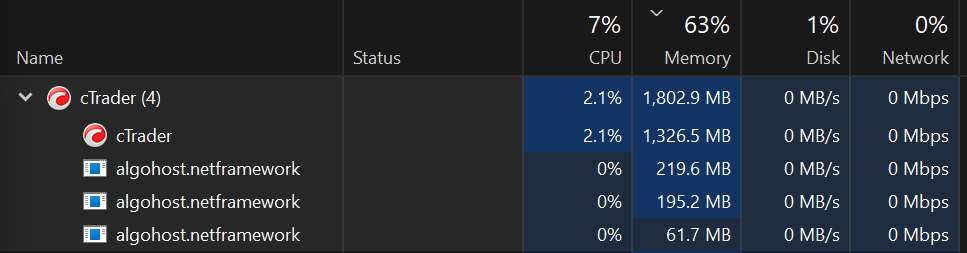
@Simsapas
Spotware
03 Mar 2023, 09:13
( Updated at: 03 Mar 2023, 09:14 )
Hi ncel01,
Your feedback has always been valuable. We are working on several performance optimizations concerning memory management which will be released probably next week. We will pick up on this conversation after the release of the update.
Best regards,
cTrader Team
@Spotware
ncel01
03 Mar 2023, 15:32
RE:
Spotware said:
Hi ncel01,
Your feedback has always been valuable. We are working on several performance optimizations concerning memory management which will be released probably next week. We will pick up on this conversation after the release of the update.
Best regards,
cTrader Team
Dear Spotware,
Good to know. Thanks for informing!
It's not that I want to push this. If not in the next week but next month, within 2 months, etc., that's also okay for me.
What traders need is "guarantees" regarding the performance issues (already reported multiple times), in particular, traders want concrete answers, like if Spotware is aware of these and working on a solution.
Please understand that, so far, your standard approach (replies) to all the questions raised by traders on this matter have not been convincing, since those did not provide any confidence/evidence that this is for Spotware an issue nor that this will be solved in the near future.
I still believe in the platform, otherwise I would not waste any time here trying to, somehow, contribute to make it better to all the traders.
I also believe that cTrader can achieve a state-of-the-art level if core issues like performance/memory leaks are solved.
Other improvements and new features are, of course, always welcome, however, please be aware of what the priorities are and, solving this is certainly the priority!
Your feedback has been appreciated.
Have a great weekend!
@ncel01
Simsapas
03 Mar 2023, 18:34
( Updated at: 21 Dec 2023, 09:23 )
I think I found freezing reason for my personal case. I switching my VPN from "Automatic (Recommended)" to "Wireguard" and it seams freezing problem been fixed.
In the morning I have switched to "wireguard" there was zero problems for hours then I switched back to "Automatic" just to test it out and yes 30min latter it start freezing again.
Before posting this comment I decided to test again switched to "automatic" and it freezes again in 19 minutes.
I will test more in coming days, but in my case its seams like this was the problem.
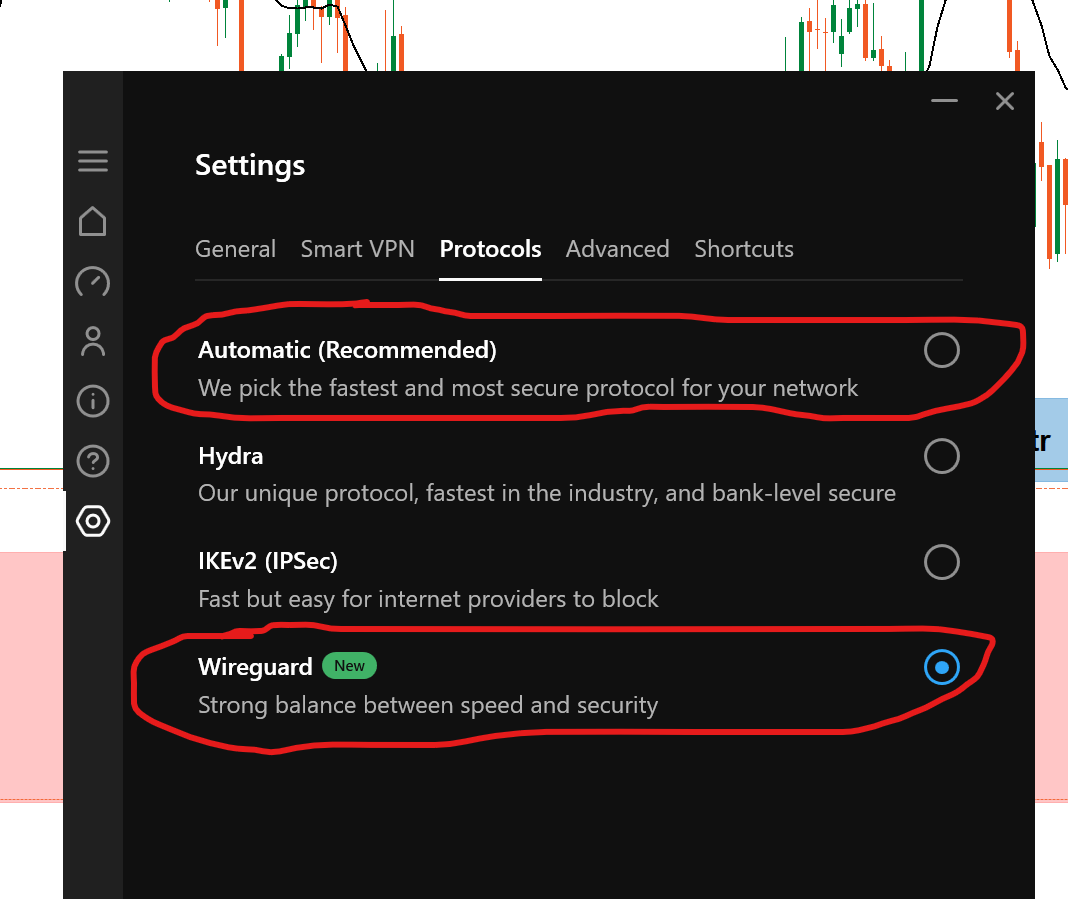
@Simsapas
Simsapas
03 Mar 2023, 19:05
( Updated at: 03 Mar 2023, 19:06 )
RE:
It definitely have somthing to do with my VPN. cTrader just freezes again. I reconnected my VPN without closing cTrader and it worked, unfreezes instantly and work perfect.
Before if it start freezing only closing ctrader and opening again fixed problem, but now it seam just reconnecting VPN is enough to fix freezing problem.
@Simsapas

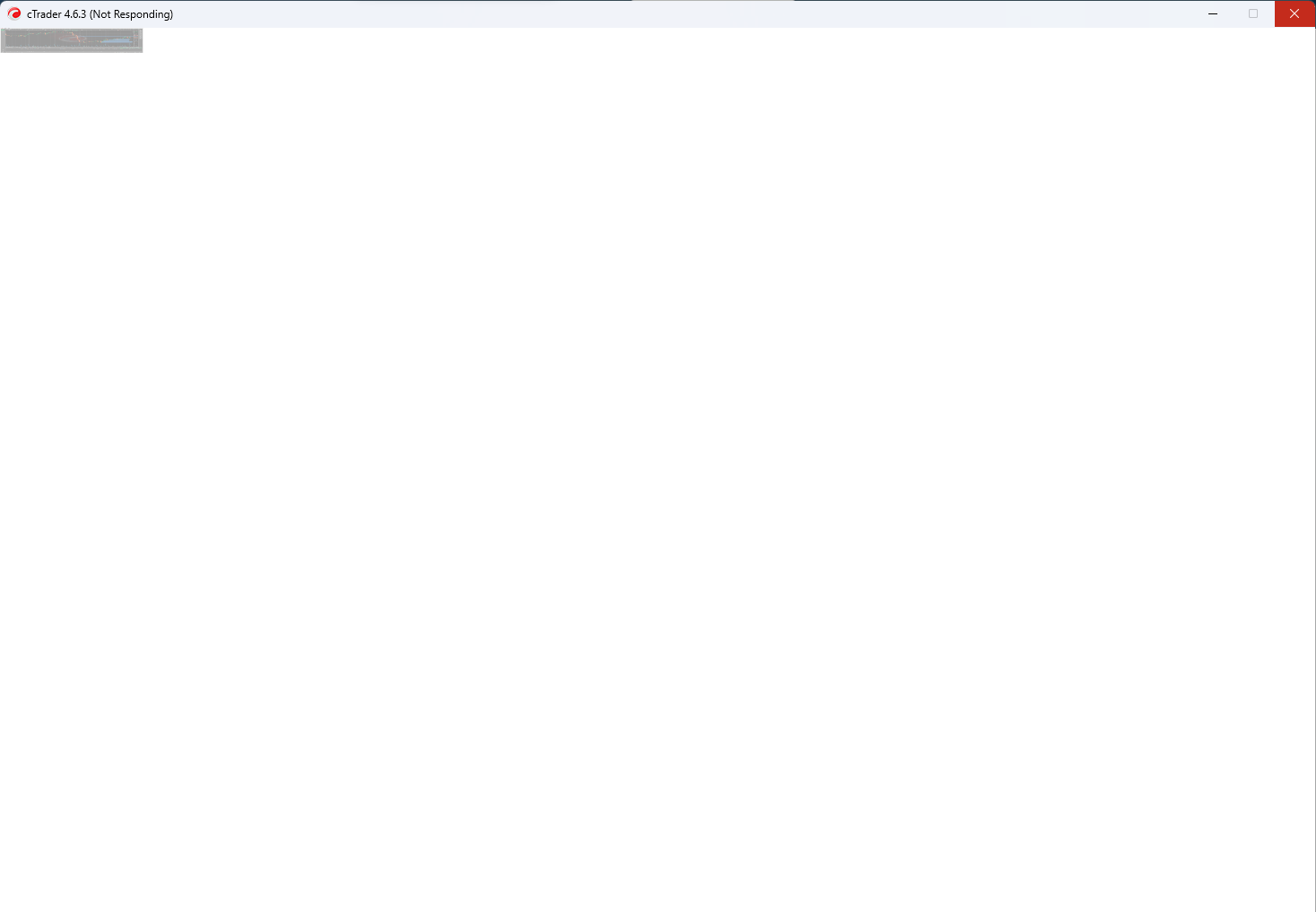
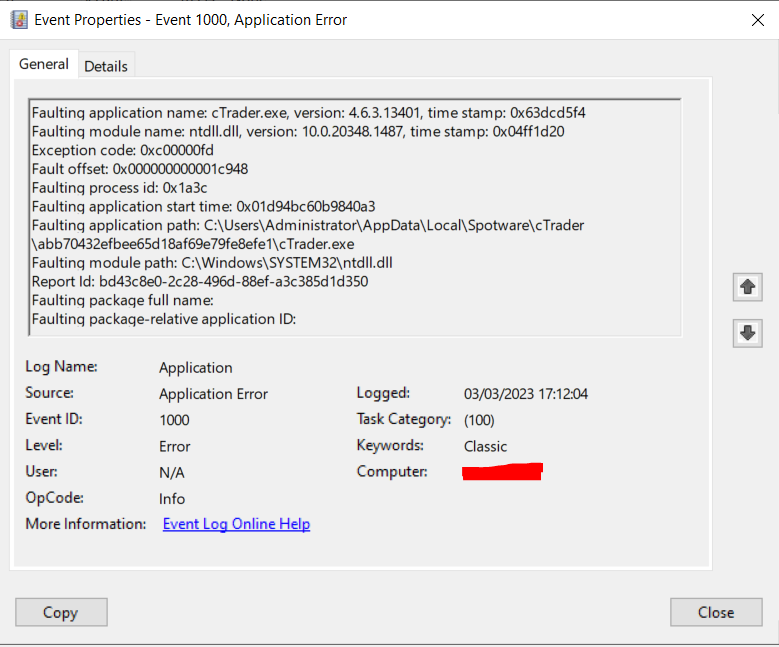
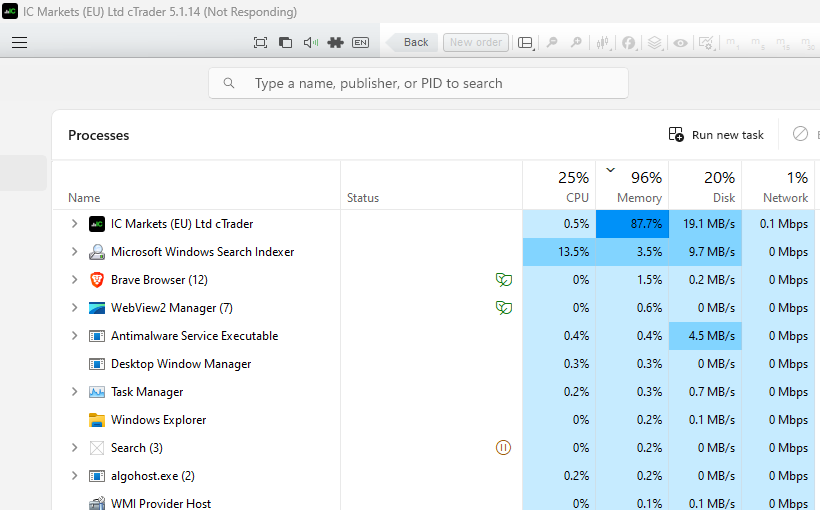
Spotware
15 Feb 2023, 08:57
Dear trader,
Please send us some troubleshooting information after this happens. Paste a link to this discussion inside the text box.
Best regards,
cTrader Team
@Spotware